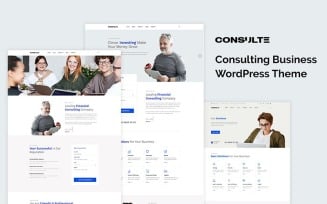Video WordPress Themes
Try to Create Your Movie Platform with WordPress Video Themes
Technology today has allowed a person to develop a business for a wider audience. Sometimes, it cannot be called a business in the form we are used to seeing. For example, you have helpful material that can bring you income. It can be pictures, recipes, instructions, or movies. How to monetize it? Try developing a website. It can be a subscription, a one-time digital product, or views. It is a great idea to develop a platform for watching movies. You need a website to implement it. Create a web resource based on the WordPress template video from MonsterOne.
Why to Choose WordPress CMS for Websites
The content management system is a website content management system. It provides the user with the most convenient way to manage and maintain the website material.
Why should you select this program? It has many competitors, such as Joomla, Drupal, Magento, ModX, and Opencart, as well as paid Shop-Script, Shopify, NetCat, etc. So, you have more than 30 content management systems on the market.
According to the latest data, CMS controls almost 60% of the market!
Next, come Joomla and Drupal with 6.6% and 4.6% CMS market share. The most popular sites on WP are the New York Post, BBC America, Walt Disney, jQuery, The Sun, and many others. CMS WP is the fastest-growing place management system in the world.
Advantages of WordPress CMS
First and foremost, it is a free content management system. All web resource files and databases are under your ownership. You select hosting for your web resource according to your wishes and needs.
- You have excellent developer support. The core of the system is frequently updated. You operate new modules and widgets, and security and speed of operation. The web has solutions to almost any question you have about this CMS.
- Operate thousands of plugins. The repository alone contains more than 1,000,000 extensions for various tasks.
- It is one of the most flexible and convenient engines for search engine optimization and web resource promotion. Yoast SEO solves all tasks related to the internal optimization of the site (setting meta tags <Title>, <Description>, robots.txt, and sitemap.xml files). There is no longer any need to write the necessary SEO meta tags in the code because plugins will do everything for you. It remains only to configure them correctly.
- You have the convenience and simplicity of an administrative panel. Admin is easy to use. People add new sections, pages, news, and images without experience. For complex places, the system is flexible to any task using a plugin. It is possible to develop additional user fields of any material: galleries, headers, text, images, tables, and dynamic elements. WooCommerce is the best solution for creating an online store because it is compatible with WP. You find as many additional extensions as WooCommerce. Prices for premium expansions range from $16 to $70.
- Operate paid and free templates. MonsterONE allows you to purchase premium WP templates where you can choose any design for your niche.
- Ease of installation and portability will pleasantly surprise you. It uses the PHP programming language, which allows you not to buy specially dedicated hosting. Any PHP hosting with a good rating is sufficient. Since this platform is free, you will not need to pay for its use.
- High speed is significant for launching an Internet resource. Proper template construction, image, and content optimization allow us to do it all. You easily pass all site loading speed tests on Google PageSpeed Insights and GT Metrix.
- High security. Developers constantly update the system core, adding more and more high-quality protection.
How to Create the Best Movie Website
Everyone knows how popular sites have become among Internet users. Such sites, despite the high competition, are quickly advancing. You attract good traffic, which will constantly increase. However, you should know the intricacies of developing a site.
Before creating such a project, think about the topic and goals of the web resource. Remember that hosting costs you significantly more than creating an information web resource with static material. However, you can always operate ready-made clips from YouTube, which you insert into the web resource using a code. If necessary, you can block them from being indexed by search engines. Think about how you earn on a WordPress video theme. You develop your material or operate ready-made ones that attract visitors with the right approach.
Today, almost every web resource uses dynamic information materials. It is convenient and liked by searchers and website users. Many earn money on various channels and social networks. What are the features of creating a clip web resource?
Advantages of selling videos on the site
- According to statistics, 65% of visitors who visit the page will watch the clip.
- The dynamic format allows you to transmit voluminous information in a minimal time.
- The average duration of watching a clip is 1 minute. It is the time when the average user can focus his attention.
- During this period, in the clop, you can consider your offer, indicate special conditions, and emphasize the main benefits.
- Half of the users do not leave the website within 3 minutes after watching the clip, analyzing the specific conditions.
- After watching the clip, up to 35% of users can subscribe to the newsletter or register on the site.
- Profit growth from 30%.
As you can see, in addition to creating a website with movies, clips, and lessons, you can effectively operate materials in your business, that is, in online stores.
What business is video suitable for?
- Trade organizations: advertising their products.
- Startup: to familiarize the target audience with your profitable offers.
- For TV companies: clip catalog of services.
- Complex technical services, services, and products: allows to explain visually.
- For financial organizations: develops prestige and image.
- Medical facilities: building customer trust.
- Training centers: detailed presentation of products.
- Other types of business: for presentations, announcements, and direct sales.
The clip has become widely distributed on the world wide web. If you decide to start development, then you have every chance to succeed with Monsterone. The subscription offers many of the best WordPress themes for clip content.
Best WordPress Themes for Video Content from MonsterOne
We recommend you pay attention to development in the following niches: sports channels, news, portfolio, schools, courses, etc. We tell you more about some of them. The subscription has many layouts for such companies. To select a specific niche, use the filter on the left side of the platform.
Portfolio of clips and photos
If you prefer a minimalist design in monochrome, then Creativa Photography is for you. It's a modern layout that keeps your visitor's eye on you. It has a lot of animation elements. At the top, the vendor placed a menu with main pages. You can additionally use Blog, Gallery, Contacts, and About Us. On the main page, add the best advertising campaigns. Your creativity will be the best decoration for your portfolio. Select a convenient editor for adding content and customizations. The author added Elementor visual builder and Gutenberg. It includes the latest versions of the system. Stay tuned for plugins and design updates to keep the website working properly. Try campaign email extensions and multi-language to enhance the capabilities of the business page. There are some key features that the author included in the template. You have the Lazy Load effect. This feature saves an hour of downloading content. It gradually adds images to the feed as the visitor browses the information on the page. Operate images for free. The vendor added them to the product packaging.
Courses and Education
Dynamic material simplifies understanding of information and saves time. Try to learn suitable design and well-designed content structure. We suggest you consider Education Pro - Best Education and LMS Elementor Theme. It is one of the most effective and functional products for this niche. You can choose any skin for the base of your web page. After that, you change any detail by dynamics or other colors to it. In the demo version, you get to know the material in more detail in the Elements tab. Thus, you have the opportunity to develop a unique page. It sets you apart from the competition. The product includes additional functionality for the site. For example, you use a slider, a contact form with parallax, widgets, etc. You have all this for free. You can choose the header style. Analyze your visuals and try user-friendly navigation that will confuse your visitors.
News and sports
These niches have a lot in common. Both of them often broadcast online shows or ready-made recordings. For example, you need to show an urgent appeal or football. For online streaming, it is necessary to install complex functionality. You can do it with WordPress. We recommend paying attention to Merimag. It is a detailed layout with all the necessary design elements for a news portal. There are banners with large images and small ones with text. That way, your image, and a good headline draw attention to the viewer. The template includes several skins that are structured for a specific niche: tech, cars, IT, photography, games, photography, crypt, travel, food, etc.
WordPress Video Themes Tutorial
How can you use the subscription for your purposes? Before choosing a plan, check out this helpful tutorial.
WordPress Video Themes FAQ
If you want unlimited templates, plugins, and graphics for free, choose the All in One Plan. You have a choice between an annual and a lifetime tariff. With navigation, the filter helps you select a niche. Choose specific templates for your business. The authors adapt them to your needs and add visual elements and functionality.
Your account has a catalog of items. Click the Download button. You receive a link to download the template. You receive material for creating a webplace and documentation in the document. Get free support from template authors and the TemplateMonster team.
You should write in the LiveChat window. The operator assists you. If your question is more complicated, then you should submit a ticket. The author of the template will give you advice.
You must be a member of the MonsterOne subscription. Choose the All-in-One Pro or regular plan. You can choose an annual or lifetime tariff. After payment, the program provides access to download any items.
| Product Name | Downloads | Price for One Members |
|---|---|---|
| Education Sector - Free Educational WordPress Theme | 1163 | Free |
| Monstroid2 - Multipurpose Modular WordPress Elementor Theme | 14322 | Free |
| Appzend - Multipurpose Business WordPress Themes Free | 1722 | Free |
| Educenter - Education Free WordPress Themes | 1127 | Free |
| Consulte - Consulting Business FREE WordPress Theme | 992 | Free |