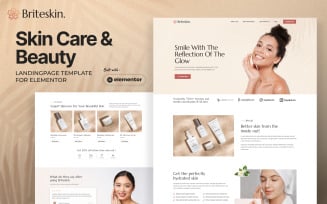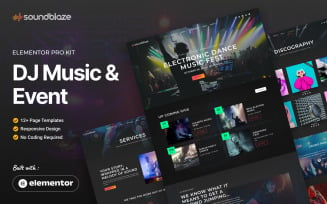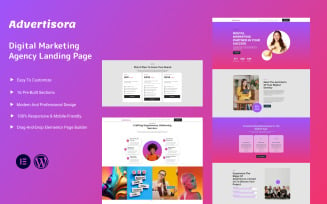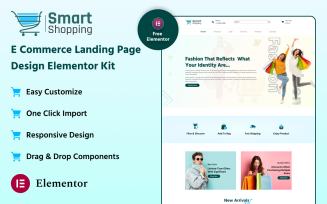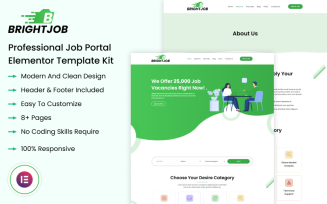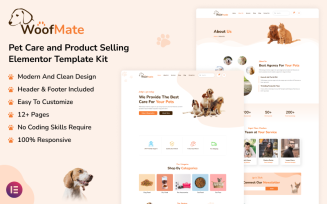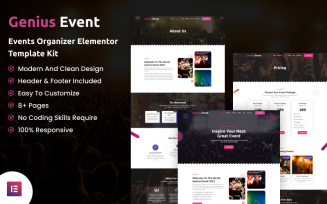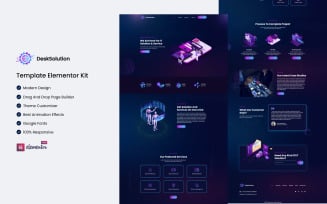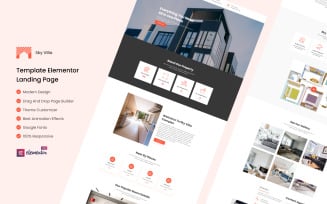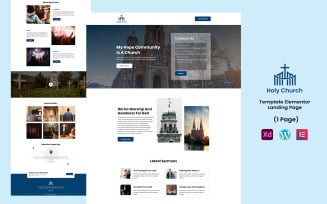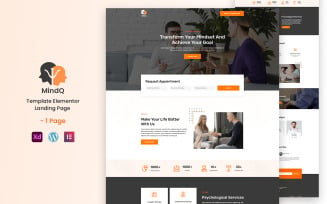Elementor Template Kits
The Best Elementor Template Kits Library: Discover the Fun and Easy Way to Build Websites
There is a lot of work involved in developing websites—the coding and the design. However, it doesn’t need to be like that. By using Elementor template kits, you can quickly build pro-looking sites that are elegant and fully personalized without having to write a single line of code. These convenient bundles let you construct pages with a few clicks just using pre-made templates, layouts, and design elements (all you can customize to your satisfaction). They are, in other words, like the website Legos—snap together the parts of your choice to make your web ideas come true.
All in all, these are the perfect tools whether you’re a beginner or an expert in creating websites, as website creation becomes enjoyable. Say goodbye to a web dev nightmare and welcome a world of artistic liberty!
Elementor Template Kits: What Are They?
These are dynamic web design collections that come in handy for website building with Elementor Builder. Instead of having to start from a blank canvas and come up with everything on your own, it's more efficient to use a kit as a starting point.
Besides, some packs are targeted at particular sectors such as restaurants, gyms, agencies, online casinos, and so on. Meanwhile, others are versatile and equipped with features that work well for any type of web project. Thus, whatever type of online presence you need (a portfolio, business, blog, or community site), the kit will provide you with a pre-made foundation.
In other words, Elementor template kits help you get rid of the hassles of manually developing a webpage. Because you have pre-designed sections and blocks, you get a full site draft with way less time spent. It is a stress-free way of having a pixel-perfect online space!
Types of Elementor Template Kits
They make the building of websites so much easier for us regular people who are not tech nerds. What do you’ve got?
- A header and footer to spice up the top and bottom of your site.
- Services and pricing tables for displaying your offerings and pricelists.
- Buttons, icons, and alerts for styling and enhancing your content.
- And even fully featured landing pages to roll out promos and whatnot lickety-split.
These are total game-changers. Put on one of them and the whole design of the site will come together. Whether it’s just an uplift of your header or a full refresh, these bad boys have everything you need. They free you from the pain of creation from scratch.
How Kits Differ from Web Templates and Themes
Elementor kits are a bundle of pre-designed elements and styles that one can use to easily build a website. They are delivered with all the necessary stuff, such as a header and footer elements, etc. so that you wouldn’t have to create them from scratch.
Templates are specific webpage structures, you may bring into Elementor. They do give you the bones and blueprint for a certain webpage like the homepage, contacts, etc., but you still have to complete the rest of your blog or store.
Themes dictate the general appearance, including fonts, color schemes, and a basic layout. They serve as the basis for the next creation of templates and kits.
Therefore, to conclude in a few words:
- Kits are full packages of a website.
- Templates are individual layouts of pages.
- Themes are the basis and styling for your entire site.
The great thing about Elementor Builder is that it neatly combines those three for you to create an online appearance as fast as possible and tailored specifically to your needs.
Elementor Kit Library: Why You Should Not Miss It
- All in One Place. These sets are Ikea-like because they provide all the tools and elements necessary. All you need to do is just combine them. Additionally, they come with important sections such as the homepage, about us, contact, pricing, and so on. They also include elements and plugins such as headers, footers, testimonial sections, sliders, and more.
- Time-Savers. If you need a stylish site but with little time to invest, then Elementor template kits are the way to go. Those ready-made themes and sections are lifesavers for beginners looking to find their way. And if you’re already familiar with Elementor, you’ll still save loads of work.
- Money-Keepers. Ask yourself: why spend hours creating perfect facets when it's possible to buy some pre-fab pieces and customize them to your liking? Much quicker than constructing blocks yourself, and you have the same opportunity to put in your style. So cost-wise, it is a bargain compared to employing a professional developer. Plus, the money you save is good to spend on things like hosting, a domain name, stock photos, and so on.
- Do Whatever You Want. But the biggest advantage is that they are entirely customizable. Although the layouts will give you a solid start, you can still customize every detail to fit your brand. For example, switch around colors, fonts, shapes—anything your imaginative soul dreams up! You get professional design but do not have the work or cost involved. Make something cool in no time without losing your vibes.
Hence, if you don’t want to have to deal with many frustrations or spend a lot of money, the above-gathered sets are the way to go.
Who Should Download Elementor Kits?
For someone who wants to develop a helpful e-presence for IT, sports, or nonprofits, Elementor template kits are the answer. These are great for those who want to jazz up their WordPress experience without writing any code. In case you want to have a smart-looking webpage but do not want to deal with the code, these packages are just for you. They have fashionable designs for blogs, shops, portfolios, and other ideas you might think of. Just Drag, drop, and customize to your heart’s content.
For example, do you want to start a fly-tech blog or computer store? Perhaps you’re a fashionista and wish to have a stylish shop to show off your fancy clothes or jewels. Or, say, you’re excited about films and need a cool entertainment portal.
Even more, they also have amazing designs for sports fans, health enthusiasts, teachers, real estate agents, money men, foodies, interior designers, charities, nerds, artists – you name it.
The only people who don't need to grab these tools are hardcore coders who like building things from the ground up. For us commoners, however, they are the bomb dot com. Mostly, they allow you to build a nice-looking webpage without any programming at all. You just drag, drop, and personalize to have it look personalized. Therefore, if you want a webpage to look exciting for your niche, you must have these Elementor template kits. They will have you glam in no time.
Key Features of an Elementor Template Kit
- Drag & Drop Content: More importantly, it is all about convenience. Finally, building websites has become insanely easy. All you have to do is drag and drop whatever content you want—text, images, galleries, etc.
- Responsive & Super Fast: The layouts are responsive, so your pages will be awesome on mobile. The phone screen adjusts according to the way you swipe and tap on it. They also use HTML5 and other modern stuff, which means it loads very quickly.
- Sample Content: There is a lot of sample content available to kick-start. When you are ready, replace it with your text and visuals. Or leave it as a placeholder.
- Web Builder: It has an inbuilt visual editor that enables you to have a whole site set up within no time without coding. Just customize as much as you wish. It is perfect for portfolios, blogs, shops, and more!
- Lazy Loading: The galleries look very sweet with the cutting-edge lazy load effect. Images are loaded as you scroll them instead of being loaded all at once, which does not slow down a webpage.
- Retina-Ready Graphics: Everything is crystal clear on retina displays. No pixelation in sight!
- Google Maps: There is also a cool Google Maps block to highlight your locations. Place an interactive map that customers can customize to include your stores, your office, or even your favorite taco stand.
- Quick Setup: Installation with one click, and bam, you’ve got a sleek template that is ready to be shown off. Additionally, the quickstart package provides you with all the requirements to get started.
- Tabs: Organize your content into groups for a neat appearance. You thus guide visitors to different sections letting them engage with your website.
How to Effectively Use Elementor Site Kits
- The first one that we need is to install and activate this beast. All you need to do is go to your WordPress plugins sections of the dashboard, search Elementor, and click install. When you’ve done that, click on activate, and you’re good to go.
- Now, let’s discuss this editor itself. See the large blue “Edit with Elementor” button on your pages and posts? Click it to unveil the magic. Here you can customize everything to make it look good.
- The left side has all the elements, such as headings, images, buttons, icons, forms, etc. Drag and drop those onto the page to start creating. Along the top, there are responsive display settings that allow you to see how it looks on various devices.
- Next is the installation of these fancy Elementor template kits for instant styling. Consider searching and filtering them from the left panel on this page. They have ready components for almost anything ranging from whole page layouts to buttons and icons.
- Now you need to import a kit. In case you have questions, a help file in your zip pack will guide you more thoroughly.
- You can change the kit once you have dropped it in, to suit your website’s style. In terms of the design, change the colors, fonts, and margins—have fun with those settings!
So this is how you make web presence pop. Take those tools, get inventive, and create something cool. Your pages will look sick in no time.
Tips and Tricks for Maximum Effect
Let’s talk about how to level up your online game even further. This amazing WordPress page builder packs so many great features waiting to be unleashed.
- For starters, you need to begin leveraging all of the sophisticated design options that are available within the editor itself. These are typography controls, custom CSS, and innovative layouts. Don’t hesitate to adjust and try out until your pages seem as you expected them to be. A killer design is what makes a web identity stand out today!
- Next pro tip: plug third-party plugins which will give you some serious functionality to your projects. For example, there are plugins for anything and everything—contact forms, mega menus, custom icons, everything. Go to the WordPress plugin repository and search for the add-ons that meet your requirements. Indeed, a lot more interactivity and customization can be added with the right plugins.
- Lastly, don’t forget to optimize for performance! With the number of dynamic widgets and content, performance is something to consider. Therefore, set up image compression, use efficient code, and introduce caching solutions to increase speeds. The quick load speeds ensure that visitors are pleased and content.
The sky's the limit after you master it all. Spend some time learning all its possibilities. By mixing a bit of creativity and optimization, you will be able to make beautiful projects in no time.
Common Challenges and How to Overcome Them
In the end, you decided to use one of those sets to create your web presence—a great decision! Such pre-made designs save you a lot of time. Nevertheless, you may encounter some difficulties when setting all the details into place. Such kits can be rather fussy.
- Firstly, take it easy. You don’t have to get mad if things aren't perfect at first. Breathe, and learn to address one problem at a time.
- You will need to ensure that all the necessary fonts are installed. Such as physically putting them on your computer or integrating it with your theme. The preview uses fonts that may not appear on your site.
- Simply play around with the color palette in the theme customizer and change the colors to your preference.
It will take some tweaking and experimentation with some time, and it'll be easier to fix flaws. Thus, keep working, and you will form a website you are willing to showcase.
Top-Selling Items in the Collection
- Want to sell your skincare line and attract more customers? Briteskin's got you covered. This pack has a cool, contemporary style that will attract the customers. It is jam-packed with pre-built sections to display your products and is crazily customizable, allowing you to personalize it. Besides, it looks beautiful on a desktop, laptop, tablet or phone. Yes, completely responsive. So if you require a stylish landing page that turns visitors into buyers, then Briteskin is a great pick. Worth every penny for that Insta-worthy design and personalized touch. Take your skincare to the next level!
- Need an upgrade for your home decor website? Explore a new stage of modern minimalism with Cavarte. You can build a stunning site with 10 sleek pre-designed pages in no time. Cavarte provides a smooth user interface that is cross-browser-compatible and mobile-friendly. Highlight your skills with stunning templates for projects, services, about us, blogs, and more. And of course, there is no need for coding; allow Cavarte to handle the technical aspects while you concentrate on your vision. This comprehensive set has everything in it that you need to create an online presence as slick and classy as your decor projects.
- Sick of uninspiring, bulky website themes? InspiroGraph adds the wow factor to digital agencies that want their internet profile to look professional. This smooth bundle includes 19 creative pages to present your agency’s amazing work. Optimized for mobile and made to be customizable, it is easy to make InspiroGraph fit your brand. Elementor Pro provides easy drag-and-drop editing while it opens up new design opportunities. If you need portfolio galleries, about pages, or blog sections, InspiroGraph got you covered. Drop boring templates and take your e-presence to the next level with this premium set specifically created for digital agencies.
Key Reasons to Download the Best Elementor Template Kits
With the help of Elementor template kits, you can make a very cute and great website. There are tons of amazing templates and options for customization and the possibilities are unlimited. Ask yourself: why settle for a dull and uninteresting page when you can make it more appealing in no time?
Go with the creative flow and let your design juices do their thing. These templates are so much fun, try one on your next website project! Why not, you may even find a new passion for web design. The world requires more creativity, and so you should be out there to make something incredible.
Download Unlimitedly with Subscription
MonsterONE offers three flexible plans that are tailored to meet your creative needs.
- The Creative plan is a low-budget monthly or annual subscription to a rich graphics library, presentation templates, 3D models, and video/audio assets. One month of product support and general support services will enable you to benefit fully from the products provided by MonsterONE. Apply them on an infinite number of projects while your subscription is active.
- The All-in-One subscription offers unlimited assets, together with continuing service and support. The annual and lifetime plan options provide access to the entire MonsterONE catalog of graphics, web themes, plugins, and other multimedia files. By signing up for a lifetime option, your license will be permanently available for life. As well as general assistance by the way.
- The All-In-One Pro plan contains all the All-in-One features with unlimited annual access. It also comes with a free Weblium website builder and prototyping tools from Draftium.
So what do we have? MonsterONE has adaptable pricing in that it offers flexible access ranging from monthly to lifetime, unlimited use in projects, and bundled deals for complementary tools. Get the creative assets and support you require but on the level of your budget and your goals. Develop professional websites without breaking the bank!
Installing a WordPress Theme on Your Site: Visual Guide
The easiest way to set up a styling WordPress template is by watching this video! It’ll guide you through the few easy clicks it takes to make that amazing design yours. Tailor it as you wish, and the installation is complete in no time. This tutorial will help you get the desired style ready in no time.
Elementor Template Kits: Frequently Asked Questions
With the subscription, you get access to full stock of the MonsterONE marketplace and the ability to build unlimited sites. And new products are added every week.
Nope! These sets are user-friendly for everyone. No coding, just drag-and-drop customization is required. In other words, even a beginner is capable of making a professional web image.
Perhaps anything you can imagine. Business sites, blogs, online stores, portfolios, landing pages, and more. There's no limit, indeed.
Totally! MonsterONE membership has a fair price for small businesses and entrepreneurs. You can also try freebies. Worth checking out!
| Product Name | Downloads | Price for One Members |
|---|---|---|
| Briteskin - Skincare & Beauty Free Landing Page Template for Elementor Pro | 197 | Free |
| Zala – Lifestyle Coaching Therapy FREE Template | 317 | Free |
| Zk - Construction & Building Elementor Free Template Kit | 315 | Free |
| Cavarte - Interior Design & Architecture Elementor Template Kit | 76 | Free |
| NUZEMagz - News Portal & Magazine Elementor Pro Template Kit | 58 | Free |