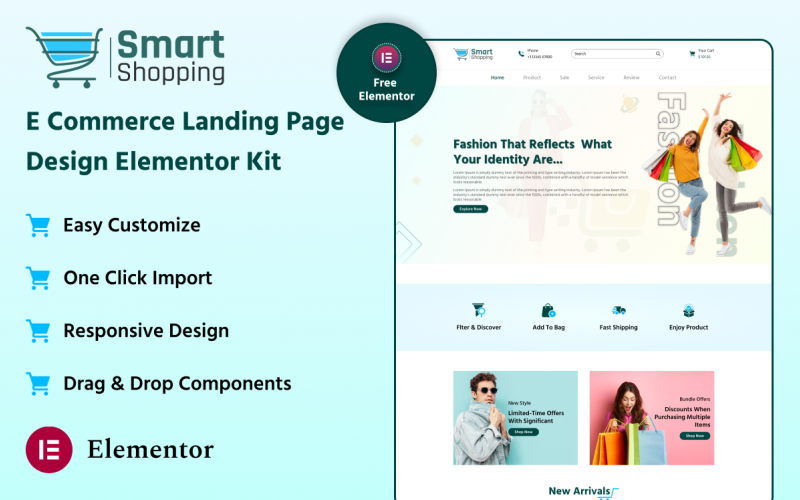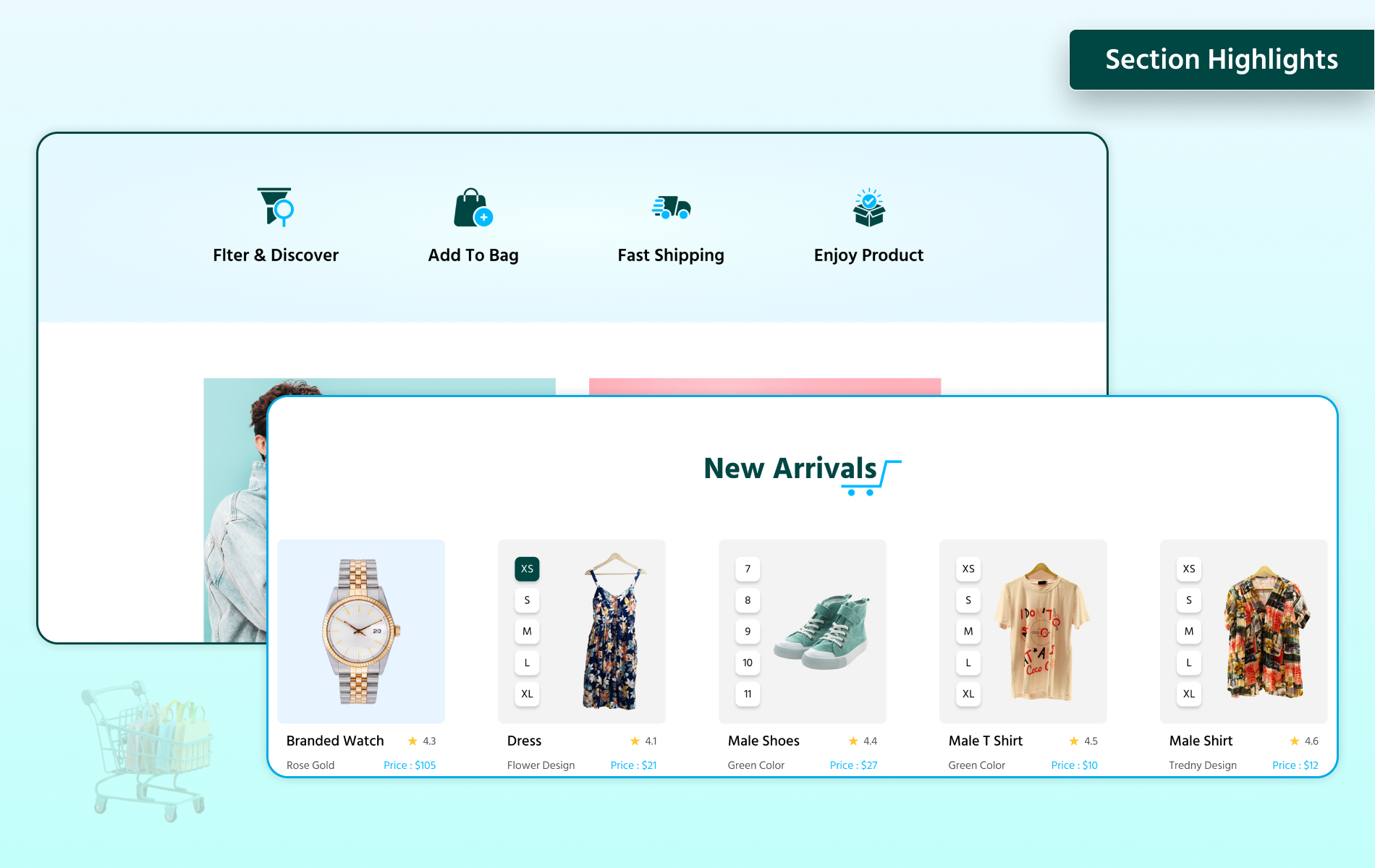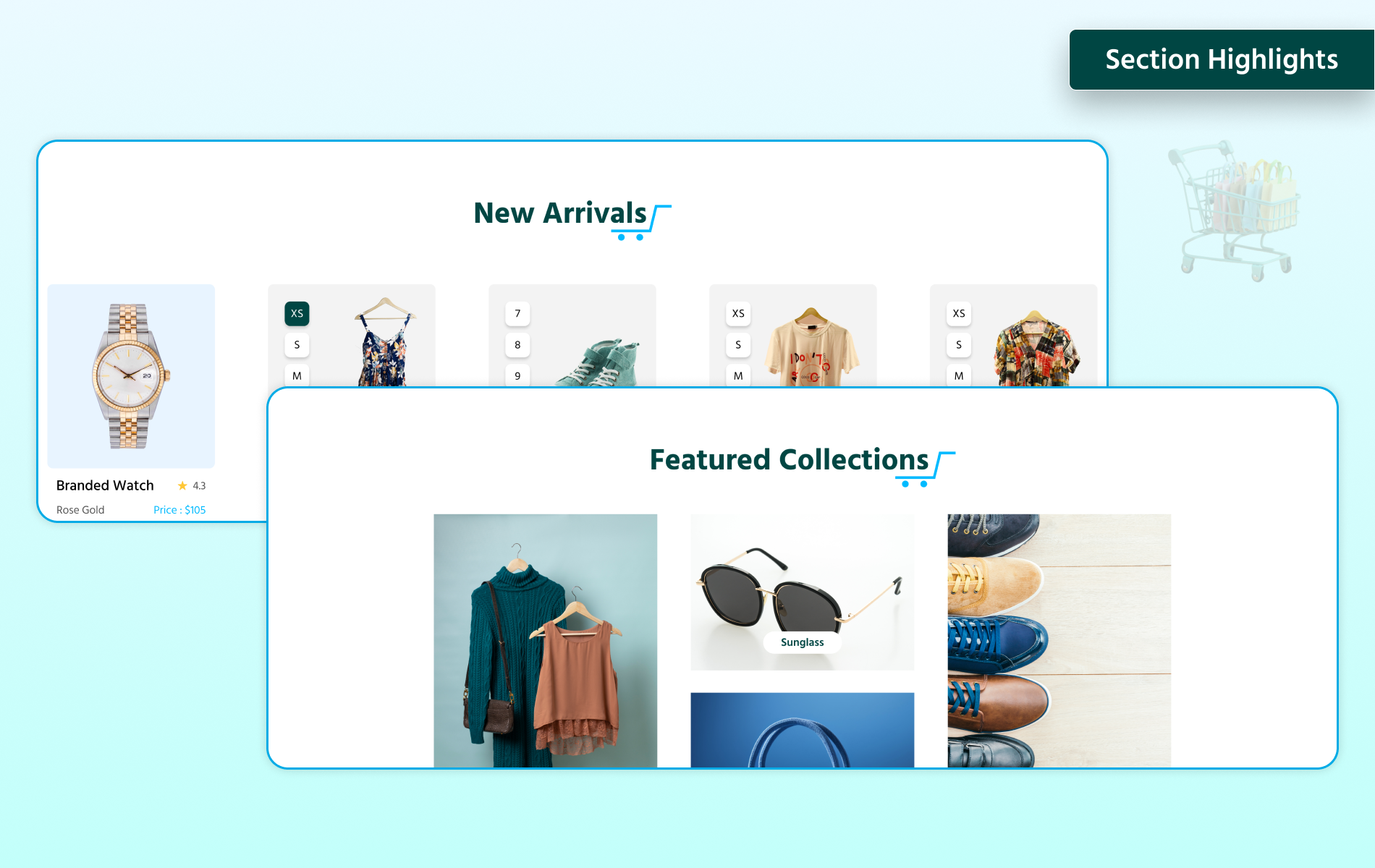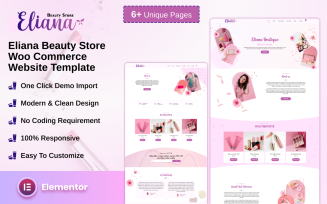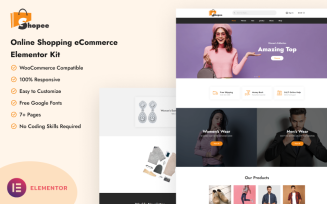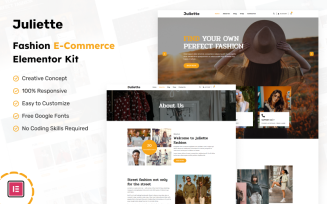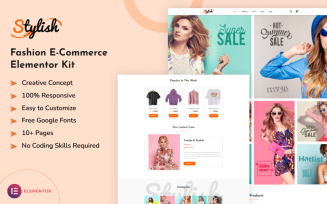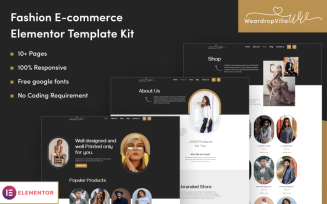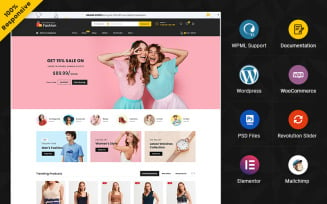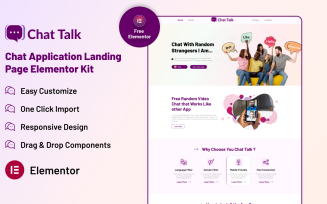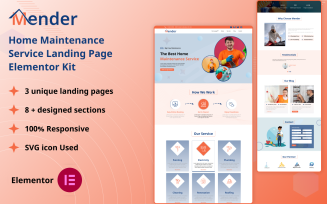Smart-Shopping-E-Commerce Landing Page Elementor Kit








Revolutionize Your Online Shopping Experience with Smart Shopping: The Ultimate E-Commerce Landing Page WordPress Elementor Template
Introducing Smart Shopping, a cutting-edge E-Commerce Landing Page WordPress Elementor Template designed to redefine the way users engage with online shopping. Crafted for modern businesses and entrepreneurs, this template seamlessly blends aesthetics with functionality, providing an immersive digital storefront to showcase your products with style and sophistication.
Sleek and Modern Design
Smart Shopping is not just a landing page; it's a visual journey through your product offerings. The template boasts a sleek and modern design, reflecting the contemporary nature of your brand. A carefully curated color palette and intuitive layout create an inviting atmosphere, enticing visitors to explore your digital marketplace.
Elementor Empowerment
Maximize the potential of Elementor, the powerhouse of customization. With Smart Shopping, you have the tools to personalize every aspect of your landing page effortlessly. From product displays to interactive elements, craft an online shopping experience that resonates with your brand identity and captivates your audience.
Feature-Rich Product Showcases
Smart Shopping is designed to make your products shine. Each section is meticulously crafted to highlight the key features of your offerings. From high-quality images and detailed product descriptions to customer reviews and ratings, Smart Shopping ensures that your products are presented in the best possible light.
Seamless Shopping Experience
Elevate the user experience with a seamless shopping journey. Smart Shopping integrates smoothly with popular e-commerce platforms, providing users with a hassle-free checkout process. From product selection to payment, every step is designed to keep visitors engaged and convert casual browsers into loyal customers.
Mobile-Optimized Shopping
In the age of on-the-go browsing, Smart Shopping ensures that your digital storefront is accessible from any device. The template is fully responsive, guaranteeing a visually appealing and user-friendly experience on desktops, tablets, and smartphones alike. Your products are just a tap away, providing convenience to your customers.
Social Proof and Testimonials
Build trust and credibility with potential customers by showcasing real-life success stories and testimonials. Smart Shopping dedicates sections to feature positive feedback from satisfied shoppers, creating a sense of reliability that encourages new visitors to make a purchase with confidence.
Elevate Your Online Store with Smart Shopping
Ready to transform your online shopping experience? Download Smart Shopping, your E-Commerce Landing Page WordPress Elementor Template now. Your products deserve a digital stage that not only showcases their features but also provides a delightful and secure shopping experience. Let Smart Shopping be the catalyst for your online retail success – where design and e-commerce excellence converge.
Embark on a journey of digital shopping innovation – download now and witness the transformation of your online store into a captivating destination for savvy shoppers.
Plugins Needed for Elementor Kit.
1. Elementor (free available)
2. ElementsKit Lite (Free available)
3. MetForm (Free available)
4. Theme Builder for Elementor (Free available)
Theme Needed for Elementor Kit.
1. Hello Elementor (free available)
2. Child Theme for Hello Elementor (optional)
Suggestions after completion of Import Elementor Kit.
1. Check our documentation steps - To initiate setup, and updates in proper guidance.
2. Once import is completed then set up your site logo in the global Site Settings.
3. You need to add a new menu for use in the header and a different (or the same) menu for the footer.
4. We provided documentation on the demo page as well as available for help through TemplateMonster
Best Regards,
Uptechies