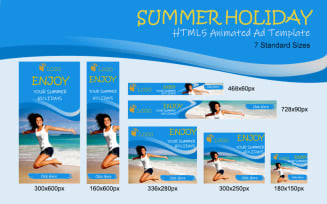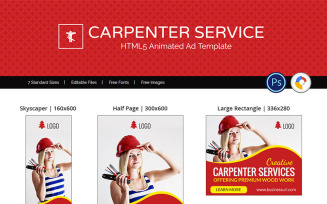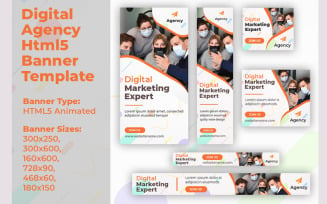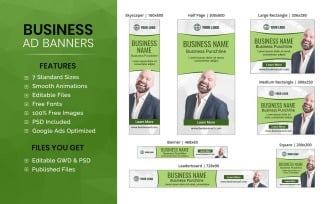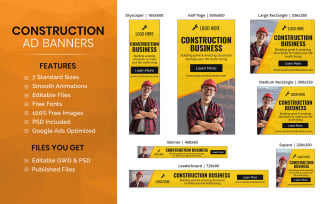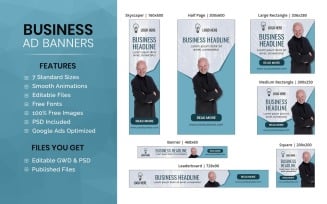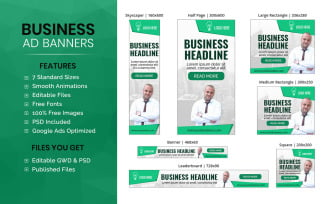Animated Banners
Animated Banners Are Must-Have
Displaying new arrivals, best-sellers, and top options, trends in all their glory is a priority for all business people. Numerous web design trends appear yearly, but there is one feature that always stays in vogue - animated banners. No company doesn’t require high-quality banners for the website. Today, you can find a strikingly-colored banner for any business niche or purpose, including:
- Shopping & eCommerce;
- Holiday sale;
- Health & Sports;
- Real estate;
- Medical services;
- Mobile apps, etc.
The latest research shows that, in 2021, worldwide display advertising will grow by almost 20%, which makes it harder to stand out from the crowd. So, how to highlight the needed details and create a working online promo? You can get it with the help of top-notch ready-made banners. These products are pre-designed, and all their elements are easy-to-change.
Who May Need Animated Banners for Websites?
Are you going to promote this fall? Would you like to inform the online audience about an upcoming sale or any other special occasion? Do you want to increase sales and attract new customers to a project? Then, banners are just what the doctor ordered! They are must-have for anyone who wants to introduce their products or services to get more sales and traffic, including:
- Marketers;
- Advertisers;
- Designers & developers;
- Online shop owners;
- Bloggers, etc.
Mobile-Friendly Animated Banners
Among all the essential features, mobile-friendly design is the #1 thing to look for when choosing an animated template. Some beginners do not realize how critical mobile readiness might be for their online projects. Small-screened gadgets have become more and more popular. Numerous investigations show an almost 100 million person increase in mobile usage in 5 years. Why does it happen?
- Mobiles have become more user-friendly. They allow performing multiple actions with a single gadget.
- It is time-saving and lets people go online once they have time, no matter where they are.
- Looking for products and services is more accessible online, as you can compare different items, search by price, color, and other features, check the company’s history, read customer feedback, guarantees, and more.
Mobile Sales Statistics You Should Know
Living in the modern world requires modern technologies. Still not sure whether you should make the website and all its elements mobile-friendly? Well, the statistics below would further your final decision-making.
- Nearly 70% of all eCommerce time relates to mobiles.
- 70% of mobile shoppers consider the “Call” button to be a critical part of a site.
- More than 70% of mobile users clicked on the “Call” button to contact the company directly from Google ads.
- Over 50% of prospects are in the process of researching a product or trying to buy it when they contact the company directly.
- On average, shoppers check their smartphone at least 50 times daily.
- 51% of shoppers use mobiles to purchase online worldwide.
- 71% of mobile users expect mobile site pages to load faster than desktop or at least as fast as desktop.
- 57% of clients would not recommend a business or company with a poorly crafted mobile website.
- 75% of people are more likely to return to mobile-friendly websites.
- 93% of prospects that search on mobiles continue the process to complete a purchase.
- 97% of US customers use the Internet when looking for local services and products.
- During the holiday shopping season, ⅓ of all purchases come from smartphones.
Now you can see that your website does have to be mobile-ready to become a go-to place. It should be fast to satisfy a visitor, load all pages without delay, and have all the design elements responsive, including texts, buttons, and banners. By the way, when looking for animated banners for websites, make sure that the animation is smooth on the small-screened devices too.
How to Work with Animated Banners?
Working with the items won’t be complicated as all the banners are simple in use. They are intuitive and include step-by-step instructions. Plus, you can view video tutorials to further the process. No matter which product you choose, it can be used by people of all skill levels. Please note that up-to-date banners should be compatible with all popular tools, like the following:
- Adobe Photoshop & Adobe Illustrator;
- Google Ads;
- Adroll:
- Google 360, etc.
The main task of our banners is to make the designing process as simple as possible. That is why they are easy-to-edit and come in many different sizes. You can pick up the needed size and use the banner the way it is. Just replace the template’s text with yours. On the other hand, you can show some creativity and change banner details, like:
- Color palette;
- Fonts & sizes;
- Images;
- Shades;
- Frames;
- CTAs.
Multifunctional Animated Banners
Don’t pass by this point if you are an experienced designer, developer, or marketer with several projects to develop. Here is how you can save your budget without sacrificing the quality! Multifunctional banners suit various business niches. You can use the banner layouts as many times as you want and craft an unlimited number of promos. Here is what an average set of a multipurpose banner includes:
- Premium banner designs;
- Editable files available to change in Photoshop;
- Video options;
- Free fonts;
- All popular banner sizes;
- Changeable color palettes;
- Google Ads Optimization;
- Smooth animation;
- Horizontal & vertical designs;
- Responsive design;
- Help files.
Buying Animated Banners for Websites
Did you know that given 15 minutes to consume content, most people would instead read something beautifully designed than something plain? Choosing graphics for your business or personal website is a vital step for several reasons. Visual elements are the first thing a visitor notices when they are on your website. Here is what influences the first impression a customer has about your company.
You don’t have much time to attract shoppers nowadays. If the site works slow, has hard-to-read texts, and non-eye-friendly design elements, prospects would simply close it and look for something more visitor-friendly. That is why every component of your UI/UX design should look classy on any screen. The good news is that all premium banners from TemplateMonster meet recent web design criteria. They also come with helpful features, like Appointment Booking.
The feature is a must-have for projects related to medicine, commerce, training, photographer, traveling, etc. It is time-saving for any business that means meeting people. Choose a banner with the Appointment Booking feature, and your customers will be able to book an appointment online. There will be no need to contact you directly or even open the “Contacts” page. Everything happens with one click of a mouse, and here is what makes the feature so cool.
How to Choose Banners
Make sure you have checked the product details before buying a banner. Your choice should be up-to-date and meet all the standards named above. You can use the search field to find a banner made precisely for your business niche or select a multipurpose product. Don’t forget to choose the relevant tags, as there are eye-catching banners for the next topics:
- Beauty;
- Spa;
- Relaxation;
- Massage;
- Salon;
- Marketing;
- Google;
- Booking, etc.
You can also search by feature or take a look at the most popular animated banners for websites.
Saving Money on Buying Banners with ONE
How to save money on buying web design elements for your website? It must be one of the most popular questions among beginners. You can wait for a holiday sale and buy banners with a discount… Still, there is another way you can get many trendy elements without losing big money - ONE Subscription. The subscription service gives you access to multiple digital products, including:
- 1408 WordPress themes;
- 3553 CMS & eCommerce themes;
- 28 Plugins & add-ons;
- 13060 Graphic assets;
- 7672 Presentation templates;
- 416 Video assets;
- 236 Audio assets;
- 1.7M Photos.
By getting the subscription, you can use any items for unlimited domains and a total number of projects. The service is perfect for designers, developers, and other users who spend a lot of time looking for top features to enrich online projects. There are 3 pricing options:
- 82$ - you get yearly access to all the graphics from ONE;
- $179 - you get 1-year-long access to all products from ONE gallery, including thees, plugins, audios, pictures, etc.
- $599 - you have life-time access to everything and anything the ONE gallery has.
As you can see, the ONE gallery contains lots of graphics, so you can save good money on getting the subscription. By the way, the gallery has regular updates. There will be more items available to use, and you won’t need to make any additional payments to use them for your needs.
Animated Banners FAQ
All the banners from the TemplateMonster gallery are easy-to-customize. Check the “Product details” page to figure out what tool you need to work with the template. Usually, all the banner layouts are available to edit via Adobe Photoshop and other popular software. You can play with the placeholder, replace images, add custom texts, change sizes and colors, etc.
Numerous tools allow designing a banner, but now you don’t need to do it from scratch. These days you can choose from multiple pre-designed banner sets and templates. Replacing text and images is all you need to do.
The information you place in the banner’s design depends on the occasion. If it is a sale banner, you should use your shop’s name and logo, the sale details, like date, and something you wish to highlight. The last piece of information is meant to attract customers, so make sure you have chosen the right offer.
The answer depends on the reasons you create a banner. You won’t need the Booking Appointment feature when making banners for holiday sales or new arrivals. Still, you may want to link the banner to your gallery, homepage, or best-sellers page. You can add a countdown timer to emphasize the beginning of the sale. It always catches the attention of shoppers.
Saving on Animated Banners
Would you like to save good money? It is possible to enrich your promo with interactive banners without running out of the budget. Check the video to see how many pre-designed products you get with the ONE subscription.
| Product Name | Downloads | Price for One Members |
|---|---|---|
| Summer Holiday HTML5 Ad Animated Banner | 25 | Free |
| Business Banner | Bitcoin / Cryptocurrency Template (BU012) | 19 | Free |
| Animated - Html5 V7 Animated Banner | 31 | Free |
| Purple - Html5 Animated Banner Template | 28 | Free |
| Ashen - HTML5 Animated Banner Template | 11 | Free |