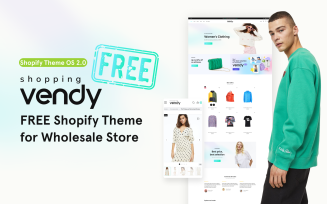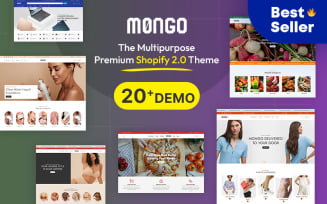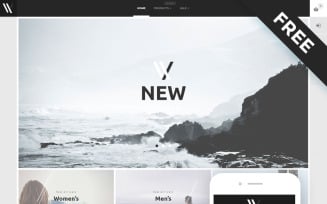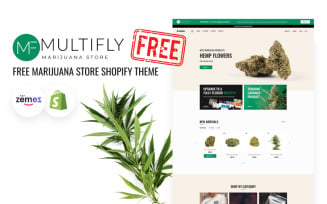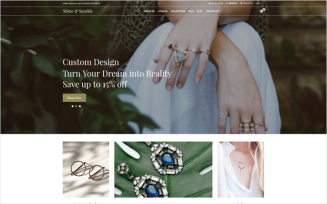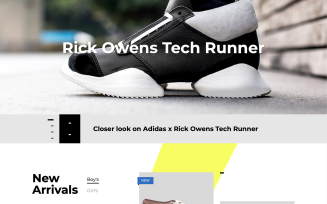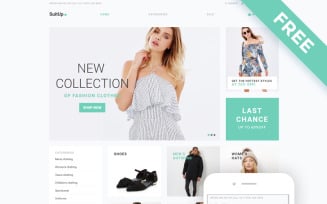Shopify Themes
Business Niches Shopify Themes
The name of the CMS speaks for itself. It is meant for sales and ready-to-use website pages with numerous eCommerce-related features. Users of all skill levels can work with the products due to an intuitive admin panel and pre-design layouts. Shopify themes allow you to craft a website related to:
- Business & Services;
- Company & Startup;
- Art & Culture;
- Books & Education;
- Beauty & Fashion;
- Medicine & Drugs;
- Electronics & Internet;
- Food & Drinks;
- Cars & Repair;
- Animals & Pets;
- Games & Holidays, etc.
As you can see, the themes from Shopify cover numerous business niches. Plus, there are lots of multifunctional products to run any website you need.
What Is Shopify?
It is popular CMS to create online shop templates and use them for online projects of different complexity. You have Shopify store designs for any website related to online sales, from a neat one-product landing page to full-fledged online stores. The platform continuously grows as well as its statistics. Here are a few stats to know before building your website.
- In the last 6 months, the CMS had nearly 50 million visits.
- 81% of all their traffic comes from smartphones. It makes mobile-ready design your #1 must-have.
- An average shopper spends nearly 4 mins on Shopify. They take it to visit at least 3 stores or more.
Although Shopify is a paid cloud service, it still powers tons of themes and some of them you could download for free. Would you like to become another happy owner of an up-to-date eCommerce project? Don’t miss the next point, as it shows you a proven way to save on website building.
Shopify CMS Templates from ONE Membership
ONE is a progressive subscription service from the TemplateMonster team. It has several pricing options and gives access to thousands of modern digital products. By purchasing a subscription, you can use all of these:
- Hundreds of WordPress themes;
- 3553 CMS & eCommerce themes;
- 28 Plugins & add-ons;
- 13060 Graphic assets;
- 7672 Presentation templates;
- 416 Video assets;
- 236 Audio assets;
- 1.7M Photos.
The installations are unlimited, which means you are free to download as many themes, templates, plugins, or graphics as you want. There is no need to worry about licenses. It is possible to use ONE’s items for as many websites (or any other projects) as you need.
ONE offers an impressive product variety. There are more than 28000 items. Each of them is high-quality and meets the latest web design requirements. You have 3 pricing options.
- $82/year - Creative - an ideal plan for beginners. It provides you 1-year-long access to all illustrations and assets from the ONE gallery. You would use presentation templates with infographics, videos, and audios + 1 year of free technical support.
- $179/year - All-in-one - a perfect plan for experienced designers and developers with numerous projects to design. It gives you 1-year-long access to all the items from the list above. You would work with Shopify flagships, premium plugins, and eCommerce features + 1 year of free technical support.
- $599 - All-in-one∞ - here is an all-in-one solution for oldies who created numerous websites and have even more projects to manage. The plan gives you lifetime access to everything from the ONE gallery + lifetime technical support.
Code-Free Shopify Store Designs
People of all ages can start groundbreaking websites with Shopify, even without having previous site-crafting experience. There is no coding or any other specialized knowledge needed. All premium Shopify templates are code-free, which means you can create new page layouts and edit them without writing a single line of code. It is comfy, time-saving, and makes website building available for literally anyone.
How to edit your Shopify store designs? You have a handy content editor that works on drag & drop technology. The builder comes with a presets library and easy-to-customize shop pages with ready-to-fill sections, like:
- Collection List;
- Collection Banners;
- Featured Products;
- Newsletter;
- Single Product;
- Slideshow;
- Gallery;
- Blog posts;
- Images with text overlay;
- Text columns with images;
- Custom content.
And these were just to name a few! You will quickly edit, replace, and remove the pieces of content when working with pre-designed site pages.
How to create new pages? This process is also easy, as you are going to use the same technology. Here is what you need to do to make a new page for your would-be-shop.
- Go to your visual content builder.
- Create a new page layout.
- Decide what features you want to place on it.
- Open your presets library.
- Find the design element you wish to use and select it.
- Drag-and-drop the element to your new page.
- Place it and save changes.
You are able design as many unique pages as you want to. Play with color schemes, try new features, and reorder the sections efficiently.
Catchy Elements to Grab Shoppers’ Attention
You already know what must-haves to look for when running a new website. It should have a clean code, responsive and SEO-friendly design, but you can get these features in any modern template pack. When it comes to eCommerce, you have 3 main tasks:
- Create fresh content;
- Catch prospects’ attention;
- Keep shoppers satisfied with your services.
These themes have everything and anything to get all of these but let’s focus on the second task. You need to attract people to your website before working on your loyalty programs. So, how to get their attention? Here are the features and web design elements you will need.
- Parallax effect would help you catch visitors’ attention and guide them through your content interactively.
- Product Carousel, Slider, and Banner make a quick and working way to highlight various products and services. Use these elements to promote your best-selling items or notify the site visitors about special occasions.
- Brands feature is another way to showcase your top-rated goods by brand.
- Product Badges allow you to indicate the product’s status or value. Though they are tiny, these visuals are quite catchy and provide a significant promotion for your merch.
- Multilanguage and multicurrency options can help you enter the global market. Though they are invisible, these features would increase the shop audience because people prefer to buy from the native-speaking sellers. This step can also improve your SEO results, as some searchers do not recognize non-native-speaking content. You can start with a translation-ready content and make it multilingual once you have time or resources.
- Social Media Integration makes your website user-friendly and brings more social traffic. Let people enter your shop via their social media accounts to skip the registration process. Customers will be able to add your items to the wishlist, create product collections, and share them with friends and followers.
- MegaMenu & Smart Sorting Options would help you to make the store simple-to-navigate. Sort your products by tag, brand, price, and other critical features. It would enable shoppers to find whatever they are looking for quickly.
Shopify Themes FAQ
Check out this selection of best free Shopify themes from TemplateMonster that are free to download. They cover such popular website topics: fashion & beauty, home & family, food & restaurant, medicine, flowers, gifts & holidays, cars & motorcycle, etc. Plus, take a look at this post from our blog to find out more about the freebies.
It is a paid ecommerce platform, but you can try working with CMS for free for 2 weeks. Then you will need to choose a suitable pricing plan (from $29 to $299 monthly, depending on the products you are about to use. However, you don’t need to make monthly payments when working with our themes. You can buy a product separately from TemplateMonster, pay for it only once, and use it for the rest of your life. As an alternative, you can download themes an unlimited amount of times by getting the ONE Subscription.
You may start selling once you have chosen a plan, a subscription plan, or purchased a ready-made theme. You will need to download the item, unarchive it, and log in to your admin panel to manage a new store.
Most modern themes come with various design solutions. They have numerous pre-styles pages and ready-made content elements suitable for any online project. People prefer using CMS’s products for eCommerce websites because they contain lots of shop-related features and web design elements. However, Shopify packs also have SEO friendliness, mobile device optimization, and other essentials any website needs. So, though these products perfectly meet today’s traders’ needs, they allow building any website, including art projects, blogs, personal pages, online galleries, etc.
Working with Shopify Themes - Best Templates Collection
Still not sure if you can set up an attractive online shop without any additional help? Click on the video above to see 14 top themes released this year. You can view the details of each item and see how the templates’ features work in action. How to work with page layouts, headers & footers, and shopping cart layouts? How to choose between product page variations, and what options do you have? The video will answer all the questions a beginner may have.
| Product Name | Downloads | Price for One Members |
|---|---|---|
| Vendy Shopping Store Free Theme | 1311 | Free |
| Styler - Apparel E-Commerce Stylish Shopify Theme | 2074 | Free |
| Juliya Mega Jewellery–Jewelry Watch–Accessories Shopify 2.0 Premium Responsive Theme | 84 | Free |
| SuitUP - Fashion Store Free Elegant Shopify Theme | 5160 | Free |
| Kardone Free Pets Store Theme Shopify Template | 904 | Free |