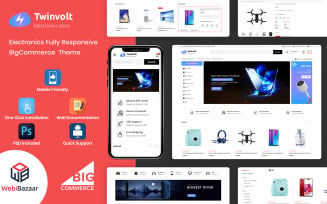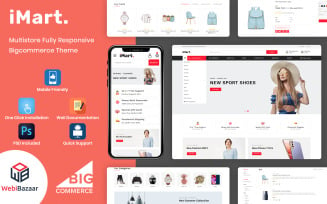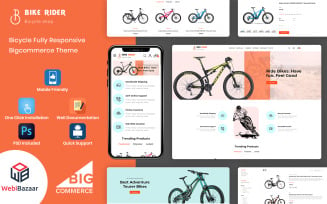BigCommerce Themes
BigCommerce Themes
Today, if you want to grow your business faster and globally, then creating an online store is a must.
Even the smallest physical stores already rode the wave by creating their online shops.
Having the chance to create e-commerce without any coding knowledge or skill makes all of this easier. There are now many CMSs, such as BigCommerce, that let you create professional e-commerce with simple steps and an affordable price.
The process of building an online shop design from scratch without experience in UX, UI, and web design can be tricky.
If this describes your situation, you might choose to buy a ready-made BigCommerce theme. This way, you'll have a design and features ready to go, and you'll only need to edit the most important information.
What is BigCommerce?
BigCommerce is a premium hosted eCommerce solution that allows business owners to create an online store, customize it according to their preferences and needs, and sell an unlimited number of physical, digital, and service-based products.
Thus, BigCommerce was designed so that you can use it without purchasing a web hosting plan or installing anything on your computer. All you have to do to use it is pay a monthly fee.
BigCommerce pricing
BigCommerce allows you to try it for free for 15 days, but if you want to continue using it, you necessarily need to upgrade to a paid plan.
There are four paid plans to choose from which differ according to the needs of the user.
BigCommerce's four monthly plans are as follows:
- BigCommerce Standard: $25.95/month;
- BigCommerce Plus: $79.95/month;
- BigCommerce Pro: $299.95/month;
- BigCommerce Enterprise: pricing tailored to your business needs.
Why create an online store with BigCommerce?
There are many advantages that explain why you should choose and use BigCommerce for your online businesses.
The following is a list of the most relevant benefits you can enjoy by using it.
Drive more traffic
The powerful features of BigCommerce can help you bring in new customers and increase revenue.
There are many ways you can get more traffic. Below you’ll find some of the best ways.
Apply all the best SEO practices
BigCommerce gives you the chance of applying all the best SEO practices by providing you SEO-friendly templates, sitewide HTTPS, automatic sitemaps, and giving you full control over your URLs, title tags, header tags, and metadata. This way, your website will get more chances of ranking higher on search engines results, by gaining more visibility, traffic, and sales.
Create an on-site blog
You can also improve your SEO rankings by adding a blog to your eCommerce. This way, you’ll be able to share news and valuable content, enriching the purchase experience and getting more chances for your pages to show on search engine results.
Drive traffic and sell on social media
With some specific features, you can make it easy for customers to discover your products on the most popular social media channels and make shopping easier for them.
Convert more sales
BigCommerce gives you powerful tools that will increase conversions and help you grow your business quickly.
The following are some of the best ways through which you can increase sales.
Build an appealing eCommerce
One of the first ways to boost online conversions is to build a modern and engaging website.
Use BigCommerce themes and responsive and SEO-friendly Stencil BigCommerce templates to create an online store that stands out from the competition and ensures the best user experience.
Customize your eCommerce using a drag-and-drop feature, which will allow you to edit, remove or add any element with no coding experience needed.
Use conversion-boosting features
BigCommerce built several conversion-boosting features that will enable you to increase your sales, such as mobile optimization, account creation for faster checkouts, guest checkout, and so on.
Recover abandoned shopping carts
BigCommerce also provides you an abandoned cart saver feature, which will automatically send emails to shoppers to motivate them to complete their purchase.
Manage your online store
BigCommerce allows you to manage your online store with ease. The following sections explain how.
Manage your inventory with ease
With BigCommerce, you can easily manage your inventory levels and keep your inventory on track through seamless integration between online and offline channels.
Create personalized shopping experiences
BigCommerce allows you to target different customers and send them unique and personalized offers and messages.
Simplify your payments
You can choose to integrate all the most popular payment options (e.g., PayPal and Stripe) with no additional transaction fees or payment penalties.
Feature highlights of BigCommerce
Regardless of the pricing plan you choose, you'll still get all these features:
- multiple SEO features;
- a Page Builder with a drag-and-drop functionality;
- discount coupons and gift vouchers;
- integration with most popular payment options;
- integration with email marketing tools;
- product review capabilities;
- unlimited user accounts;
- automated image optimization;
- inventory management;
- website customization;
- professional reporting.
How to choose the right BigCommerce template
It is important to ensure that any CMS templates you purchase have some important features that will facilitate your work by providing a better user experience.
A few of these relevant features are outlined below.
Responsiveness
Responsiveness is the first requirement of any theme. Regardless of the device your users are using, you need to ensure that they can clearly and correctly visualize and interact with your eCommerce solution.
SEO-friendliness
The theme you choose must be optimized for search engines. For example, you need to make sure it loads fast and allows you to embed all the best practices to optimize your website.
Industry-related
Whenever looking for a theme, you must take into account the industry in which you or your company operates. It is possible that some industries require different styles and features compared to others. A sports eCommerce site might require a different design, style, and layout compared with a wellness online shop.
Multilingual ready
Translation-ready is essential if you want to make your eCommerce accessible worldwide and allow users from any country to buy your products.
Advanced search
Advanced search allows users to view search results while they type the object of their research. By using this tool, they can find the product of their interest more quickly, thereby speeding up the purchasing process.
Related products
Related product feature provides an easy way for you to show similar products next to the main one. By showing shoppers other products they may be interested in as well, you can increase sales opportunities and improve the purchasing experience.
Social login
Using social login will speed up the registration process because users are able to access your eCommerce through their social media accounts.
Social sections
By integrating your store with your social media channels, you can make your eCommerce more engaging and interactive. Thus, you’ll be able to show your Instagram feed and the latest posts on your main page.
Newsletter pop up
The newsletter pop-up feature is crucial to gathering user and client information and building an email list. In this way, you will be able to notify and send them emails about new product releases, discounts, offers, etc.
By doing so, you'll be able to further increase the likelihood of selling products and keeping in contact with your customers and potential customers.
Support
You may have some doubts or questions while installing, customizing, or using a theme you purchased. Having access to a support service can help you get assistance from a team of experts who can answer your questions and resolve your doubts within a short time.
How to install BigCommerce templates
Installing and importing themes on BigCommerce is easy and requires only a few steps. They are as follows:
- Log in to your BigCommerce store’s admin page;
- Go to Storefront Design, and then click on My Themes;
- Click the button Upload Theme, then click on Select theme from your computer;
- Choose the zip file you desire to upload;
- After the upload is complete, you can begin customizing your online store.
BigCommerce Themes FAQ
Unfortunately, BigCommerce is not open source. This means that after the free trial, you’ll need to pay a monthly fee to use it.
BigCommerce provides extreme scalability for online stores. There are more built-in features and sales options as well as multi-channel integrations. As a result, it is one of the best CMS for e-commerce websites.
In order to customize your BigCommerce theme, you need to: Log in to your BigCommerce store’s admin page; Click on Storefront; Click on Customize; Start customizing using the Page Builder.
Stencil is BigCommerce's current theme platform, which lets you build online stores that engage shoppers and encourage them to make purchases.
BigCommerce offers only 12 free themes, while the rest are paid.
Ecommerce Design Trends to Follow with Your BigCommerce Theme
Need the inspiration to go along with your BigCommerce theme? Check out all the latest eCommerce design trends by watching the following video.
| Product Name | Downloads | Price for One Members |
|---|---|---|
| Twinvolt - Multipurpose BigCommerce Theme powered by Stencil | 28 | Free |
| Mixidio - Multipurpose Modular BigCommerce Theme powered by Stencils | 26 | Free |
| Imart - Multipurpose Ecommerce Online Store Bigcommerce Theme | 37 | Free |
| BikeRider - Multipurpose Extreme Sports Bigcommerce Theme | 15 | Free |
| TechEco BigCommerce Theme | 35 | Free |