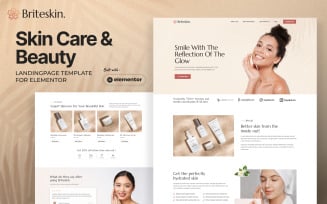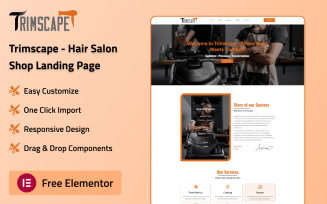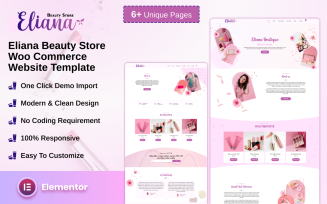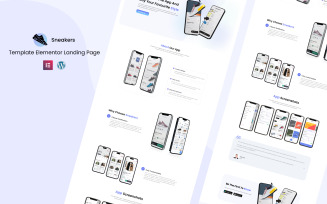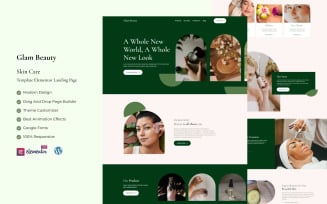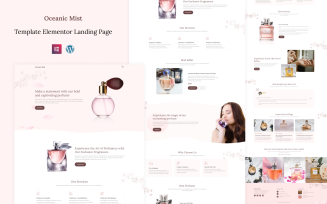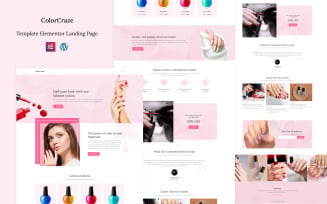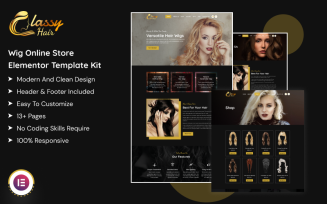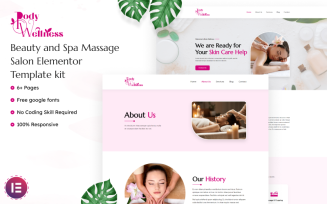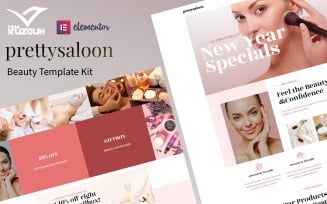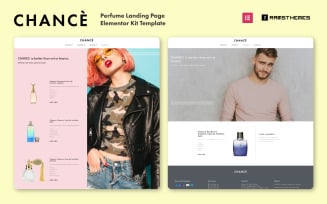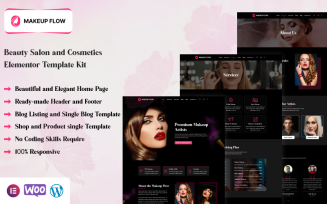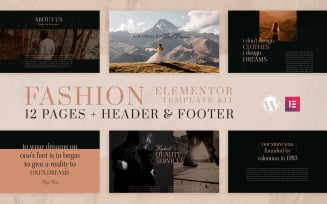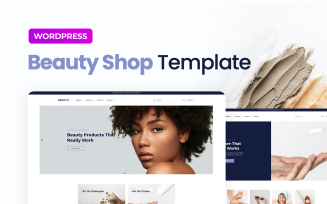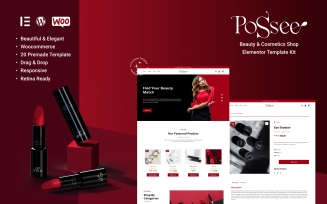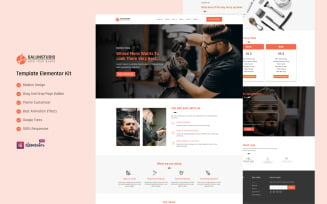Elementor Kit Beauty Templates
Beauty Elementor Kits: Unlock the Secrets of Glamour
Elementor is blowing up the website builder scene these days. With its drag-and-drop layouts, anyone can put together a good-looking site without being a coding guru. Like the people who work in the beauty industry, in particular. One really neat thing about this editor is all the extra stuff designers make for it, like templates and blocks and whatnot. MonsterONE has some awesome pre-structured beauty Elementor kits. They have sleek, clean designs that feel luxurious – just what you want for a spa or makeup line site. Stuff like 'About' pages, treatment lists, galleries, and testimonials are all there ready to go.
So if you use their templates as a base, you can get websites up and running super quick. Then you have more flexibility to customize details and focus on the unique aspects of each project. Overall, it's a real time-saver and value-adder for everyone involved.
Why You Need It
These packages have some pretty awesome advantages:
- Time-Efficiency: First off, the time-saving is huge. Usually setting up a new site means researching all the different layout options, then sketching things out and playing around till it looks right. But with templates, you just pick the one you dig and customize from there. Saves so much hassle upfront.
- Money-Saver: Plus price-wise, these kits are a steal. Most design agencies charge an arm and a leg to build anything custom. But with demos, you get that polished, creative product without breaking the bank. Helps you save money to put toward marketing too.
Indeed, it's the smart way for salons, makeup artists, cosmetics stores, and spas to create an online presence. They'll forget about stressing over technical crap or spending forever reworking drafts. All in all, it makes launching a website way more affordable and achievable for most brands.
Features That'll Help You Stand Out
Part of what makes these ready-made packages so fly is the top features baked right in.
- First off, their layouts are fully responsive. No matter if someone's on a phone, tablet, or computer, pages fit the screen perfectly. Super important these days when so many people surf on the go.
- Second, the code is clean while still being optimized for search engines. The builder doesn't bog pages down which keeps them simple yet highly effective for crawling and indexing.
- The themes also come fully loaded with pro sections. For example, galleries to show off looks, product sections for a shop, client testimonials, dropdown menus, blog setup, Google Maps – you name it.
- Plus, most of the key plugins are integrated, like WooCommerce for e-commerce or Revolution Slider for slick sliders. Saves a ton of work installing and tweaking all that yourself.
Overall, these sets come through on the user experience whether viewing or administering. Just make the whole process seamless so biz owners can relax while still getting online sales and appointments rolling in.
How to Install and Use Elementor-powered Beauty Kits
Setting up the above-listed packages is a simple process:
- The first step is picking out the specific template pack you want. Check out the previews and read descriptions to find your vibe. Then pick a subscription plan, one-click purchase, and it's in your download library ready to rock.
- Next, log into your site admin and navigate to the area of the page builder plugin you've previously installed. From there, import a file by selecting the ZIP file you downloaded.
- Once it's been installed, you'll see the template in your library pages. Click it, and you'll be taken to the live editor with all the sections and elements ready to populate. Now you just enter your content and change color schemes, logos, and images to customize it fully.
- For advanced customization, MonsterONE provides video guidelines for creating menus, adding tabs, designing buttons, and doing other changes. As long as you don't go crazy altering too many core styling aspects, you'll be fine to make it truly your brand's look and feel. Good luck!
Build a Website Using Elementor AI
If you're new to WordPress, definitely check out this tutorial video before diving into one of their sets. Thanks to the AI technology, the process is pretty straightforward, but watching it saves you some frustration if you're stuck.
Beauty Elementor Kits: FAQ
Their structure is fully responsive so it looks fly whether viewed on mobile or desktop.
Yes, the assets get refined and improved over time based on customer feedback. So you'll always be working with up-to-date designs.
Totally. You have access to the backend editor and can tweak things however you want.
For sure. A lot of themes are multipurpose and have flexible designs that could fit other niches with some adjusting. Also, MonsterONE invites you to visit the catalog for fashion brands.
| Product Name | Downloads | Price for One Members |
|---|---|---|
| Briteskin - Skincare & Beauty Free Landing Page Template for Elementor Pro | 197 | Free |
| Wellvibes - Spa & Beauty Elementor Template Kit | 17 | Free |
| Body Wellness - Beauty and Spa Massage Salon Elementor Template Kit | 22 | Free |
| Groomzy - Elementor Pro Hair Salon and Barbershop Kit | 35 | Free |
| Eliana Beauty Store Woo Commerce Website | 5 | Free |