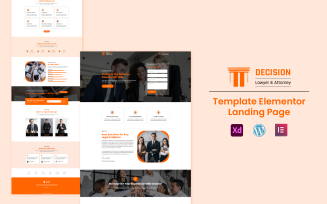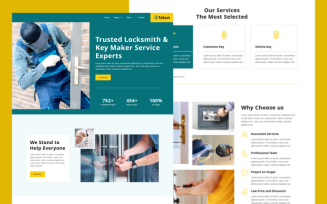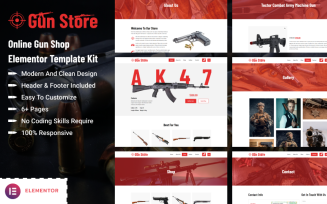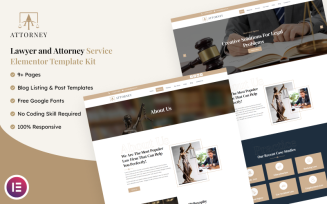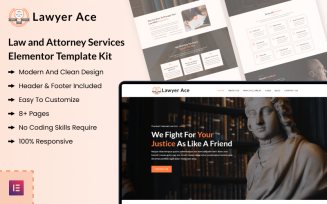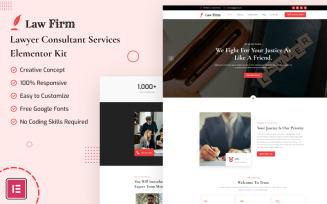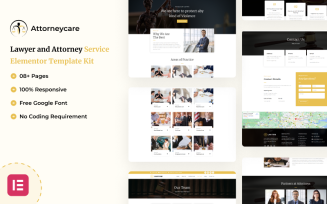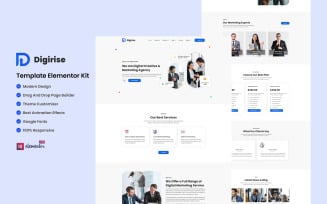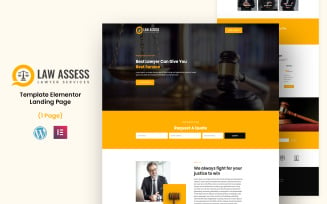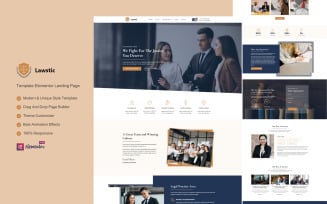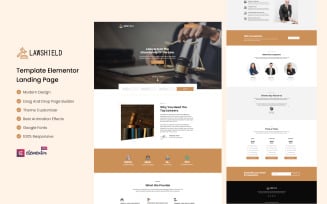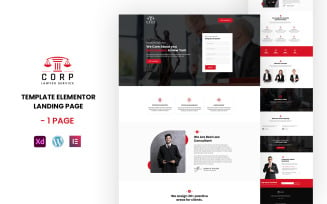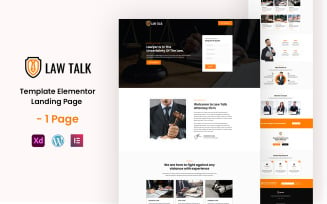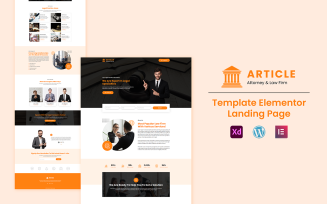Elementor Kit Security Templates
Protect Your Digital Kingdom with Powerful Security Elementor Kits
Having a slick website is more important than ever for safety firms these days. People are doing tons of research online before hiring a company, so you want to make a great first impression with your homepage above all else. That's where security Elementor kits from MonsterONE come in handy. We all know designing sites from scratch takes forever when you're also running a business. These templates save you loads of time by giving you a pro-looking website right outta the box. Besides, they are customized for industries like yours. So prospects can easily find all the important info they need: your services, certifications, locations, reviews, etc. It shows you take your online presence seriously.
In the end, such tools effectively eliminate all the stresses of site-building. Let the experts handle the design work in order to get back to protecting what matters.
Why Safety Companies Need It
These themes are key for establishing your brand and building credibility in the security world.
- First off, the pro designs instantly signal you mean business. Clients are likely to feel secure knowing their protection is handled by an operator with a sharp online image. And people these days pay attention to small details like how polished your site looks.
- And they got you completely covered to promote all your services too. The kits have built-in sections just for highlighting all the solutions you offer, whether it's cyber, physical access control, monitoring, etc. Prospects can just scroll and easily learn about all the options.
- Plus, it's fly as hell how customizable the branding elements are. Putting your logo in and picking your colors – it lets you stamp your signature visual style all over your website.
- Best of all, MonsterONE authors designed their templates to match industry standards. So you know your site will come across as super legit and trustworthy. That's huge for an image-focused field like security.
If you're looking for more WordPress themes related to your niche, please visit this catalog and you will not lose.
Sections and Features Included
First off, you get a ton of pre-made homepage layouts to pick from: service highlights, about sections, callouts, and contacts. Then there are dozens of reusable blocks for individual pages such as the FAQs, testimonials, and pricing grids. Mix and match to your heart's content.
Not only that but the full header and footer designs are built right in. Saves you a grip of time not having to mess with basic HTML structures. They even throw in blog listing and single post templates so you can create content without extra work.
Some of the killer features these bad boys pack are:
- drag-and-drop builder for easy editing;
- responsive layouts that look fly on any device;
- pre-filled sample pages to get you started fast;
- clean HTML5 code;
- images optimized for speed;
- smooth dropdown menus;
- flashy image sliders.
This is not the full package, by the way. Once you see what these packs can do for your business, you won't look back.
Best Practices for Implementation
Implementing these packages properly is key to success.
- First things first, take the time to fully configure the template settings. Go through and customize colors, logos, menus, and bars til it feels uniquely yours. This is your chance to stamp your sauce on it.
- Next, be sure to integrate any useful plugins. For example, tracking databases and whatever other tools you find essential. The kits play nice with these add-on partners so get them set up.
- Optimization is no joke these days either. Make sure to compress images, lazy load content, and cache the heck out of everything. Keep the site speed tight so no work is lost over lag. And of course, keep your website maintained with regular backups and cleanup.
The more attention to detail at the setup stage, the smoother things will run long term.
A Guide to Making a Menu in the Elementor Builder
If you're new to WordPress and Elementor, consider watching that menu tutorial video before you start customizing pages. Creating a header dropdown menu is a pain if you don't know the ins and outs. But the video breaks it down step-by-step so even newbies can follow along.
Security Elementor Kits: FAQ
These packs are simple as pie to use. Drag, drop, copy, paste, done.
MonsterONE vendors are always improving the products and uploading fresh items weekly. Alternatively, it would be great to subscribe to newsletters for the latest updates. The appropriate form is at the bottom of the page.
Pricing's super reasonable. Way less than hiring designers especially. Visit the page with subscription plans to see for yourself.
No worries. Don't hesitate to contact a vendor directly.
| Product Name | Downloads | Price for One Members |
|---|---|---|
| Juristos - Lawyer Jet Elementor Template | 70 | Free |
| Juristos - Lawyer Pro Elementor Kit | 74 | Free |
| Attorney - Law and Legal Services Elementor Template Kit | 29 | Free |
| Lawyer Ace - Law and Attorney Services Elementor Template Kit | 10 | Free |
| Takun - Locksmith & Key Maker Services Elementor Pro Template Kit | 4 | Free |