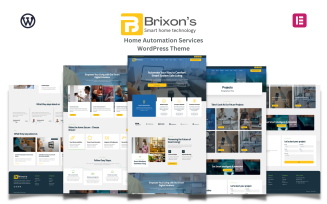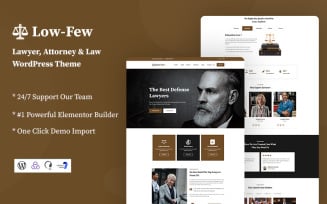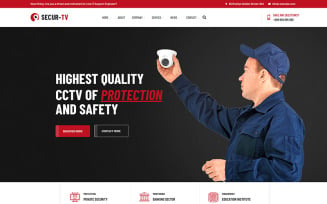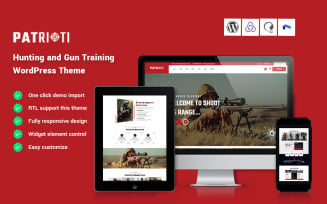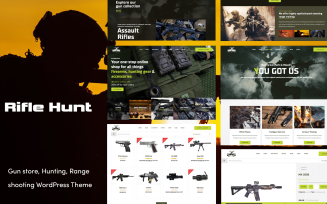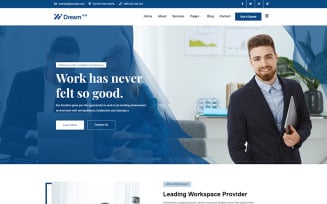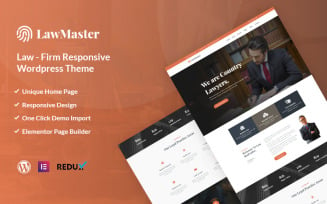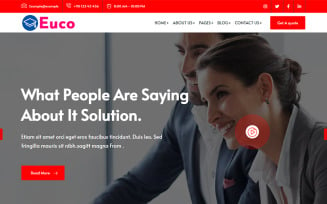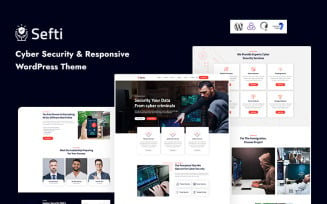WordPress Security Themes
WordPress Security Themes
Even those who are not familiar with the field of website creation know about WordPress. It belongs to the category of content management systems, which are cheap and relatively easy to learn. But among such systems, some are simpler than others. One of them is WordPress. Compared to its main competitors, it’s much easier to work with. And it’s many times more prevalent. By using it, a website can be created in a matter of minutes. And you don’t need to have any special skills and knowledge in the field of web development. If you’re a beginner, WordPress Security Themes is your choice.
Why would you need WordPress Security Themes?
In the modern world, no company, organization, or institution can do without a website. An independent business is also not an exception. The site provides a wide variety of benefits in terms of promotion, marketing, and public image. When website development comes up, serious companies usually try to choose the highest quality solution. Most often, sites are made by making an order for web studios, and such services are costly. Even the simplest site will cost you a lot, and the minimum budget you should consider starts from $1000. Is there a way to save money if finances are limited? Can you use a platform to develop a high-quality website, in particular, WordPress Security Themes? And why do you need WordPress anyway? How can you use it to create a website? We decided to answer all these questions. Hopefully, we will help you understand a lot more about web development and decide on such an essential step as website development.
WordPress Security Themes Main Features
- Flexibility and simplicity. Working with WordPress Security Themes is incredibly easy. Both beginners and experienced developers note it. The admin panel is simple and straightforward. Customization is carried out in real-time, which significantly speeds up developing a website for individual needs. The adaptation of the WP system provides additional flexibility to create any site. On its basis, you can create both a small blog and an extensive online store. And the functionality of our themes based on it is quite extensive. You can upgrade WordPress Security Themes with additional free or premium plugins. Moreover, on a single resource, you can combine various functions from different types of sites.
- Design solutions and plugins. Popularity will inevitably lead to more popularity. In the case of WordPress, its position in the market forces web developers to create a large number of themes. And our WordPress Security Themes are among them. They can be installed and configured in a couple of minutes. And if you compare the quality of these themes with others, you will see that you will get the greatest freedom of choice when choosing these options. And the cost of the WP themes is relatively low. The total budget for website development, taking into account the purchase of a WP theme, hosting, domain, and a couple of additional plugins, will not exceed $200. It is at least five times cheaper than the cost of custom web development.
- Adaptation for promotion. Despite the built-in WordPress mobile optimization, our authors are trying hard to keep up with modern development requirements. So they make the code as clean and light as possible so that the WordPress Security Themes will be responsive. They understand that in current conditions, website template solutions can’t do without it. The theme should not only be beautiful but also adapted to modern needs. And, most importantly, for search engine promotion. SEO and mobile adaptability are significant advantages of the WordPress Security Themes that confidently complement the previous ones.
Subscription And All Its Features
Monster One is a new service from TemplateMonster. Over the years, the company has offered a wide range of products and services that can be purchased at retail. But after studying the market and preferences of buyers, we concluded that it’s quite expensive for developers and web studios to buy the necessary products and services at retail. Therefore, the decision was made to allow users to download an unlimited number of products in one place without having to pay every time they need a new design. What makes Monster One so unique, and why is the service worthy of your attention? Monster One is a subscription that gives you access to a collection of dozens of thousands of solutions compatible with the latest versions of popular CMS and ecommerce platforms. And also graphics, audio files, plugins, and other digital items. Monster One includes both premium and free products, which are continually growing and updated.
WordPress Security Themes FAQ
Web developers and web designers who are interested in quick website creation will find them useful. Agencies and studios that are interested in fast and easy access to simple templates to be able to produce a large amount of content in a short period. Online businesses that want to save hundreds or thousands of dollars in hiring developers, designers, and content marketers will find them very useful. They will help to build or update websites and content cost-effectively. Anyone who creates content and wants to use quality and cheap templates will also like them.
Any creator who sells their products on TemplateMonster can add their products to One subscription. New contributors can join the program independently of TemplateMonster and upload their portfolios to participate in the subscription.
| Product Name | Downloads | Price for One Members |
|---|---|---|
| Themex - Multi-Purpose Responsive WordPress Theme | 1568 | Free |
| BuildWall - Construction Company Multipurpose WordPress Theme | 937 | Free |
| Lawcourt - Attorney and Lawyers WordPress Theme | 48 | Free |
| Lawrom - Law Firm WordPress Elementor Theme | 18 | Free |
| ITPRO – Business & IT Solution Multipurpose WordPress Theme | 24 | Free |