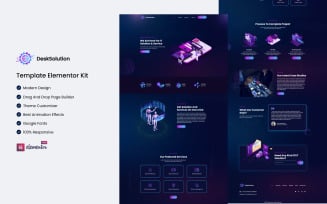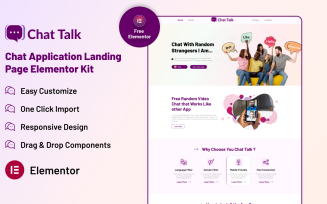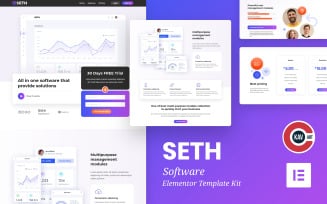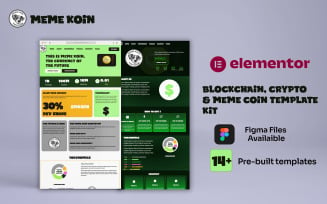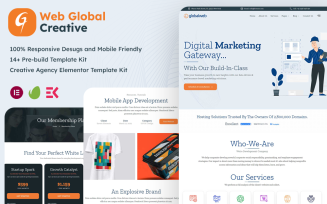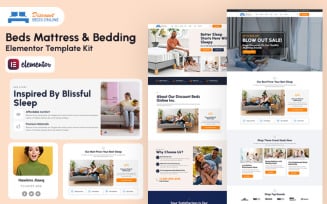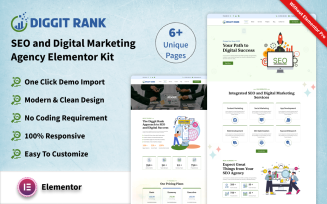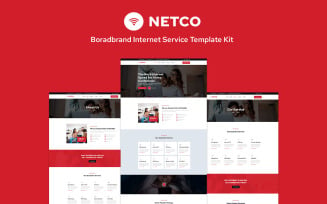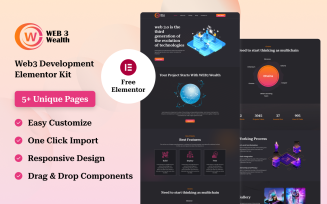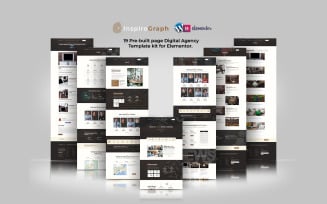Elementor Kit IT Templates
Revolutionize Your Web Design with Powerful IT Elementor Kits
For any tech company these days, having an online presence is a must. Clients want your website to showcase what you can do at a glance in an intuitive, easy-to-use way. That's where MonsterONE's collections of IT Elementor kits come in. These pre-made web themes were designed by industry pros to help you promote your services without coding experience. Browse templates tailored for developers, cybersecurity outfits, network admins, and even AI startups. All you have to do is populate the content and tweak the colors to match your brand. These sets have you covered creatively so you can focus on what matters – showing off your technical chops. Now setting up a digital portfolio or business card is a breeze like never before.
Reasons for Finding This Useful
Building a website from scratch can be a major time waste if you're not a designer. And hiring someone to custom-develop one for your business gets expensive fast. Here's where these gems shine.
- First off, they save you hours of work upfront with professionally designed templates tailored specifically for IT companies. The themes let you highlight your areas of expertise right away.
- With full front-end customization too, you can maintain a consistent look and feel as your brand evolves simply by changing colors or content on your own.
- Finally, presenting your services in a clean, visual format unique to your industry helps potential clients understand what you offer at a glance. Versus vague text-heavy pages.
Thus, such pre-made web packs let you showcase your skills, not spend all weekend tinkering with HTML and CSS. And that's affordable as well – check the prices here.
Features That'll Help You Stand Out
These are pre-loaded feature sets. The templates come packed with all sorts of goodies tailored just for tech-savvy businesses.
- In particular, each one gives you customizable layouts and sections focused on different types of IT work. Everything from software development to cybersecurity consulting.
- Additionally, all the elements are also fully responsive, so your site translates seamlessly across devices. No more squinting at poor mobile layouts.
- The designs have a really clean, modern look to them but still maintain a technical feel.
- Clever iconography and well-thought-out UI accents give each webpage a modern aesthetic that says, "We're professional and up-to-date."
- Forms, quote requests, nav buttons, and all the good stuff point site visitors down the sales funnel.
- Under the hood, these themes check all the right boxes. In particular, the code is clean and valid for full compatibility.
- On-page optimization, along with your SEO-friendly content, also makes sure your web visibility stays findable.
All in all, a pretty sweet starting point for building an online tech presence.
How-to-Use Guide
Using these sets is easier than you might think:
- Install one from the dashboard (Templates > Kit Library). But first, make sure you have the Elementor plugin already installed.
- From there, go nuts customizing the text, images, and colors to reflect your brand. For example, drop your logos in, add team member bios, and tweak the layout if needed. This may take a few hours of playing around to make a demo feel uniquely yours.
- Content-wise, focus on selling your capabilities through case studies, certifications, client reviews, and whatever you can to assure visitors you know your stuff.
- Test the result on mobile too – these demos look great anywhere.
- And don't be afraid to swap in newer plugins as your company grows. Staying fresh online is key these days. The demos make that part easy since you don't have to mess with code.
Choosing the Right Design: Step-by-Step Guidelines
When you choose Elementor WordPress themes, don't stress if you feel overwhelmed by all the options at first. This brief video is super helpful for walking through how to pick the best layout for your needs. Go watch this – the whole process will seem less daunting. And if you need more WordPress options, the library includes hundreds of themes to choose from.
IT Elementor Kits: FAQ
Totally. These packs were custom-built to not require any code knowledge at all.
Honestly, from a few hours to a whole weekend, depending on how much content you already have. But the kits do 90% of the work for you graphics-wise.
Per product – zero. MonsterONE offers a subscription service, which includes +300K digital assets. You get access to all those items and unlimited downloads for one flat fee.
Yes, MonsterOne offers help via live chat. Plus, you may contact a vendor directly.
| Product Name | Downloads | Price for One Members |
|---|---|---|
| Hosterhive - Hosting & Domain Services Provider Website Template - Elementor Kit | 9 | Free |
| Agency One - Premium Digital Agency Elementor Template kit | 50 | Free |
| Desksolution -IT Solutions Service Elementor Template Kit | 108 | Free |
| Dekohost - Hosting services Provider Website Template - Elementor Kit | 7 | Free |
| Qubit - AI Platform Website Template | 25 | Free |