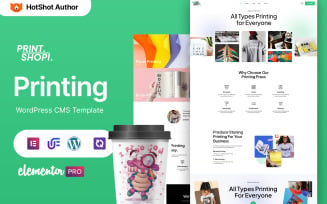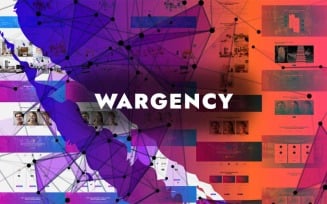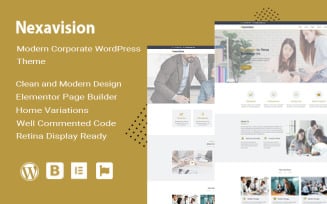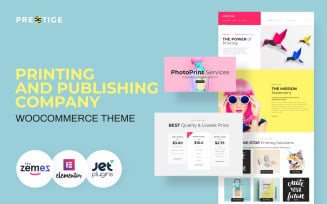Full screen WordPress Themes
Full-Screen WordPress Themes: Put a Bold Stamp on the Web
Today, in the era of technology, it is vital for organizations as well as individuals to have attractive and engaging online sites. You can do this by choosing one of the full-screen WordPress themes, for instance. The MonsterONE designs described above have a contemporary look that would help in creating an attractive digital identity. The range of professionally designed layouts, with their abundance of styles, makes it a breeze to attain any desired look and feel. With this, it is much quicker to create a strong presence on the web by including widescreen videos and sliders. That way, you give your guests a memorable visual experience.
Do it today with these excellent solutions, ideal for companies aiming to enter the online scene classically.
Why Does One Need to Have a Full-Screen WordPress Theme?
Compared to traditional website layouts, a widescreen one has several benefits. To start with, it makes you appear more convincing by presenting your message more forcefully. You are therefore going to use the whole screen for high-resolution images, videos, and other media elements that are going to attract the audience. For example, it could be a widescreen homepage slider displaying hot offerings.
Furthermore, whole-screen content ensures smoothness and engrossment for the browser. It takes away distractions and makes the viewers focus on your content alone. This is particularly valuable in photography, art, and other creative professions where these visual components may be more impactful.
Who and How Benefits from a Full-Screen Video WordPress Theme?
This category of templates applies to all industries or groups of individuals. Anyone willing to come up with an attractive site that sticks in visitors’ minds should find it useful. Here are some examples to consider:
- A wide-screen design, for photographers and artists, enables them to display their work at its best. The big and high-resolution images do not compromise because viewers can see the small details and colors involved.
- In the same manner, companies operating in the fashion, travel, and hospitality sectors also gain a lot when they use a layout that takes up an entire screen. It creates a visually appealing environment in which to advertise products, services, and destinations to attract prospective buyers and clients.
- Additionally, full-width designs may help bloggers and content creators grab the attention of their readers. They can make their articles, stories, and videos look visually appealing to encourage their visitors to view and stay longer on their website.
Top Features of a WordPress Full-Screen Templates
You must always watch out for several factors when selecting full-screen WordPress themes for an all-inclusive and attractive experience.
- Firstly, responsive design is crucial, and MonsterONE vendors know it. The use of mobile has become so common that your site should be in a position to adapt to different screen sizes and resolutions. A responsive/mobile-friendly layout allows your content to display well on all devices, whether it’s a desktop or a smartphone.
- Next, customizable features are also important in differentiating a webpage from others. The templates are flexible and therefore incorporate various colors, typefaces, and layouts among others. This will enable you to customize each webpage as per your brand image and aesthetic taste.
- One more crucial aspect is the ability to be combined with renowned add-ons. With plugins, you can improve the functionality of your site. Luckily, these templates support and even come with major plugins such as WooCommerce, MailChimp, WPML, Revolution Slider, Ecwid, Booked, etc.
Other cutting-edge features you'll come across are retina readiness, drag and drop, Google Maps integration, a blog, the lazy load effect, and many more.
Best Practices for a WordPress Full-Screen Slider Theme
When using a wide-screen template, there are certain best practices you need to keep in mind.
To start with, reduce your media files so that they load faster in the browser. You should never put large images or videos, as this will make your site slow, thus providing a poor user experience. So ensure that your images get compressed and apply video optimization for easy loading.
Use legible fonts and high contrast ratios so that your customers can easily browse through your website.
Finally, ensure you regularly check the compatibility of your layout and plugins with the latest CMS version. Users will be able to navigate easily, and this will give you a secure website.
Most importantly, keep your content SEO-optimized. If you don't know how to do this correctly, consider ordering professional on-page search engine optimization. Click here to see the full list of services.
In conclusion, adopting these tips would help you come closer to having your site give a good first impression to your users.
The All-time Guide to Starting an Online Business
Learn how to easily create a unique WP website for small enterprises. If you want to start your online presence, this is the right place to begin. Start growing your business today!
Full-Screen WordPress Themes: Frequently Asked Questions
This is a website template type that provides a clear and distraction-less experience for the user. Such pages feature very large visuals while minimizing text, often having slide shows/video backgrounds to reinforce key messages.
Each demo comes with a wide range of customization options. The WP dashboard is handy, while at the same time, there is a visual editor provided that can be used to change colors, fonts, and layouts without one being a coder.
Yes! There are available drag-and-drop page builder tools (Elementor, Gutenberg, WPBakery, and others). As such, you can easily change your page according to what suits you.
We do, indeed. Join MonsterONE and enjoy unlimited downloads of pre-designed 1,580+ graphics, presentations, and web designs with regular product updates. Start your digital journey for free without additional costs by signing up today.
| Product Name | Downloads | Price for One Members |
|---|---|---|
| Prismatic - Creative Agency Full-Site Editing WordPress Theme | 14 | Free |
| Blitz - Webinar Landing Page Template WordPress Theme | 126 | Free |
| Restroja Fast Food And Resturant Full Responsive Wordpress Theme | 10 | Free |
| Printshopi - Printing Company WordPress Elementor Theme | 9 | Free |
| Hospito - Medical & Healthcare Full Responsive WordPress Theme | 25 | Free |