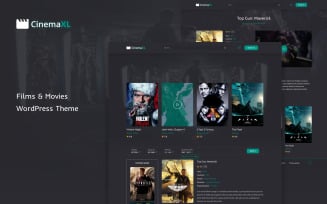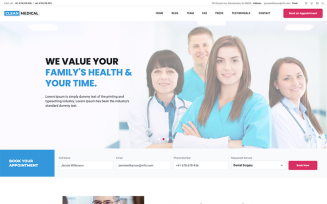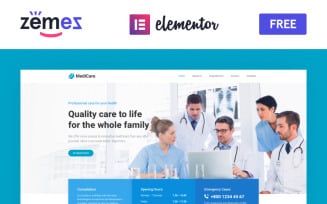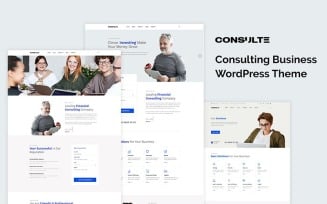Responsive WordPress Themes
Websites Should Have Adaptive Layout: Choose Responsive WordPress Themes
Have you noticed that you forgot about computers and laptops? Usually, you work on the Internet and communicate with friends using the phone. It is much more convenient and faster because the phone is always with you, and the Internet does not depend on a fixed location. Many stores and companies choose online development because you reach an audience and introduce users to your business more easily. You should make the page convenient and harmonious for your potential client. For this, you should use specific layouts or develop them from scratch. You may face difficulties and expenses. To avoid this, we recommend you choose responsive WordPress themes for free from the MonsterOne subscription. Learn more information in the article.
What Is CMS WordPress
WordPress is a free website engine that allows you to create pages without knowing HTML code. It is the most popular platform for places on the Internet. Due to its popularity, it has many add-ons and features. You create any website. The reason for such popularity is free, open source, and plugins. It is an open-source system. Users see how it is arranged and operate it for their purposes. Thanks to this, programmers understood how WordPress works and made many themes and plugins.
It is a PHP program that can store and display your content in some design. Roughly speaking, you write an article and save it in WordPress, and it takes care of layout, design, navigation, optimization for search engines, and everything else.
Working in WP, you don't necessarily need to know code, programming, and styles. The system can do this for you. But if you know all this, you have a more finely tuned tool in your hands. Many people like this platform because there is no need to pay for it. It is a plus of open sources. You operate it and use it for your needs. You start on WP: a business card, an online store, a promotional page, a series of pages, an online service, a multilingual feature, a catalog, an encyclopedia, a personal blog, a public blog, a scientific journal, a newsletter, a newsletter without a web resource, a password-protected Internet place.
Benefits of WordPress Responsive Theme
Many developers create their places on this system. Besides being affordable, this platform has many advantages. It is also worth pointing out the disadvantages. Today, we look at the positives and negatives of the engine.
This platform was appropriate for blogging. The functions are mainly focused on the requirements of bloggers, although such an engine can be used for other formats as well. WordPress is a profitable solution for different types of resources.
Pros
- Great multifunctional capabilities. The specialist has no restrictions. You do whatever you want. It is possible to change the code itself since it is in an open form.
- Versatility of use. The WP is suitable for most projects if you install different plugins.
- Popularity all over the world. This engine ranks first in the world in terms of popularity. Therefore, you find many textbooks and educational materials on the Internet.
- Accessibility. The platform is distributed free of charge in several languages.
- Plugins. Currently, thousands of plugins help solve this or that problem. They have timely updates.
- Simplicity. The interface allows even a beginner to work with WP.
- Optimization. This engine allows the web resource to advance faster in search engines. Google interacts much better with the program than with other engines.
Cons
- Fastidiousness. The source code of this engine consumes a lot of memory, so there are difficulties in its operation. Such a place consumes a large amount of hosting resources.
- Hacking protection. It has weak protection against breakage. You get rid of spam with plugins, but it is hard to protect against hacking.
- Indexing. Search engines are suspicious of such places because the engine is free.
How to Edit WordPress Responsive Theme
The system has helpful features for both the novice and the professional. It allows you to assemble web resources from independent parts.
Site structure
- Content. These are text, images, article titles, tags, categories, article descriptions, and metadata. All this is stored in the database and is not yet related to the design.
- Topic. It's a skin with built-in features for the platform. Here, you can easily navigate the functionality. You don't have to do everything from scratch. We recommend paying attention to WordPress responsive themes Monsterone.
- Plugins. Such programs are responsible for some special functions: comments feature, pop-ups, caching, booking, payments, gallery, etc. Plugins are theme-independent: it is possible to integrate them into any template.
Topics
Themes change the appearance of the site. You edit from simply changing the color of some elements to completely redesigning the skin. If you take the same page and apply two different themes to it, the only similarity will be in the content, and externally the web resources seem dissimilar to each other. At the same time, the content does not disappear anywhere.
Plugins
Plugins extend the standard capabilities of the platform. The system does not know how to show feedback forms. You do it with the Contact Form 7. It will not be able to display the gallery beautifully, but with the NextGEN Gallery, it will be able to. You get SEO optimization, caching, and speed-up loading. Look for an extension, if you need to add a new feature to your website, look for a module. Like themes, plugins can be paid or free - it depends only on the developer. At MonsterOne, you find many free WordPress extensions.
There are situations when plugins conflict with each other or hang the web resource. Read reviews in the extension store and test them on your internal server before rolling them out to the battlefield. Compare the versions of the template and your system.
Site administration and content creation
The developers created an admin panel. All the engine capabilities for creating and processing content are collected. You use the following functionality:
- create new articles and sections;
- adjust the appearance;
- edit the content of each page;
- manage extensions and themes;
- download and delete files - pictures, videos, and documents;
- work with comments.
These are the basic capabilities of the WordPress admin, and each plugin or theme expands its capabilities.
What Is Responsive Opportunity
It is a page design for a mobile user. An adaptive item automatically adjusts to the size of the gadget. The goal of web skin is the universality of the web resource presentation for different devices. There is no need to configure the site for a separate look at the gadget. The responsive web resource has the correct display on mobile gadgets, tablets, and even TVs. At the same time, surfing the resource will be equally convenient on any device, and the user does not need to enlarge the selected blocks.
You test the adaptability in two ways. Open the page, and try to reduce its width and height. If developers rebuild the blocks according to the resolution, there is no horizontal page scrolling, and the site is adaptive.
Why do you need a responsive website design?
It is convenient
You have an adaptive site with any device, which increases the convenience of visiting pages. Developing and maintaining an adaptive website is quick, easy, and inexpensive.
All pages are available at one URL, which initially eliminates several problems in SEO promotion, complexity, double filling, and convenience. Gadgets adapted for mobile devices look beautiful when loaded, and retain their skin and structure.
Such a place in the Internet has its disadvantages:
- Adaptation of the webplace implies some graphic and technical elements exclusion to improve the user-friendliness of visitors.
- Slow web resource loading due to heavyweight. Even if you exclude all the technical and graphical components that add weight to the pages, such a layout will still load more slowly compared to the loading speed of a standard version of a website on a PC or a separately designed mobile version;
- Unable to redirect to the full version of the web page. However, the need for a relevant website affects the behavioral factors of mobile users. Visitors simply find it inconvenient to operate the site from a smartphone, and they close the page.
It is profitable
The number of mobile users increases every year, which increases the number of visitors to the adapted resource, the growth of conversion, and the profit of the enterprise.
It is promoted
Non-adaptive resources significantly worsen Google's search engine results when searching for a mobile gadget. In mid-2015, Google introduced a new Mobile-friendly filter, responsible for ranking when searching from a mobile device. Adaptation of the web resource is a very significant SEO promotion. Google has already started giving priority to sites with an adaptive version. Therefore, we recommend you order it because you risk losing part of your mobile traffic.
It increases audience loyalty
A mobile user, choosing from two websites of the same niche, will prefer the one adapted to his gadget.
Responsive Design Types
- Rubber model. It is the most common option for mobile webplaces. It is the compression of blocks in width to the size of a mobile device. And the blocks that cannot be compressed are configured under each other.
- Building blocks. This type is optimal for webplaces that have many columns in the skin.
- Switching layouts. The developers created a layout for different screen resolutions. It is a very time-consuming method due to the difficulty of standardizing the design due to devices.
- Scaling of images and texts. The simplest type of adaptability for simple items. Not the entire site is scaled, but individual blocks/parts.
The listed types of layouts are considered the optimal choice. You choose a suitable option for the website's capabilities for each web project. You find these layouts in MonsterOne if you select an All-in-One plan.
What Best Responsive WordPress Themes Does MonsterOne Include
The subscription includes many ready-made webplaces that look good on any device. We show you several skins suitable for different types. They have documentation and a good rating.
Monstroid2
It is a multifunctional skin that will suit any niche. You can find themed layouts. Diversity allows you to give a unique look. It attracts the visitors' attention and makes you stand out from the competition. This product is updated frequently. It is compatible with the latest version of VP. Any new extensions help improve your web page. You also get the possibility of Vuucommerce integration. Add an online store system. You add products, prices, discounts, payment gateways, shopping cart, and wait. You operate essential functions also. Use the WPML extension for multilingualism. You have a language switcher. Customers from all over the world will understand and make the right choice. With the help of MailChimp, you set up an email campaign. Remind your potential customers about discounts, great deals, holidays, events, payments, checks, and coupons. Revolution Slider will help make the visual more informative. You add multiple videos or images to the banner and home page. The template includes a gallery for free, which the vendor has already built into the skin. You have a map, dropdown menu, parallax, etc. It includes the item. It is a visual editor that helps you add content, minimally change the design, and make basic settings on a web resource.
Go to LiveDemo. You see the theme. With this filter, you quickly choose the layout you need.
Real Estate Directory Kit
Pay attention to directory websites. It is convenient when you can find the necessary specialist or product at any point in your city. You will be able to collect commissions from partners for using your platform. You enable your audience to compare location, prices, and professionalism and choose the best. We offer to familiarize you with a convenient design suitable for such a purpose. You have a vendor-enabled free version of Elementor. Add, remove, and edit blocks. You place content according to the structure of the layout. It saves you time creating a web resource. You have a blog page. This tool helps to tell more about your company or enterprise. It has a positive effect on Google search.
- You add SEO-optimized text with keywords.
- Your customer will find you quickly. Pay attention to the Lazy Load effect. This functionality helps your website pages to load quickly. It has a principle that gradually shows visual content. You check what you have already scrolled through the page. Other fragments are in the loading stage.
- You see the map on the home page.
- You customize the search on the map additionally. It helps the visitor to indicate the location where he is. Advanced search allows you to specify the category you are looking for.
- You add countries, cities, and products. There is an automatic scale for indicating the price segment.
- Each banner has a slider. You see the image, price, basic information, and additional features if you need a quick view. For example, you compare the offer and add it to the wishlist. When you go to the product, you add videos and images. It is a perfect solution for apartments, flats, hotels, and hostels.
- Available dates, terms, and calendars are listed in the table. Below, you specify all the privileges of the apartments. You indicate the exact location on the map. It is convenient to read the ratings and reviews of the hotel or room. To the right of the description is a window with an agent. Here, you specify the realtor's photo, name, and phone number. A visitor to the web resource can specify a quick request for the necessary accommodation and receive a quick response.
Newsever Pro – Ideal WordPress Theme for Best Responsive News and Magazine Sites
Do you have an idea for creating an online news portal? It is very relevant. This template helps you launch your project quickly and professionally. Subscribers love this product. The layout author takes care of timely updates of functionality, platform version, and design. The skin has several visual editors: Elementor Website Builder, Gutenberg Editor, and WordPress Customizer API. It allows you to expand the possibilities and facilitate the configuring task of the web place. Choose the most convenient tool for you and launch the page. You find many tutorials online and in the documentation. Are you planning to launch an international news platform? You have to have a choice of languages for different visitors. Integrate the free Polylang module. You have dates and categories of information. A floating feed informs the visitor about the latest and amazing events. You connect to the online broadcast via YouTube. It is convenient if you are showing matches, video news, concerts, etc. There is a window with trends on each page. Visitors also leave comments. It helps them share their emotions and experiences.
Art Deco - Art Gallery
This design is perfect for galleries, museums, artists, sculptures, photographers, etc. It has a unique design with floating windows. Such animation makes viewing the site creative and attracts attention. With one home page, you tell and show your best. It looks nice and professional. An interactive counter where you specify the number of visitors, artists, etc. This skin includes documentation, tutorials, and images for free use.
Responsive WordPress Themes Tutorial
If you are interested in getting templates, modules, and graphics for free, you need to subscribe to MonsterOne from TemplateMonster. Watch this short video where we explain all the benefits of the product.
Responsive WordPress Themes FAQ
You use the link to check the subscription page and familiarize yourself with the products. After registering on the site, you receive items for free. To do this, you need to choose a plan. CREATIVE tariff includes graphic, design assets, presentation, video, audio Assets, 3D models, 1-year support, and general assistance. ALL-IN-ONE Pro has an annual plan. You get graphics, presentations, 3D, annual support, CMS templates, E-commerce, HTML, modules, Draftium visual editor, Weblium benefits, etc. ALL-IN-ONE annual and lifetime differ in that you get access to free downloads of digital products for a year or life. You use all downloaded items without limit.
Today, this is a necessary functionality that facilitates Internet surfing. Many users open websites from their phones. It is due to many factors. Social media is one of the most effective forms of advertising. Companies leave a link to their web resource, where you learn more about the company, services, or products. Therefore, it is easier to switch from the application directly to the browser using the phone. Also, devices are always with the user. Such portability allows you to always be in touch. Many stores spend a lot of money on creating mobile apps. In the beginning, you save money on development. Use ready-made WP responsive themes. It looks good on tablets and phones and does not take up additional memory on the viewer's device.
There are four main types of hosting. Virtual hosting is one with many parts. Providers lease each of them separately. Several hundred users place their sites on one server at the same time. VPS is a process where one server is divided into several independent parts and rented separately. One physical server can have dozens of virtual servers. A dedicated server is a separate physical server that only you use. Cloud hosting is the type where you pay for the amount of resources, and the hosting provider distributes them among random servers. You use any of these types of hosting. Which hosting to choose for a WordPress site depends on the site type and the number of visitors per day.
You can customize and add content using the CMS system. It is convenient because you need to have minimal coding knowledge. If you have a visual builder, then content can be added using a drag-and-drop system. With HTML templates, you need to know the code. Teams will help you design automatically. Our team can help you with such development. All Responsive Layouts automate the skin to fit the screen size if you are using MonsterOne.
| Product Name | Downloads | Price for One Members |
|---|---|---|
| Education Sector - Free Educational WordPress Theme | 1163 | Free |
| Cryptoz Free - Cryptocurrency WordPress Theme Elementor | 3306 | Free |
| Monstroid2 - Multipurpose Modular WordPress Elementor Theme | 14322 | Free |
| CinemaXL - Films & Movies Free WordPress Theme | 539 | Free |
| Appzend - Multipurpose Business WordPress Themes Free | 1722 | Free |