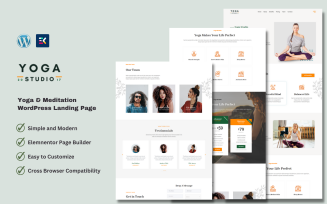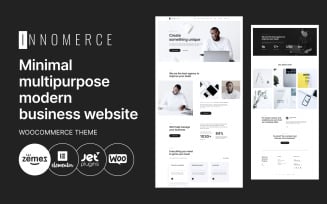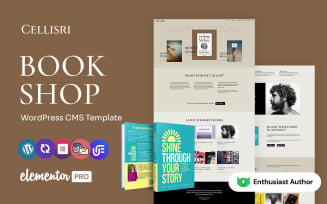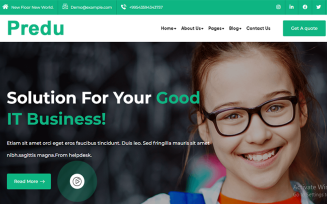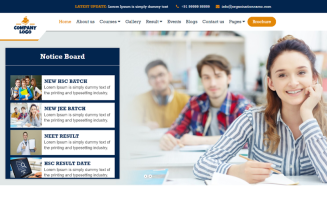WordPress Education Themes
WordPress Education Themes and What They Are Really Like
As you can see, nowadays, even the smallest startup starts with a professionally crafted online presence. No matter what business niche it covers, no brand or company would survive without a high-quality website, making companies spend big money on the services of marketers, developers, designers, and photographers. Still, these days, you don’t have to run off the budget to launch a beautiful, feature-rich, and well-running website. All of these and even more become possible with WordPress education themes. What are these products? Who can work with them? How hard would it be to create and customize your website? How to choose these ready-mades, and what are your must-have features? This post will answer all your questions.
What Are Ready-to-Launch WordPress Education Themes
These are the sets of ready-made website pages suitable for different purposes. Depending on the chosen education WordPress theme, you get a pack full of various presets. There will be multiple handy features, plugins, and content elements (like buttons, tables, counters, dividers, bars, etc.) that fit your topic. Besides, you would have some trendy blog and gallery styles to select from all the essentials, like Recent Posts and content from your social media pages.
Another helpful thing to look for is the eCommerce pack. It contains various ready-mades that help launch a full-fledged online store or add the shop feature to the site design. Who can work with these items? WordPress education themes are highly creator-friendly, which makes that easy-to-use. No matter if you are a beginner or an experienced site owner, the working process would be simple and intuitive. You don’t have to edit a single line of code because all our premium and free education WordPress themes work on drag & drop. This remarkable technology provides a real WYSIWYG experience and allows quick content editing or creation. You have a visual editor with a library of customizable presets. All the themes’ details are quick-to-change, including colors, shades, sizes, places, and so much more.
Websites to Run
What can you do by purchasing the best education WordPress themes? The items cover the needs of tutors, teachers, and anyone else who wants to introduce their project(s) related to education. Here are the topics to highlight:
- Online and offline education,
- Online courses, coaching, scholarships,
- Teacher or tutor personal page,
- University, college, and school,
- Kids education and kindergarten,
- Driving school, dance school, IT education,
- Art projects, cooking classes, photography classes, and any other training,
- Church, charity, etc.
Premium VS Free Education Themes
Obviously, you might want to use WordPress themes free to download for education websites, and there are some worthy freebies to try. However, we recommend you to use premium products, and here is why.
- They come with original content to stand out from the crowd of your competitors.
- You have a considerable choice of pre-designed UI elements that receive regular updates.
- Premium plugins also provide more possibilities and improve website functionality.
- It is possible to use the themes for eCommerce projects.
- You can save good money by getting the 5-website license and run several projects with a single purchase.
- By using a professional product, you show the would-be-customers you are 100% serious about the business.
- High-quality items with built-in essentials (SEO friendliness, optimized loading speed, comfortable navi, etc.) would help you get an excellent first impression.
And these were just to name a few! Don’t hesitate to open the demo version of any best-seller to see how it works in action.
Best Education Themes from ONE
Would you like to save good money on site-building without quality loss? Don’t pass by the ONE membership in this case. It gives you access to numerous ready-to-use items, including themes, templates, plugins, add-ons, graphics, sounds, videos, etc. It is a marvelous offer both for starters and professional website creators, developers, designers, marketers, bloggers, and illustrators. Here are 3 subscription types to choose from.
- Creative subscription costs $6.80 monthly or $82 yearly. It gives you access to unlimited downloads of all graphics, premium audios, videos, and presentation templates.
- All-in-one subscription costs $14.90 monthly and $179 yearly. Aside from the products mentioned above, it lets you download all WordPress and CMS themes, eCommerce items, premium add-ons, plugins, and assets.
- All-in-one Unlimited subscription costs $599 per life. It lets you download all products from the gallery and use them for decades without making additional payments. Plus, you get updates and 24/7 support with managers ready to give tips or advice.
WordPress Education Themes FAQ
Due to the vast amount of modern digital items, it is impossible to name one and only product. The thing is that all the premium and free education themes for WordPress should be easy-to-edit enough to let users perform web design changes without touching a single code line. That is why all our products come with Elementor Page Builder or other up-to-date content editors, like Gutemberg Editor, Cherry Framework5, WPBakery, Visual Composer, etc. These are handy tools that provide simple content creation with the visual editing mode. It would be easy to edit the template’s demo pages and even create new ones by dragging and dropping the required content blocks from the presets library. Depending on the chosen product, you have a set of various pre-styled pages and UI. Labels, bars, buttons, tables, dividers, counters, banners - these were just to name a few. Plus, there might be different post styles (like Masonry, Grid, etc.), gallery types, and lots of other premade things to select from. And we also recommend you to look for items with a complete eCommerce pack if you would like to add the shop functionality to the project’s design. The most comfortable WordPress theme to customize is the one with a creator-friendly design with a modern drag & drop builder and numerous built-in content types. All the supporting products in ONE gallery provide quick and comfortable website editing, so don’t hesitate to give it a try. The process would be fun and painless, even if you have never managed a site before. You also might want to scroll through this selection of top 50 school and training WordPress themes that became popular last year.
Today’s digital market offers numerous creator-oriented plugins and addons to enrich the website’s functionality. You can choose one of them and add the feature to your project’s design, but please make sure that the WordPress theme free to download for the education website is compatible with the plugin you are about to purchase. By the way, nowadays, you don’t need to do everything by hand. All our professional products already have mobile-friendly design inside their packages. Just select the item you like and fill it with your custom content. All the essential project’s parts would become readable and scrollable from mobile devices, thanks to the feature. The good news is that mobile readiness is not the only must-have feature premium themes contain. You can further the searching process by using our smart filters to find the products by feature, topic, type, builder, tags, compatibility, WordPress, or WooCommerce version.
Though you may find multiple freebies on the Internet, we recommend you downloading items from trustworthy sources only. The quality of your website matters, even if it’s built with a free product. The theme you use should mention specific requirements to make the project a go-to place, especially when it comes to business and services sites. That is why we recommend you to visit TemplateMonster’s gallery that has nearly latter-day items free to download. They come with all the must-have features inside and allow simple WYSIWYG content creation with a visual drag & drop builder. There are business and corporate templates, items for websites related to education, books, courses, food, beverages, restaurant, fashion, houses, travel, blogging, and many other ready-mades. Don’t hesitate to download as many items as you wish and build a budget-saving website(s) with a responsive, clean, and visitor-friendly design! And you might also like this selection of free WordPress themes for various purposes.
Your choice should always depend on your needs, business style, and personal preferences. For example, if you are building a college-related project, it would be smart to choose the item with your establishment’s style color schemes. At the same time, you are free to experiment with personal projects, one-page sites, ads, etc. Once you are through this, it is time to check the product requirements and its features inside the pack. Here are the essentials to look for when buying an education theme: Responsive multi screen design with cross-browser compatibility; Retina-ready design for image optimization; Multilingual or multi purpose design to get foreign customers; WooCommerce pack for eCommerce websites; MegaMenu plugin for better site navi; Easy-to-change color schemes; Drag & drop page builder with visual editing mode; Quick contact forms and live chat; Newsletter subscription and other popups; Readable typography; Google maps; Several blog & gallery styles; Social media features, etc.
| Product Name | Downloads | Price for One Members |
|---|---|---|
| Education Sector - Free Educational WordPress Theme | 423 | Free |
| Educenter - Education Free WordPress Themes | 879 | Free |
| Poket - Business And Multipurpose Responsive WordPress Theme | 831 | Free |
| Themex - Multi-Purpose Responsive WordPress Theme | 1566 | Free |
| Construction Free - MultiPurpose WordPress Themes | 483 | Free |