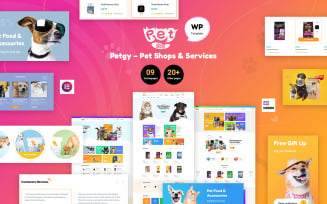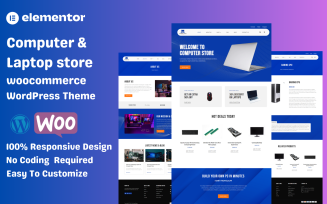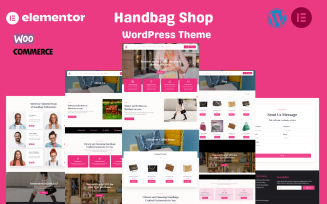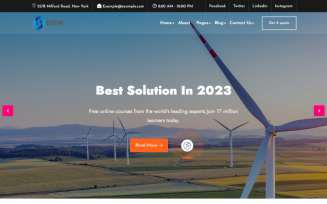Storefront WordPress Themes
Level Up Your E-commerce Game with Storefront WordPress Themes
Looking to build an online store with more than just good vibes? Well, step right up to MonsterONE's storefront WordPress themes. They are all about making your e-commerce dreams come true with custom-made designs aimed at turning visitors into buyers. Plus, with a range of options from simple shops to mega online malls, this line's got you covered. Drag-and-drop content, one-click setup, and more built-in conversion boosters (we'll return to them later). So if you're ready to bring in the cash, grab a theme and watch your sales grow. With the right tools and a little effort, you'll have a hot digital store.
The Advantages of Using a Storefront WordPress Theme
Setting up an online store from scratch is a pain. You must come up with a layout, get all the merchandise and payment transactions working, be sure there's no garbage on phones, etc. In a word, it's a whole thing. But with one of these demos, fortunately, a lot of annoying work is already handled for you.
For example, they are full of must-have e-commerce features you need to start selling your wares online. There are slick product pages, shopping carts, payment integration, one-click checkout, and wishlists – the works! They are optimized for mobile too, so your website looks fly on phones and tablets.
And time? You get a great-looking shop up and running within a day rather than weeks of struggling with code. Some of these assets are even free – check them out. Or if you want extra functionality, the premium ones are the way to go. Plus, they're pretty affordable. We're talking about saving hundreds, maybe thousands, in developer costs.
And when it's time to tweak the design or add features, you can usually do it yourself with a little CSS/HTML know-how rather than hiring more help. For instance, want to add a sale banner or Instagram feed? Easy peasy.
So what do you have? The storefront WordPress themes are fast, affordable, and flexible. They let you put more time into running your business and less into figuring out website setup. More sales, fewer headaches – it's a win-win, indeed!
Who Benefits from a Storefront E-commerce WordPress Theme?
Whether you're offering electronics, pet supplies, or any wares in between, storefront WordPress themes aid in elevating your e-store.
- For IT and computer folks, it's an opportunity to showcase their gear and services with a slick, modern appearance.
- From the perspective of sports retailers, it is easy for them to market their equipment and fan merch.
- Educators, in turn, can set up a web presence to offer e-learning, books, and other materials to students.
- Now over to entertainment and gaming businesses. Templates help retailers create amazing storefronts full of DVDs, streamable content, concert tickets, etc.
- The same goes for food biz which provides homemade sauces and cookbooks.
- Nonprofits and churches benefit by collecting donations for their causes or selling branded items to supporters.
- Also, if you're in the fashion or beauty industry, take advantage of a chance to showcase your clothing, accessories, makeup, or skincare items in all their glory.
- For doctors and healthcare-related niches, this means setting up e-shops up quickly for supplements, courses, and medical equipment.
- Additionally, shifting gears – financial advisors, accountants, and investors – need these templates to offer money-related services and programs.
- Automotive companies can showcase custom wheels and parts.
- Real estate agents, construction firms, and architects will see how profitable it is to sell plans and concepts.
- Now, photographers, artists, and interior decor folks have an easy way to present their masterpieces to buying audiences.
- The same goes for hotels, resorts, and others in travel who want to provide tours and vacation packages.
- Finally, pet shops, veterinarians, animal rescues, and more animal-loving ventures find these tools helpful in offering toys, food, accessories, and services for furry friends.
So in summary, these invaluable gems help tons of businesses and organizations showcase their products, services, and missions in a professional online space. But with way less hassle.
List of Notable Features of a WordPress Storefront Theme
These monsters pack the necessary features for you to create a stylish, high-converting e-store with minimal hassle.
- eCommerce support: Perhaps you have products to push. The templates have all the key eCommerce whistles and bells built-in – carts, checkout, Quickview – all in one place.
- Mobile-friendly: They make your webshop look fly across screens big and small thanks to responsive pages. No tiny text or messed-up layouts that might turn off phone shoppers.
- Blog: Wanna blog alongside your store? No prob; they have your content needs covered too with all the blogging functionality your heart desires.
- Dropdown menu: Trying to fit a ton of links in the nav? Dropdown lists help a lot! Now you can pack it all in while keeping things clean.
- Google: Maps: Show your brick-and-mortar address right on the web with geo map integration. Fancy!
- Gallery: Got some hot photos? Show them off in beautiful galleries optimized for quick loading.
- Current web technology: All the latest web dev goodies like jQuery, AJAX, and Bootstrap are already built-in, so you know your site will impress.
- Drag-and-drop: Code-free site editors make customizing a breeze for non-coders. Just clickity-drag to design.
- Admin panel: Manage all your site stuff from the handy dashboard. Managing inventory updates, blog posts, and site settings – it's all in there.
- Portfolios: It's time to show off your work? Yep, they have layouts for this too.
- Retina-ready: Pixel-perfect graphics present your site as ultra-sharp on high-res displays. Get rid of the pixels!
- Lazy load effect: Interactivity, like lazy loading, cuts down on initial load times by adding pics and vids as visitors scroll.
- Tabs: Organize content in tabs for super clean interfaces. Only one click to see what you want.
- Parallax: Amazing scrolling effects look snazzy and grab visitors' attention on products or necessary information. Super cool!
Website Builders and Customization Tools
Check out some editing tools that are newbie-friendly and play nice with storefront WordPress themes:
- Elementor – This drag-and-drop builder simplifies it for regular folks to develop pro-looking pages. It includes pre-made templates, responsive editing, and live preview. Compatible with almost all the above-listed demos. The free version has the basics covered, and the premium adds more widgets and options.
- Gutenberg – This is the relatively new WP editor built right into the core. It lets you easily add blocks of text, images, and videos with some styling options. It's less popular than Elementor and not quite drag and drop, but still simplifies constructing shops.
- WPBakery – A classic premium builder with drag-and-drop functionality and rows/columns for flexibility. It integrates with various themes and has a ton of widgets for anything you dream up design-wise. Preview the example built with WPBakery in mind.
- Visual Composer – It's similar to the previous editor as far as inline editing, pre-made rows, and modules. It provides lots of freedom to create custom layouts. The free version is limited but still decent.
- WP Customizer API – This lets you tweak and customize page elements from the admin dashboard. This includes fonts, colors, layouts, and more. It's built into WordPress, and many layouts take advantage of it. Like this one.
So whether you prefer easy dragging and dropping, integrated builders, or advanced customization options, WordPress has tools for you. And luckily, those templates support them. Isn't it time for you to flex your creative muscles and create something awesome?
Key Plugins
MonsterONE storefront WordPress themes come packed with top plugins to help build a feature-rich web presence right out of the box. Check them out:
- WooCommerce – This is the top WordPress e-commerce app that integrates flawlessly with these demos. It handles carts, checkout, payments, etc. – i.e., everything you need to sell on the Internet.
- Revolution Slider – This premium slider is a popular add-on for e-shops (and beyond) to make eye-catching image sliders for promotions and banners.
- MailChimp – Seamlessly integrate subscription forms and newsletters into your storefront using this handy email marketing add-on. It's a good way to grow your audience.
- WPML – Run a multilingual website using this translation add-on. Perfect if you want to support global customers in their language.
- Polylang – Similar to WPML, this makes a shop multilingual. It ensures a text is displayed in different languages, and it's good for wider reach.
- LearnPress – Need to sell e-courses alongside physical goods? Do it easily with the LMS plugin. It transforms storefronts into full teaching marketplaces.
- Booked – And if you want to integrate appointment booking forms, this calendaring app is a good way to go. Schedule consultations, sessions, calls, etc.
- Ecwid – Another popular e-commerce add-on. It syncs inventory and data from other resources like eBay and Amazon. Great for dropshippers.
As you see, a successful digital storefront can't be done without the proper plugins. They handle almost everything – subscriptions, languages, bookings, and more. The possibilities are endless!
Storefront Theme for WordPress: Download for Free with a Membership
When it comes to high-quality digital assets for your digital biz, MonsterONE offers killer value for the money with subscription plans for all wants and budgets.
- Let's start with the Creative pack. It gives you an affordable way to level up your social media posts, illustrations, sound effects, and more. For a small fee when billed monthly/annually, you get unlimited access to a huge creative library with graphics, presentations, audio/video, and 3D – all that good stuff. There's also solid 1-year product support and assistance at your disposal.
- If you're interested in web design assets too, step up to the All-in-One plan. It includes all the assets from the Creative package. Plus CMS themes, e-commerce templates, HTML designs, and plugins to launch a top-notch website. With annual and lifetime tiers available, it's a bargain.
- Already convinced? Then check out the VIP-level All-in-One Pro plan, which is charged annually. On top of all the website assets and creative resources, you get awesome bonuses like pro webpage builder Weblium and prototyping software Draftium for free. Plus, you save 35% on all exclusive TemplateMonster (MonsterONE's partner) items.
When you do the math, any of MonsterONE's plans provide ridiculous value compared to buying assets individually or hiring designers. There are thousands in savings, as a result.
Furthermore, unlimited downloads for a flat rate means you always have pro-level content at your fingertips for any business, personal, or client project. No more spending every time you need a new graphic or web element. It's indeed wise budgeting!
Learn to Build a Pro WordPress Shop for Small Biz
So your goal is to create an e-business presence that's as comfy as a pair of flip-flops yet earns money as well. Then watch this handy how-to vid on building a WordPress-based website for small businesses. It'll walk you through installing the CMS, picking a solid theme, adding pages and products, and making the whole thing look pro. So kick back, take in this knowledge, and you'll be close to joining the top leagues.
Storefront WordPress Themes: Frequently Asked Questions
Building an internet store from scratch is a royal pain. However, these pre-made designs give you the key eCommerce stuff pre-built to sell fast without learning to code.
With drag-and-drop constructors and admin panels, installing and editing them is a breeze. That is, it's not necessary to have tech skills; just a drive to earn cash.
You're given top-notch features – carts, wishlists, responsiveness, etc. – for a fraction of paying a developer. Most have cool extras like blogs, portfolios, and parallax scrolling too.
There are solid free options, but premiums with extra features are pretty affordable too; simply compare the membership prices.
| Product Name | Downloads | Price for One Members |
|---|---|---|
| Monstroid2 - Multipurpose Modular WordPress Elementor Theme | 14322 | Free |
| Appzend - Multipurpose Business WordPress Themes Free | 1722 | Free |
| Educenter - Education Free WordPress Themes | 1127 | Free |
| Poket - Business And Multipurpose Responsive WordPress Theme | 926 | Free |
| Merimag - Elementor Blog Magazine and News Wordpress Theme | 791 | Free |