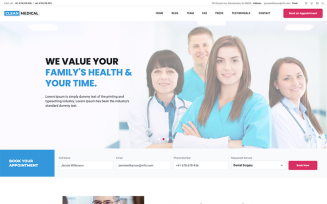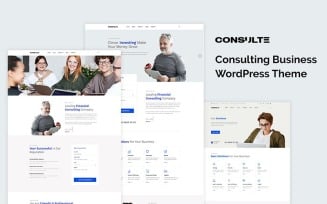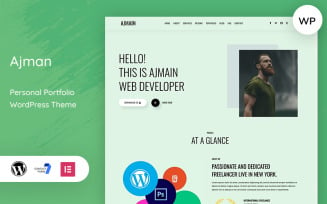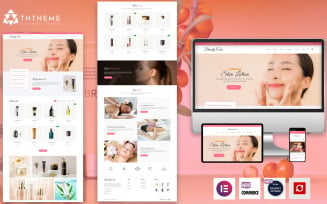Map WordPress Themes
WordPress Map Themes: Create a Memorable Internet Identity
Greetings! Prepared to crank your website up a notch? If you're all about putting your location in the spotlight, in that case, MonsterONE's WordPress map themes should suit you just fine. These bad boys are here to make your site more dynamic, all with a little magic. These templates can turn a boring old page into an entire navigation wonderland. Make sure you stick around!
Advantages of a WordPress Theme with Google Maps
Map-based web designs are pretty nifty for several reasons. One, they are super simple and cheap to create a website that features locations or events on your site in a visually attractive way. For instance, if you want to mark several places or create neat interactivity without any effort at all.
Another cool thing? They're super customizable. You can change colors, markers, and so on. More importantly, feel free to add extra information or links to each location. Therefore, if you have a business in several places or are going to hold an event in one spot, then this collection is what you need.
The ease of use isn't to be forgotten. All these templates are designed to be friendly even for those who aren’t technical wizards. So, you can maintain and adjust your webpage without becoming lost in the depths of coding craziness.
Plus, it’s the CMS, right? Tons of support and a help file are at your fingertips. Want to integrate other functions or add additional functionality? There is certainly a plugin for that.
All in all, these designs can power up your site to make it informative, attractive, and a joy to surf.
Features of a WordPress Theme with Interactive Map
These assets are your trusted partner-in-business whenever you want to add spice to a site with cool location info. These things pack goodies that make your web presence pop and users say, “Wow!”
- Responsive: For starters, they are mobile-friendly, so your customers will easily browse on any given phone.
- Plugin Compatible: They also get along well with plugins. You can add all kinds of cool stuff, including social media sharing buttons, event calendars, contact forms, and booking options.
- Blog Integrated: Also, if you enjoy storytelling, many themes allow you to write touching posts. Think of it as a trip where you bring your visitors to various places and give them fascinating content. Make your site an adventure!
- Drag-and-Drop Editable: What's more, such templates are fairly user-friendly. They are compatible with Elementor, Cherry Framework, WPBakery, or another page builder. If you're not a coding wizard, don't worry—setting up and customizing your site shouldn't pull it out.
As a result, if you want to set your website apart by using cool location-based stuff, this selection is just what you need.
Who Benefits From a WordPress Map Theme?
This choice is a godsend for a lot of people. For instance, businesses wanting to display where they are located or events intended to direct attendees. With these templates, they can add spice to their websites with hot interactive features.
Having an easy way for people to find cafes and shops can benefit small businesses like theirs. Travel and adventure bloggers? These layouts help liven up their content, making it a lot more interesting.
In other words, anyone who wants to add a splash of ornamentation and practicality to their site—voila—these layouts come through for them.
How to Choose an Interactive Map WordPress Theme
MonsterONE is a complete cakewalk when it comes to choosing web templates! Here’s a rundown:
- Browse MonsterONE: Dive into this selection. Filter templates by topic, webpage builder, WP version, and other options required.
- Check Out Demos: These babies all have demo versions. Click through them to see what they look like and how they work. Do their styles fit your self-image? Are they easy to use and navigate around?
- Features & Compatibility: Pay attention to features! Are they providing what you want? Additionally, make sure that they are compatible with the plugins and tools you intend to use.
- Product Rating: Don’t miss this part! See how other users rated this or that template. This will give you a heads-up about its quirks or any standout features.
- Cost-Efficiency: MonsterONE offers different subscription plans. Compare the price and value of different plans to get the most for your money.
So what should you do? Think of your needs first to find a design that ticks off all your boxes and fits your project like a glove! Happy hunting!
Instructions for Placement of Multiple Location Markers
Are you ready to take your digital game to the next level? In this tutorial, the expert will guide you through several simple steps to place numerous markers on your Google Maps. This is the end of single-pin syndrome! Scatter markers like confetti on that topography! So let's jump in and start mapping.
WordPress Map Themes: Frequently Asked Questions
Absolutely! Their interfaces are user-friendly, and their instructions are easy to follow. Even if you're new to WordPress, you won't have to pull your hair out just to get a site up and running.
Totally! All these layouts are about flexibility. You can adjust virtually everything: colors, blocks, headers/footers, and pins. You can go for a sleek, modern look or something more whimsical and unpredictable.
You bet! They're fully responsive, so your pages will be stylish and run smoothly on phones and tablets—anything with a screen. No need to worry about crooked formatting or zooming in with a pinch of a finger.
Sure thing! Whatever your taste—corporate or futuristic, minimalist or 3D—MonsterONE has styles to choose from. Styles for every vibe.
| Product Name | Downloads | Price for One Members |
|---|---|---|
| Education Sector - Free Educational WordPress Theme | 685 | Free |
| Monstroid2 - Multipurpose Modular WordPress Elementor Theme | 14034 | Free |
| FREE Clean Medical Theme for Clinics, Doctors, Medical Offices, and Healthcare Professionals | 442 | Free |
| Clean & Clear - Free Home Cleaning WordPress Theme | 251 | Free |
| Clean Break - Free Cleaning Services WordPress Theme | 224 | Free |