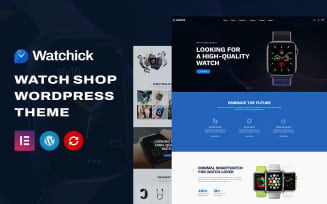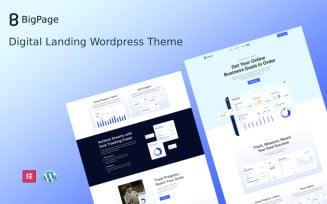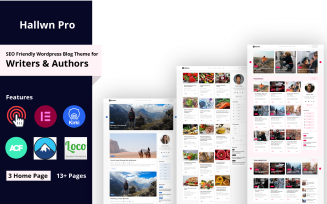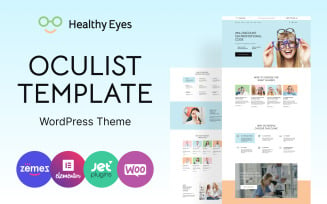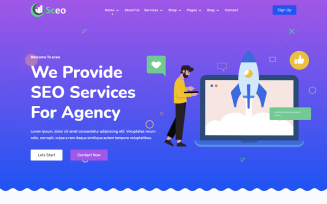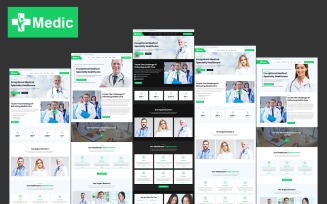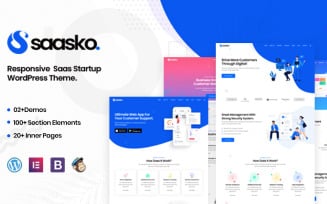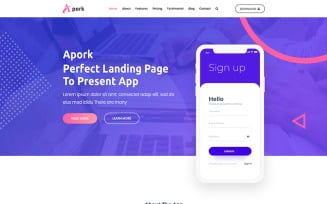Single product WordPress Themes
Premier Selection of Single-Product WordPress Themes
Looking for ways to spice up your website without venturing into the web dev wilderness? Well, hold onto your hats because MonsterONE's got the lowdown on something special: single-product WordPress themes! Whether you’re showing off a single incredible product or creating an exclusive landing page, these templates are your gateway to a stylish, professional, and attention-grabbing online shop. Now, let’s dive in and discover these treasures that will transform your single product into a supernova online!
Advantages of the Best Single-Product WordPress Theme
Here's why it's a smart move:
- Time Saver: A ready-made template does everything instead of managing multiple layouts or working with complicated configurations. In other words, you plunge right into customizing and posing your single product without wasting hours on setup.
- Money Saver: These assets are much cheaper than custom development from scratch. You might save hundreds or even thousands of dollars if you do not hire expensive developers or designers.
- Purposeful Design: This category of templates is made just for one purpose: showing your unique offer. That means they are laser-focused on making your single product/service shine, with layouts and features crafted for maximum impact.
- Ease of Use: WordPress designs are usually easy to work with because they are designed for the CMS with a handy dashboard and drag-and-drop tools. So, you won’t be confused by a labyrinth of superfluous features or settings.
So if you need to showcase one incredible thing, this collection can be a real game-changer. It lets your single product shine without disturbance.
Who Benefits From a WordPress Single-Product Theme?
These are quite good solutions for various businesses. Check it out:
- IT: Tech-savvy companies gain a clean, concrete showcase for their software or hardware.
- Interior & Furniture: Designers and furnishings stores can show off their decorative items! Templates provide them with a beautiful online showroom where they showcase their beautiful pieces.
- Real Estate: Imagine a stylish website showcasing that dream house or apartment. Realtors now have the power to make listings look even more attractive.
- Construction: Builders can flaunt their craftsmanship! Pro-made layouts allow them to highlight their portfolio and gain more clients.
- Medicine: Medical professionals do not have to prove much. From medical equipment to health services, it is easy to create trust and reliability.
- Industrial: Big machines or innovative solutions? Welders, pavers, and miners can present them in such a stylish way that even the toughest machinery would seem elegant.
- Electronics: Gadget geeks rejoice! They have a chance to show off their gadgets online, presenting them as cool as they are.
- Sports: Fitness gear or workout help? Sports-related businesses come out winners when they present a single product or service smoothly.
- Finance: Regardless of an ATM card or home equity loans, banks and investors can provide financial aid by explaining them in an easy, professional manner.
- Art: Templates assist artists in presenting their artwork or creative services in an eye-catching manner.
In this way, each of these businesses gains from a single-product WP layout that makes their offerings the central focus and shines in their respective industries.
Features of the Best WordPress Theme for a Single Product
Keep in mind: you get these gems truly packed with features like:
- responsive design (a must-have with the emerging trend of mobile devices);
- options for customization in tons through the admin panel;
- solid compatibility with plugins such as MailChimp, WPML, WooCommerce, and Revolution Slider.
In addition, they tend to have user-friendly interfaces supported by drop-down lists and mega-menus, which makes navigation quite easy for online visitors. Also, website demos cover a multitude of other features, including portfolio showcases, online shops, blogs, galleries, Google Maps, and so much more! So if you are a creative spirit, an e-commerce wannabe mogul, or a wordsmith fantasizing about blogging, then there’s something waiting to be your BFF.
The best part? MonsterONE’s premium items include great tech support, so should you find yourself lost in the maze of site creation, the saviors are at hand.
How to Use a Single-Product Theme in WordPress
It is easy to use MonsterONE’s digital assets. Here's a quick rundown:
- Choose Your MonsterONE Subscription: First of all, ensure you have the correct subscription plan activated. Once you start, you’ll get access to their collection of private items.
- Pick Your Design: Browse their above-listed assortment and find the template that appeals to you. There are so many choices, so take your time to decide on the one that will suit your project the most. When you’ve finally found “the one,” hit the download button.
- Install on Domain: Now click on your WP dashboard. Go to Appearance > Themes > Add New > Upload. Choose the downloaded file, click ‘Install Now', and then activate it.
- Customize: Then, get into the customization features. Luckily, built-in drag-and-drop tools allow you to tweak anything: colors, layouts, fonts, and more.
- Add Your Content: Let's make it yours! So start uploading content—your single product, images, text, whatever you require. Don't worry; demo packs contain helpful guides or documentation to help you when you're stuck.
- Test & Launch: Test your site to see that everything looks and functions well. Once you are pleased with the output, click the publish button and show your amazing single-product site to the world!
Remember, if you ever find yourself in need of help with something more specific, MonsterONE provides customization services to help you install a template, create your logo, or even optimize your pages for search engines. Enjoy building your site!
WooCommerce Tutorial: Showing Single or Multiple Products on a Page
Watch this awesome guide on how to customize WooCommerce templates to display single or multiple products with the use of IDs or SKUs. It’s really helpful and simple to understand!
Single-Product WordPress Themes: Questions and Answers
Absolutely! Once subscribed, you are free to use the assets on unlimited projects, whether personal or commercial.
Not at all! The service center also covers asset maintenance for other platforms such as Shopify, PrestaShop, Magento, and even HTML templates.
With a subscription plan, you get access to a treasure trove of creative pieces, including graphics, presentations, plugins, 3D, etc.
Dedicated support refers to general help that doesn’t involve complex and prolonged troubleshooting, updates about items, questions regarding technical aspects of items, etc. Further details can be found here.
| Product Name | Downloads | Price for One Members |
|---|---|---|
| Worky - Architectural Bureau Multipurpose Modern WordPress Elementor Theme | 541 | Free |
| Teqo - Technology and IT Solutions WordPress Theme | 165 | Free |
| Traveller – Travel & Tour Booking Elementor WordPress Theme | 10 | Free |
| Medic - Hospital, Diagnostic, Clinic, Health, Doctor, and Medical Lab Elementor WordPress Theme | 214 | Free |
| Sceo - SEO Services, SEO Provider Company and Digital Marketing Agency Elementor WordPress Theme | 196 | Free |