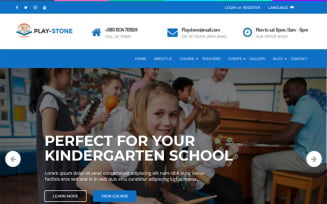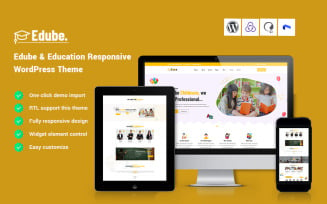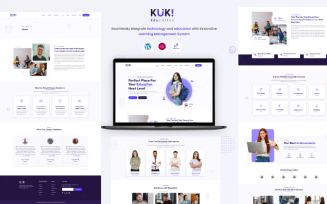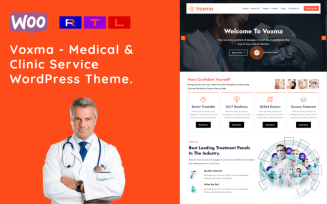LMS WordPress Themes
The Best LMS WordPress Themes for Your Educational Business
Modern trends make training accessible to everyone. The best training and even higher education are available online. And if you want to promote your training programs, LMS WordPress themes come in handy. They have all the necessary functions and contribute to forming positive customer attitudes.
You spent a lot of time, found your strength, and decided to share your knowledge. You’ve thought through a detailed, practical online education down to the smallest detail and put it online. Naturally, it is accessible to a vast mass of people; it can be seen anywhere in the world. But this does not mean that you immediately become famous and the course will be in demand and successful.
Unlike delivering live tutoring in a specific location, you won't be able to meet every potential customer and convince them of the usefulness and importance of your product and push them to purchase. What can you do to avoid selling in person? It's simple: you need to produce a platform that does this for you.
Beneficial Features of LMS WordPress Themes
At first glance, you see the attractive design, which perfectly matches the site's topic. However, the benefits of the assets do not end there. These products contain a whole range of valuable features:
- Mobile friendly. This is a feature of utmost importance because nowadays, people prefer to utilize a mobile device to perform various activities. That is, you don’t lose a large segment of potential customers, and visitors receive an impeccable experience using your resources.
- Convenient navigation. The template structure is simple and logically organized. Navigation facilitates finding the section you need and moving between tabs.
- Editing potential. Easily edit all the necessary parts in a convenient visual interface. You don't have to know programming or even open the code; you initiate all alterations using the mouse. Thus, even a beginner is able to build a unique portal in the drag-and-drop interface.
- Cross-browser functionality. The developers tested the designs in all popular browsers. This means that users don’t have to change their preferences to visit your resource. With this feature, you ensure maximum coverage.
- Built-in tools. The template already has many useful tools, such as contact and subscription forms. Plus, thanks to the many available plugins, you easily find and install other tools.
Thus, by purchasing these assets, you are obtaining a high-tech solution that helps you promote your project faster and more efficiently.
Who Can Use LMS WordPress Themes
Easy editing makes these templates suitable for both beginners and professionals. Beginner users get the most out of the desired design thanks to the intuitive editor. Experienced developers save time and money. As for the niche, the editing potential also provides the greatest opportunities here. The assets suitable for:
- online schools;
- course;
- university;
- center for advanced training;
- professional retraining;
- developers of plans for educational institutions, etc.
If you haven't found the design you require, check out the templates for schools or any other catalog section.
How to Choose the Best LMS WordPress Theme
Before creating a learning center, answer three questions about online teaching. This makes it easier to work on the appearance and functionality of the portal.
Who is Your Product Intended for?
Think about who your schooling program is for and what target audience it is aimed at. Who might be interested in the material you offer? Basic characteristics are essential, such as gender, age, type of activity, level of education, and profession. Pay attention to the reasons why people reach out to you.
How Will Your Course Help Users?
Decide what this learning gives your guests. How and in what activities is it useful? What “pains” does it solve? What results will people achieve after receiving the knowledge you provide and applying it in practice?
What Is the Benefit of Your Offer?
Be sure to try to articulate why your students require the results. What advantage do they receive? For career advancement? To strengthen family relationships? Something else?
How to Build a Perfect Site with an Education LMS WordPress Theme
An effective platform cannot exist without two key components: structure and content. Moreover, no structure helps “pull out” unimportant content, just as high-quality content doesn’t hide inconvenient structure. Looking through a dozen pages dedicated to online learning, you identify the main components. Apply any order of the elements. Let's look at each block in more detail.
Heading
The purpose of the title is to attract attention and encourage the consumer to continue getting acquainted with the study. You shouldn’t try to sell, promote, and praise the training in the title. Think first about how the title affects the audience. Does it push them to read further? It’s better to name your target client directly or indirectly in the title so the buyers immediately understand that they want this information and this site.
Lead
Now that you’ve managed to grab the visitor’s attention, it’s time to start describing his problem. Demonstrate your awareness and concern: let the customers know you understand their disappointment, pain, and problems. It helps establish trust.
If you have a solution to some problems, you most likely have encountered them yourself. Help the reader imagine the transformation that awaits them after completing their tutoring. Let him imagine the “best version of himself” and passionately want to become that way.
Bullets
Bullets are short phrases telling about the benefits of learning. We recommend focusing on 5–10 strengths. Remember that people don't like to read and search for deep meaning, so keep your bulletins simple and easy to skim. No cumbersome or complex expressions.
Offer
In this section, you must present your program. Tell about the training structure, what topics are discussed, and how the data is presented. Be sure to link each lesson, video/article to a specific profit and the result that the student will receive after it.
Bonuses
Publish auxiliary materials and additional descriptions on the page to expand the course and increase the client's loyalty. The most common bonuses are:
- electronic versions of reference books, checklists, textbooks, instructions, etc.;
- access to private chats and communities with other students;
- personal support, assistance from the teacher, author;
- the possibility of personal correspondence/calls specifically with you regarding questions regarding the studying plan;
- discounts on your other services or goods, additional materials;
- certificate/diploma of completion of training.
Be sure to include some favorable conditions. For example, obtaining several services together is cheaper than buying them individually. Or give the average cost of similar projects on the market and indicate your advantages.
Reviews
You've identified the problem and solutions with your offer. But the fact is that your opinion is subjective; you are interested in selling your services. How do you make the audience understand the real significance of the material? It's simple - show evidence: reviews, reviews, reviews in text, video, and photo format.
Publish the opinions of those who have completed their learning on the tuition. Add your name, position, and, if possible, a photo. It’s cool if a person’s life undergoes profound transformations after the experience. If so, be sure to indicate this.
If you are just starting and there are few clients yet, agree “onshore” that you provide access to materials for free, and in return, you receive an honest review. And do not forget that it is often easy to distinguish false paid comments from real ones.
Information Block
To demonstrate your professionalism and expertise, post the biography creative and professional path of the author and teachers. Tell us about who you are and why you should be listened to. Focus on what success your students have achieved. Let everyone understand that you have a lot of knowledge and experience.
Answers to Frequently Asked Questions
The easiest and most effective way to increase sales is to add an FAQ section to your resource with answers to popular questions. It helps prevent objections and concerns from guests. Remember what questions your students asked you before deciding to take the studying.
Select 5-10 questions to attract potential clients' attention for a start, then add materials or even conduct a separate live broadcast to devote it specifically to answering questions. Then, realize this in the FAQ section.
Price
Accompany information about the cost with a bright and motivating CTA button. Don’t think you are able to push your visitor to action with content alone. Explain the necessary actions and reasons to take them.
Be sure to provide several price options, increasing sales and giving you the right to choose. Buyers like to compare and analyze before deciding to pay. It also benefits you by allowing buyers to try your product for free and get acquainted with its fragment.
Final Part
When a visitor seriously thinks about whether they want this program or whether it helps, they must work through all the objections, eliminate them, and convince them of the importance of academic achievements. A person who has never seen or interacted with you has doubts. And that's okay. It is essential to remove these doubts.
The simplest and most effective way is to give a 100% money-back guarantee within a certain period after purchasing (for example, a month). This inspires great trust and loyalty. Suppose you are so confident in your product that you are ready to return the full amount in case of problems. In that case, the potential client involuntarily begins feeling respect and interest.
Obviously, unscrupulous people may receive the most of your services and then demand your money back. Therefore, it is better to introduce this practice when you already have many clients, and such situations don’t bring you losses or allow returns only after the first three lessons.
Advantages of MonsterONE Subscription for Purchasing LMS WordPress Themes
If you are professionally engaged in web development, you work with site assets regularly. However, thanks to different subscription plans, choose the most profitable option that saves your budget. Now, you don’t have to pay for each item separately. Instead, download all the necessary tools for a fixed monthly fee.
At the same time, choose a tariff plan based on your preferences. Each program has a set of available options that are useful to you when creating a site. For example, the basic plan provides access to video, audio, 3D models, and many other valuable materials.
How to Edit a Template in Elementor
The easiest way is to vary the view using pictures:
- Place your logo in the top left corner. If you don’t have a logo, it can be any image that makes the essence of your work clear. It could even be your photograph - if the business is tied to your personality (for example, English lessons).
- Replace the main image in the header. This is a key element of your branding and the first thing a visitor will encounter, so choose it very carefully. It should be of high quality and demonstrate the essence of your offer and positioning features. It may also be utilized as a temporary or permanent banner advertising a sale or promotion.
- Add pictures to illustrate the text. This is easy to do using a visual editor. Illustrations in the text are necessary, but depending on their application, they either improve the site or ruin it.
When editing some text fields, the visual editor does not appear, and therefore, you cannot change the color, size, and font style in the standard way. These are headlines, news announcements, product prices, contact information in the site header, labels on buttons, etc. If you still have an opportunity to change the style of these elements, do this by using CSS.
Design of the Best LMS Theme for WordPress
An educational website is a broad concept, covering everything from a public university to a children's coloring book, from a teacher resource blog to a professional development resource.
So, cookie-cutter design simply doesn't work here. You must spend a lot of time thinking about the look and feel of your project. Seeking advice from a professional in the field speeds up the process and provides satisfactory results.
Educational resources should have neutral and supportive colors such as white, blue, brown, black, green, etc. If your target audience is children, aim for a colorful variant, perhaps with animation or illustrations. For some “more serious” business niches, choose fewer colors, perhaps one color scheme, and include a few complementary shades.
Minimalism is not your friend in the teaching business, and many empty sections are a waste of space. A successful educational project gives a wealth of information, content, materials, and images.
Custom illustrations or icon packs are another feature of your website to take advantage of and are an excellent choice for brands whose business tone is relaxed and friendly.
Avoid stock photos, primarily if your business relies heavily on authentic, high-quality images. Your customers would love to have delighted students, a successfully prepared meal, or a real-life item created.
Video
As we have already said, a subscription allows you to save money and find everything you need to develop a resource for a small fee. Watch this video to learn all the positive aspects of a subscription.
FAQ
The source code is ideal for indexing by search robots. Obviously, you should optimize the content yourself, but the service gives you a hand here, too. Check out the available services and order the necessary services if you do not want to waste time.
Many features are already built-in, and you don't have to buy them separately. In addition, in the pre-sale menu, you may order the installation of a set of the most necessary addons. It includes:
1. A solution to manage SEO optimization to reach a better place in Google ranking.
2. Google Analytics to track how visitors behave on your site (and optimize it for a better user experience).
3. Advanced editor for posts and articles to save time and facilitate editing.
4. Image optimizer to reduce the size of your images (so the layout loads faster).
5. Sitemap extention to generate sitemap.xml and automatically update it after any changes are made (that is vital for search engines).
6. Plugin to change login form URL to secure it from hackers' attacks.
7. Plugin for admin panel customization.
The answer depends on your experience and skills. However, even beginners are able to do this task thanks to the visual editor. Certainly, you have to read the instructions and master the basic techniques, but editing is not difficult.
The rules prohibit the resale of templates. However, you have an opportunity to profit by selling ready-made websites based on these products.
| Product Name | Downloads | Price for One Members |
|---|---|---|
| Education Sector - Free Educational WordPress Theme | 1163 | Free |
| Edlab - Education LMS WordPress Theme | 25 | Free |
| Ueducat – University and College WordPress Theme | 21 | Free |
| Siksha - Online Education & Courses WordPress Elementor Theme | 24 | Free |
| DiT-Learn - Education & Online Courses WordPress Theme | 33 | Free |