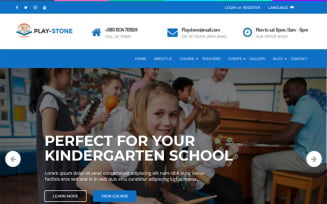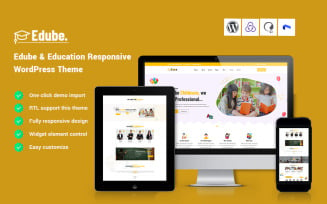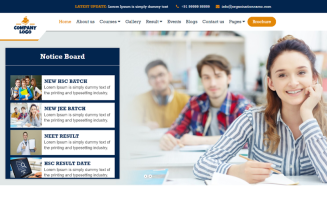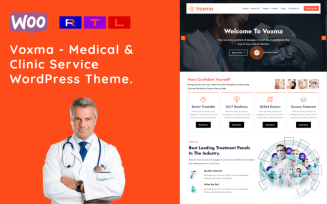Elearning WordPress Themes
Excellent E-learning WordPress Themes For Trainers
Some life or world situations stimulate children's transfer to online learning. An alternative is offline circles and small group classes, where specialists offer intensive knowledge acquisition. If your activity helps children and adults grow their potential and get valuable information about science, then you need to create a beautiful website. With its help, popularizing and promoting your business is much easier. In addition, starting a project online requires much less financial investment. Buy a MonsterOne membership to receive access to stunning e-learning WordPress themes. They are easy to use and suitable for all directions in the field of education. Please become a club member and understand how profitable it is to download unlimited graphics. Save money together with MonsterOne!
Who Needs E-learning WordPress Themes
Several applicable businesses often download products from this collection. Among our clients are the following types of activities:
- Private schools.
- Kindergartens.
- Clubs for children.
- Personal growth courses.
- Advanced training.
- Seminars.
- Tutors.
- Books.
- Universities.
- Colleges.
As you see, there are many excellent specialties on the list. Do you like working with people, teaching, sharing life hacks, and training? Then, feel free to order our layouts so that people visiting the site can book an interview with teachers or study the offered course.
Advantages Of E-learning WordPress Themes
Before starting the selection and viewing the demo, it's worth knowing the full potential of the templates. The items can boast of the following qualities:
- Quick result. After all, MonsterOe clients receive a ready-to-install and high-quality layout. Similar product development takes a long time for web developers. Developing a concept, implementing it, and testing it is necessary. In our case, everything is ready, and the first positive changes on the site are immediately visible.
- Cheapness. Our tariff includes unlimited downloads — the more advanced the payment plan, the more categories of graphics in the list. One thing remains unchanged - you get such an amount of instruments to provide ten or more projects for the clients. You need to choose the best tariff option from the link.
- Aesthetics. Every client wants to receive a stunning website after using a template. Therefore, we cooperate with experienced and creative companies. You receive only high-quality designs. The best e learning WordPress theme we guarantee to you. It's worth watching the demo and making sure of this opinion.
Mark other pleasant moments. Each buyer of the layout receives a unique list of benefits. They allow you to optimize work processes, create the product of your dreams, and promote it to students. Study the features below and conclude which of them you need most.
Responsive
This point is an adaptive design. It's flexible so that people can watch it on any gadget. Users of smartphones, tablets, and laptops are happy to flip through the sections and read the information. The blocks look comfortable and readable.
Google map
Some training companies have several offices. Even if you have one place for offline meetings and classes, it's worth showing the location. People are searching for schools and kindergartens near places they live or work. The address is critically important.
Blog
The section should look stunning and attractive so people want to read the articles. Create a comfortable information space.
Dropdown Menu
The element is always at the top. Therefore, it pays attention to its appearance. Every site visitor sees and uses the block to search for information.
Drag and Drop Content
Online technologies are moving forward. Now, you can be someone other than a programmer to fill pages with the content. To upload a photo, open the section in editing mode, find the image on your laptop, and move it to the appropriate place on the site. Changes are immediately visible to users.
Gallery
Buyers show seminars, educational processes, kindergarten interiors, or fun events. Upload pictures and photo reports so the potential audience understands that cooperating with you is valuable and pleasant!
Admin Panel
The feature gives you a separate dashboard. Use the functionality as convenient - fix orders for the next academic period, fill in data about the success of applicants, or register students.
Retina Ready
Apple, Samsung, and some other companies began to install special screens with increased pixel density. The purpose of this activity is excellent - to give the user a more realistic impression of viewing pictures. However, for a non-adaptable website, this action is a disaster. After all, visitors see empty places instead of photos. Look for the feature in the description; the sections receive the necessary improvements for a fantastic appearance.
Sample content
Stylish, clean, and worn-out templates are what many people want. However, some of the best WordPress theme for e learning have such a fantastic and concise look. It takes work to fill them with content. After all, info blocks are sometimes not visible. It's necessary to fill in all parts with data so that potential clients see the school and university in a favorable light and the logic of providing information always stays the same. For this, careful web developers have added arbitrary words. You quickly find the areas and add new texts instead of old ones.
Multipurpose
Pay attention to this feature if you want to get a universal and, at the same time, incredibly stylish appearance for your project. It's like plasticine from which you create anything you want. And our templates, thanks to correctly selected pictures and texts, acquire the appearance the customer wants.
Background video
To diversify the project and add drive and dynamics, a cool promo may help. Did you make material for your events? Show off and put it on your home page.
eCommerce
Sell your courses, lectures, and seminars without leaving your office. The website has all the necessary functionality so people can fill out and pay for the order online. At the same time, all items for sale look comfortable and thoughtful.
Forum
Communication is an essential factor in your business. Students may recommend your training to other potential audiences. Gather people in one place to control the discussion process about your company. Let it be on the website. Then, it's easier to deal with negative comments and assist potential customers.
Also, optimize the layout for SEO tasks, receive Parallax effect, lazy loading, and other improvements. Search for the required functions in the description of each product.
How To Choose E-learning WordPress Themes
Your success in the coming months depends on which template you download. After all, installing a new appearance buyer must be done in six months to assess the effectiveness. Therefore, take the time to search and follow these guidelines:
- You need to watch the demo thoroughly. Imagine you are visiting an existing website. Do you like the atmosphere? Have you rated the convenience offered for placing an order or subscription? To what extent are all the blocks arranged correctly? At the end, test the preview of the appearance on different gadgets. The idea remains. However, there will be some changes depending on the device.
- Make a list of requirements. It is optional to write immense and entire technical descriptions. For example, you should decide on the color scheme, what information blocks should be, and whether it's necessary to have a built-in online store, an adaptive layout, or a retina ready. After answering a few simple questions, look for similar qualities when familiarizing yourself with the products.
- You should read and understand the characteristics. Some parameters our visitors found in the data we have already described above. There are other technologies and tools that the authors could implement in their template. If you need to learn what a separate function means, read it briefly and Google it. What if it turns out to be the most necessary technology?
Explore the assortment. You must see examples of at least ten variants from different companies. This way, a valid opinion is formed about what our library offers. The more works of programmers you look at, the more likely you are to choose the suitable layout.
Video Manual On Developing Icons
Follow the tips from this tutorial and learn how to create graphics! Excellent materials await all subscribers on our channel, so subscribe!
E-learning WordPress Themes FAQ
All similar designs are collected above. However, you may visit the section for your CMS by following the link and searching by other parameters.
First, you need to be a member of our community. Ensure the category of goods you need is in the selected tariff. Expand your paid membership to an advanced level to get more assortment options. Next, click the green download button and receive the required layout via email.
All presented goods are supported. The web developer kindly provides the service. Please use it 24/7 free during one year after purchasing the template.
Any just downloaded product is already updated. But if you use it for a long time, please, do updates in your CMS. Read the documentation you received with the purchased layout, they have all need manuals.
| Product Name | Downloads | Price for One Members |
|---|---|---|
| Education Sector - Free Educational WordPress Theme | 1163 | Free |
| Edlab - Education LMS WordPress Theme | 24 | Free |
| Ueducat – University and College WordPress Theme | 21 | Free |
| Siksha - Online Education & Courses WordPress Elementor Theme | 23 | Free |
| Study Zone - Education & online Courses WordPress Theme | 28 | Free |