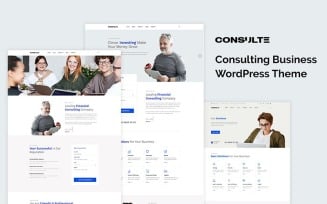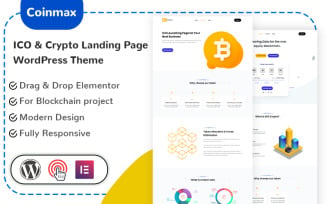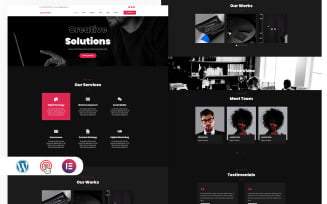Consulting WordPress Themes
Create a Perfect Site With Consulting WordPress Themes
In the modern world, it is challenging to keep up with the development of different spheres of life. Gone are the days when a person could be an expert in everything. This specialization allows us to focus on the main thing and devote all our effort to improvement and development in our business. At the same time, you can advise people who are not so skilled in this area. Consulting WordPress themes will help you quickly build a website and find clients.
Modern people constantly utilize the services of specialists in various fields. If we need a stylish haircut, we go to the salon. If we want to improve our physical fitness, we turn to a trainer. In other areas, some consultants teach you how to manage money properly, take legally correct actions, or effectively develop the enterprise.
What do you do if you devote all your life to improving your professional skills and know nothing about creating webpages? Modern technologies have come so far that it is unnecessary to be a programmer to construct a functional and beautiful portal representing your firm on the Internet. User-friendly platforms and numerous available implements give a novice an opportunity to complete the task with minimal effort and investment.
How to Choose the Best Consulting WordPress Themes
As you already understand, all the items from this catalog provide maximum functionality and are perfect for company presentation. However, your task is to select the point of the portfolio that is ideal for your firm. Here, you must consider several factors.
Simplicity and Minimalism
When scanning for an appearance for your portal, you should ensure that its facade matches the goals of the Internet resource. It should be presentable and easy to handle. When choosing a particular pattern, you must ensure its visual is not too complicated. The main goal of digital design is to help visitors find the data they need and, at the same time, help the owners of the Internet project achieve their goals.
Mobile Friendliness
Responsive configuration adapts content to different screen sizes, making it readable on all devices, from desktops to smartphones. More traffic is generated from mobile and other portable devices. Depending on the topic, this number exceeds 70% of all traffic to the portal.
Functioning in All Browsers
The selected alternative may seem perfect in your browser but may not display correctly in other browsers. This is where the browser compatibility issue comes in. Many IT professionals test their creations beforehand. To do this, they resort to using sophisticated testing stuff. Before purchasing, ensure the product you opt for functions in all popular browsers.
Convenient Editor
These are tools suitable for changing block disposition, such as Elementor. Most premium consulting WordPress themes come with a pre-installed page editor. Some of these solutions are only applied by the developer of that particular good.
It should be noted that when choosing a base, it is best to focus on the selections that come with one of the most popular editing solutions. These editing interfaces are also available separately and ready for utilization with other projects.
Compliance with the Concept of Your Business
A premium theme should meet your and your visitors' expectations and generally reflect your company's direction. If you're a photographer, photos are the most essential part of your brand, and if you're a blogger, we recommend looking for an instrument that highlights the text.
It is not necessary to search for topics by direction. The main thing is that the functionality corresponds to the tasks you set for yourself as a creator. In addition, customization is always possible: customizing the basic consulting WordPress themes and implementing functionality on the website following the customer's needs. But remember: these are additional gear.
Multilingual Options
If you are creating a portal aimed at a non-English-speaking audience or need multilingual options, the issue of translating the texts you add is urgent. In this case, it is essential to check if the variant you opted for is translation-ready. This feature is usually specified in the description, but it's a good idea to contact the developer for more information.
Beneficial Features of Consulting WordPress Themes
When hunting for goods in a store, people are guided by its characteristics and always try to find the best option. It's the same with these assets. We proudly present a catalog of high-tech, convenient, and beautiful designs. All items have the following advantages:
- Mobile friendly. The current trend towards increasing the share of mobile users is influencing designers. If a layout does not perform well on a smartphone, it loses to competitors. Therefore, these solutions instantly adapt to the size of the device screen, and the display of buttons and blocks remains perfect.
- SEO-optimized. The source code of each element is perfectly structured and ensures fast and efficient indexing. That is, the first stage of optimization has already been completed. All you have to do is take care of the subject matter and optimize it correctly.
- Easy plugin integration. The assets are compatible with the most essential add-ons, so you don't have to spend much time integrating the elements and features you need. In addition, many functions are already integrated into the base.
- Intuitively edited. Intuitive visual editors allow you to make a functional resource without manipulating the code. This is incredibly handy for people with no programming experience. From this guide, you learn detailed instructions on implementing the Elementor editor.
- All units have complete documentation. In your order, you receive a complete collection of documents necessary to apply the asset, including instructions and manuals.
- Cost-effectiveness. The abundance of features makes these items excellent value for money. And subscribing makes their purchase even more profitable.
So you see that these instruments are ideal value for money. They allow you to build a stylish and original interface in minutes. The only difficulty is choosing the optimal form that meets your company's needs.
Who Can Benefit From Consulting WordPress Themes
The potential of these tools is so great that they are suitable for various professionals and is a godsend for the developer. Beginners benefit from the ease of editing and intuitive interface. Plus, they won't have to face the code. Experienced developers receive a professional visual environment that saves effort and money on building a custom interface. Thus, an entrepreneur delivers more projects and earns great money.
If we talk about niches, excellent adaptability, and versatility allow us to take advantage of professionally developed assets in many areas. Primarily, they are intended for:
- financial advisors;
- accountants;
- investment coaches;
- lifestyle experts;
- cryptocurrency specialists;
- business trainers;
- psychologists;
- early development experts and many others.
Obviously, the list of professions is quite expansive because all designs are different and aimed at specific niches. View the assortment and find the layout you need in this portfolio.
How to Make a Functional Website With Consulting WordPress Themes
Previously, to develop a workable asset, it was necessary to hire a specialist. However, now you are able to handle it on your own. Technologies do not stand still and are becoming more and more user-friendly. Now, we will tell you how to construct an excellent representation for your enterprise in a few stages. Obviously, you might order the special services if you don't have time for site-making.
Step 1: Choose a CMS
CMS is a management system that allows any user to carry out changes to texts without the help of a specialist. Such platforms provide a set of already-made consulting WordPress themes that anyone is able to edit at their discretion. The CMS lets you add the saved bases from other sources or your own. Large organizations or individual entrepreneurs practice this approach to implement a unique page.
Today, many various CMSs are available. The following are especially popular: Joomla, OpenCart, Shopify, etc. Each enables you to build your project based on an intermediate, but the most popular choice is WordPress. It provides maximum functionality and diverse opportunities for individual resource types. We took this platform as a base for the guide.
Step 2: Select Hosting
To build a website based on ready-made details, you need a special place where all the data is stored. You may perform all actions on the home computer, but this is inefficient and labor-intensive. Professional hosting companies usually handle data storage. It allows clients to place their databases on a server. In such places, you are allowed not only to upload HTML files but also to register a domain, add a CMS, and even place a database.
Here are a few rules to consider when deciding on a provider:
- Compatibility with the preferred CMS. Typically, hosting providers support all existing content management systems.
- Data location. It is recommended that a separate space be allocated for the databases.
- Variety of tariff plans. To develop a web resource, you must discard free services immediately. They are intended exclusively for home applications. For a company with high prospects, you should sort out providers with tariffs of varying performance.
- 24/7 technical support. Pay close attention to this. Otherwise, the wait in case of problems lasts several hours.
Step 3: Select Domain
After choosing hosting, you should think of a domain title. It reflects the firm's essence and contains the organization's name, for example, apple.com. The last value after the dot is the first level of the domain and is limited in variation. The second level is a unique word or word combination invented by the owner. The garbled-out domain cannot be registered if it has already been taken.
Try to engage your creativity to the maximum to come up with a unique and easily recognizable name that is associated with your field of interest. Use the minimum number of characters because people do not perceive long words well. It is essential to follow these rules when creating a corporate resource or blog. A landing that runs for a limited time and represents a specific good does not require exclusive naming.
Step 4. Download and Install Consulting WordPress Themes
A properly structured block organization gives you an opportunity to change images, edit the header menu and primary posts, comprise styles, and more. To install through the WP administrative panel, open the "Appearance" section and open the corresponding interface. Then, constitute the suitable alternative, hover over it, and press "Install." After installation, you have to carry out activation: click on the appropriate button located under the picture. Your design is ready, and you must adjust it according to your preferences.
Step 5. Edit the Template
The editing panel on WP opens through a section with a list of all template options. Let's see how to get into it: go to "Appearance," and in the lower right corner of the activated template, press on "Customize." Perform various manipulations in the window that appears. Change arrangement and block placement, append or remove buttons, and work with elements to make the outline unique.
Step 6: Preparing Content
The exterior is good, but it never works without well-thought-out selling text, offering structures, and calls to action. The latter is common on landings, but the text component is essential everywhere.
Modern companies usually develop a prototype: all the text is written, and the arrangement of elements on the page is dictated. This approach minimizes errors. In addition, the existing prototype is easy to work with and change.
Step 7: Test Consulting WordPress Themes
The last stage is where all the shortcomings of the web application are identified. Any significant IT corporation practices this approach. It is essential to check not only spelling errors during the functioning but also to track each element in the desktop and adaptive versions. Not a single action should cause system failures. Once testing is completed, release the resource and wait for the first clients.
Useful Plugins That Increase the Consulting WordPress Themes Efficiency
The plugin is a magic wand that allows you to integrate the desired function with a couple of moves. There are so many of them that it is easy to get lost in this diversity. Here are a few features to include first.
Captcha
You should not leave your site unprotected against automated attacks. This process is automatic and effortless to scale, so you don't have to think that this won't affect anyone. It will hit faster than many imagine. Well, if the attack is targeted, then putting a barrier insurmountable for automated systems is one of the first actions that a reasonable administrator should perform. Such a tool is called "captcha," which implicates a fully automated Turing test to separate computers and people.
Related articles
To obtain free search traffic, this method has proven to work very well in practice: display similar publications and the number of views. The search algorithm for similar publications must let you very flexibly determine criteria for picking related content: headings, tags, posts, categories, and visitor classification.
View counter
This tool displays how often an image, text, or other material has been viewed. The first thing that catches your eye is the incredible attention to privacy issues. This includes compatibility with data confidentiality rules and differentiation of users by roles, limiting the ability of administrators to influence meter readings. "Simple" features are also striking in their thoughtfulness. Statistics are displayed in the form of graphs. Arrange intervals for counters. The add-on excludes bots, logged-in visitors, or admins with specific installed roles from the count.
Internal linking
There is a free solution that allows you to establish internal links between blog posts. For those who run a corporate blog, this instrument is a godsend. For each piece, 5–6 keywords are defined. The program looks for their occurrence in other texts and automatically generates links between materials. From an SEO point of view, this has a positive effect on the ranking of both articles and the entire site. Technically, keys emphasize the relevance of the material, and internal linking enhances its weight.
Support service
What is a serious product without customer support? Installing one extension provides an uninterrupted system for filing support tickets. From the client's side, this looks primarily like sending an application "in one click": the instrument amplifies a comprehensive and understandable panel to the part of the order in the customer's account, where you track the status of submitted applications and view previous and new. Build a separate landing for submitting applications. The plugin allows you to display it anywhere, utilizing a shortcode. On the support team's side, tickets have separate types, and the program doesn't lump them all into the pile but forms other pages for distinct types of tickets. Direct integration also occurs by inserting shortcodes.
How to Get the Consulting WordPress Themes for Business
As you already understand, this catalog presents premium products of the highest quality. Is it possible to obtain them for free? Yes, thanks to the MonsterONE subscription, you can download an unlimited number of pieces you prefer. To access this great offer, please select a plan. Each choice has its characteristics, so assess your desires and check out the offer. After payment, you get access to all units available for your tariff.
Thus, for a moderate monthly fee, you get an unlimited download of priceless instruments. This pick is beneficial for web builders who constantly search for foundations for work. Such professionals save a lot of money by purchasing each item separately.
Consulting WordPress Themes: Video
Artificial intelligence is increasingly widespread in the modern world. We couldn't do without it in building digital creations. Now, the intuitive editor has become even more convenient thanks to neural networks. From this video, you will learn how to edit layouts even more effectively.
Consulting WordPress Themes: FAQ
Go to the admin panel. In the left vertical menu, open "Plugins" -> "Add new." At the top, there is a search bar. Enter the name of the tool that must be installed on the site, or select the previously obtained program from your computer. Opt for the one you are looking for and tap "Install" after ensuring it is compatible with your version. If it is not suitable for some reason, disable or delete it in the "Plugins" -> "Installed" section. After deactivation, it is located in the "Recently active" tab and can either be turned on again or deleted.
After purchasing, you get the right to use the purchase for life. At the same time, you have access to updates for this component while the author releases them. Over time, products become outdated, and then you might decide to replace them with a new, more modern variant or continue using the old proven option.
You have four ways to upload a file: manually, from a computer, changing the code, or a special add-on. Open the WP admin panel, and in the left menu, select "Posts" -> "Add New". Now, insert a new block designed to host the footage. To do this, in the upper left corner of the entry editing window, click on the plus sign icon. In the window that appears, enter the request "Video" and pick out the desired block. Next, find the "Download" button. As a result, an additional window appears in which you have to find the required clip on your computer.
The rules prohibit the resale of consulting WordPress themes even after customization. Produce websites with the help of these products and then sell them to clients.
| Product Name | Downloads | Price for One Members |
|---|---|---|
| Monstroid2 - Multipurpose Modular WordPress Elementor Theme | 14322 | Free |
| Consulte - Consulting Business FREE WordPress Theme | 992 | Free |
| Solutio - Consuting Business WordPress Theme | 72 | Free |
| TishBusinessLite - Free Corporate and Business WordPress Theme | 368 | Free |
| Coinmax - ICO & Crypto Landing Page Free WordPress Theme | 475 | Free |