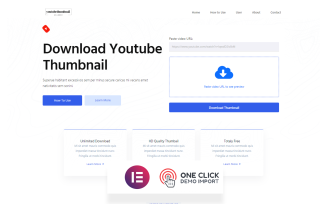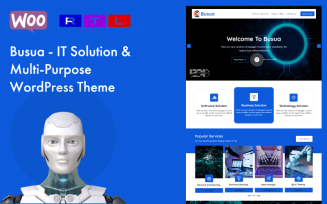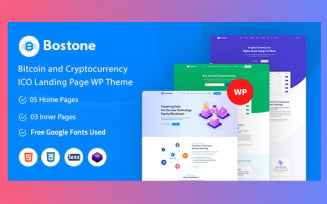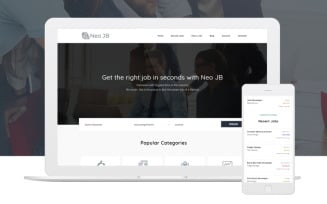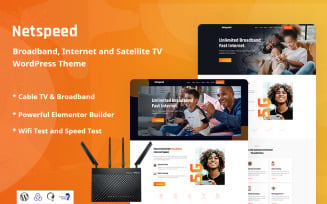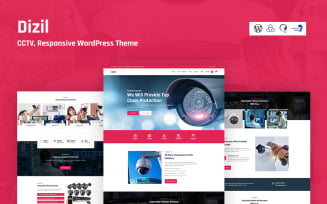Intranet WordPress Themes
Intranet WordPress Themes: Create an Online Identity that Lasts
Do you want to give your company’s internal site a boost? This is the right place for you if your style preferences are all about minimalist design and seamless functionality. The intranet WordPress themes by MonsterONE are the game-changers that businesses need to take their internal communication and collaboration to the next level. Get ready to discover the world where your corporate network does not only exist as a practical but seriously stylish tool. So let’s delve in and find out what these templates have in store for you.
Why Choose a Company Intranet WordPress Theme?
This is one of the sweetest collections of assets for numerous reasons:
- Customization Galore: The look and feel can be adjusted to suit your company’s vibe. Anything from colors to logos to layouts.
- User-Friendly: They are built in such a manner that even people who are not tech-savvy can use them. No need for coding.
- Security Rockstars: These often have built-in security features to protect sensitive information about your company.
- Scalability: Usually, these templates grow with your company as it expands. In other words, there is no need for continuous change.
- Cost-Effective: These are exceptionally inexpensive assets that do not require you to spend thousands of dollars on custom solutions.
- Support: Their big advantage is that they come with product and general support, so when things change, you do not have to feel alone.
- Integration-Friendly: They are good neighbors with plugins and extensions that are easy to sync with your existing systems.
- Mobile Responsive: In the modern world, a site should be mobile-friendly. These layouts are fully responsive, so your team can access the info wherever they are.
Who Benefits From Private Web WP Templates?
In general, this selection provides everyone with tools that are appropriate to their needs. Check it out:
- IT Wizards: These are IT’s secret ingredients! They streamline the process of content and update management. In particular, they allow for modifications to stuff and adjust it to their hearts’ content.
- Computer Buffs: The layout is user-friendly and allows one to move through lots of data without getting lost in the digital labyrinth.
- Nonprofit Gurus: They can easily communicate their missions, goals, and updates with their donors, raising support for their causes without much effort.
- Finance Fellas: Keeping things in line! The layouts are structured, thereby allowing easy and accurate information management and reducing headaches.
- Electronics Enthusiasts: These templates provide a blank canvas for the tech-savvy crew who want to brag about their coolest gadgets or DIY projects.
- Design Dreamers: Ah, the creative minds! The ready-made templates feed the pro's aesthetic appetites and give them a design-experimenting playground.
Features of the Internal Networking WP Designs
These demos are pretty slick. They are easy to work with as they all come with drag-and-drop builders that allow you to customize your website. Moreover, they are similar to chameleons because they change to any screen width. That is, your site will appear perfect on desktops, tablets, or phones. And there are blogs. It allows you to share news, updates, and info with your group easily. It is like having an empire of small publishers.
Equally important, say goodbye to pixelated images! Your visuals will be super sharp and detailed even on high-res screens as they are retina-ready. Additionally, the convenient dropdown menu makes navigating your website as easy as a breath of fresh air. Users should have an easy time finding what they need.
Want to show your office locations and points of interest? Bingo! Just add Google Maps. your map is open to everyone. Lastly, these layouts usually aim to improve performance. They are the equivalent of a sprinter for websites; fast and efficient. In simple terms, such an approach translates to happy users and higher positions on the search engines.
Instructions on Choosing a Web Design
Delve deeper into the new video, where the pro reveals the formula for selecting the right WP template for your site. Indeed, the options are overwhelming! Therefore, follow these helpful suggestions to simplify your selection process.
Intranet WordPress Themes: Frequently Asked Questions
These are custom-designed portals aimed at helping businesses allow their employees to share info and collaborate over docs, projects, or updates.
Absolutely! For example, you can customize colors, add your logo, manipulate layouts, and make your newsletter reflect your company’s style and culture.
Yes! It is easy to set up a great site even when you are not a technology expert. All you have to do is drag and drop, add content, adjust settings, and there you go!
Totally! You get a boatload of digital goodies like plugins, presentations, stock photos, and graphics at a single price. Simply put, a subscription enables you to begin your projects with quality assets without spending heavily.
| Product Name | Downloads | Price for One Members |
|---|---|---|
| Zomia - Multi-Purpose WordPress Theme for Saas Startup | 34 | Free |
| Webase - WHMCS & Hosting WordPress Theme | 151 | Free |
| Busua - IT Solution & Multi-Purpose WordPress Theme | 16 | Free |
| DreamIT IT Solutions Company Service WordPress Theme | 14 | Free |
| Defender - Cyber Security Services WordPress Theme | 44 | Free |