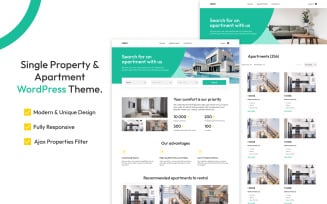Selling WordPress Themes
Best Selling WordPress Themes: Build a Responsive Online Presence
Ready to step up your online game and elevate your products or services? No need to look further as we dive into the world of selling WordPress themes. These sleek designs make it so easy to sell your goodies online. Well, strap in, ‘cause we’re about to dive into these devils and see how they can turn your product or service into a winner. So let’s get down to the nitty-gritty of how MonsterONE’s templates can spice up your e-commerce site and help you shine in the digital desert.
Why Choose E-commerce WP Themes?
These designs represent a pretty good deal in the e-commerce world for several reasons.
- First of all, they like to keep things simple. You don’t have to be some kind of tech wizard to set one up. They’re easy to use to open your shop without pulling your hair out.
- Time? Templates are the kings of keeping it. Instead of reinventing the wheel and starting from scratch, they come pre-formatted with all sorts of layouts and elements, eliminating much of the setup time. It's simple to modify them via drag-and-drop builder to suit your mood, but the hard part is already taken care of.
- And let’s talk about money. They save you there too, in a big way. See, it takes an arm and a leg to pay a web designer, but with pre-made solutions, you are getting the look for pennies. Plus, they’re optimized for SEO, letting you attract customers without having to spend much on ads.
Seriously, if you’re offering stuff online, a web template is like having a trustworthy assistant. It streamlines the whole process and makes it quicker, cheaper, and easier.
Who Benefits from the Best WordPress Design for Selling Items Online?
If you’re in the game of selling stuff or providing top-flight services and you want to do it the right way on the web, you’re here. So, this selection of WordPress-powered themes is the multitool of the online selling universe—sundry, sleek, and ready to help you stand out in the digital marketplace.
The themes will make life easy even for a seasoned e-commerce wizard or someone taking their first dip into the waters of online sales. Strap yourself in and prepare for the ride of your life—through the realm of stylish interfaces, personalized options, and powerful solutions.
Plus, they're very variable and serve different niches:
- Fashion & Beauty: These samples cool up apparel stores or beauty salons with smart designs and killer layouts, making your clothes or items jump out from the screen like they are wearing a runway.
- Real Estate: Realtors can showcase properties in style with cool features like a property listing, photo galleries, and even maps to present dream homes for buyers.
- Electronics: Tech whizzes can show their gadgets from all sides, including stylish product pages, specs, and even online sales.
- Construction & Architecture: Constructors and architects can advertise their projects, provide before-and-after pictures, or create stunning designs of buildings.
- Vehicles: Car enthusiasts can turbocharge their sales and show off those awesome rides, ranging from classic to brand-new, with attention-grabbing galleries and details.
- Art: These templates are artists' canvas. Present your masterpieces to art lovers’ hearts thumping from customizable portfolios and galleries.
Features of WordPress Layouts for E-Commerce
First of all, they include a dropdown menu feature to ease navigation for your customers. Plus, layouts are designed on HTML5, the slick code that gives your site a modern look and feel. Oh, and guess what? The freedom to have Google Maps on your site makes it highly possible for people to easily find where your store is located or where your business is.
Now, let's talk blogs! Most of such samples come with blog sections. Ensure you keep sharing stories, guidelines, or news with your viewers to engage them. And there is an easy-to-use admin panel for you as well, the site owner. You will feel like a web wizard who can keep flicking through content and twiddling with settings without even sweating.
Ever heard of 'Retina Ready'? Well, that means your images will be sharp and crispy even with high-res screens. Oh, here's a cool thing: templates often come with sample content, and you may start right there. This means that you will not have to start afresh. Just fill in the details with yours, and you are ready to proceed.
And the cherry on top? Responsiveness. Your pages are cool and compatible with any device—be it a phone, tablet, or desktop. Finally, they use jQuery, an amazing JavaScript library that makes your site more interactive and dynamic. Therefore, with selling WordPress themes, you are ready to rock the Internet commerce market!
How to Use Revenue-Driven WordPress Templates
Here’s a quick rundown:
- First of all, you need a WordPress-based website. It's possible with your hosting, for example.
- There are tons of designs already preloaded out there with features that are perfect for promoting goods and services.
- Once you have selected one, install it via your dashboard. Then, start customizing! Apply a logo, adjust colors to fit your identity, and set up the items or services you offer.
- Create compelling product pages. Add images, attention-grabbing descriptions, and prices, and facilitate purchases by including straightforward ‘Add to Cart’ buttons.
- Install payment gateways such as PayPal and Stripe, among others, to ensure transactions are safe.
- Test, test, and test! Ensure you check everything before publishing your site. Also, ensure your pages are mobile-optimized and everything looks and functions well on smaller screens.
- So once you are all ready and prepared, go live with your project. Reach out through social media, email newsletters, or any other possible way.
Mastering WordPress Theme Editing Techniques
Dive into this quick tutorial for newbies. Learn how to work with colors and fonts, elaborate on headers and footers, and maybe toss in some contact info. Customizing your layout is a piece of cake; gird yourself to make your site unique!
Selling WordPress Themes: Questions and Answers
MonsterONE hooks you up with a selection of cool, customizable WP templates designed for marketing products or services on the web. Whether you’re into e-commerce, dropshipping, or just showing off your services, some choices fit your business.
You have access to the library of 300K+ digital products with subscription plans that will not put a hole in your pocket. It’s like an all-you-can-download buffet for pennies on the dollar.
Once you become a member of the MonsterONE crew and subscribe to them, you are in a position to use their available exclusive products for multiple projects.
Sure thing! It's not only about assets. There are also extra services, such as web installation, customization assistance, and even SEO optimization, to boost your online presence.
| Product Name | Downloads | Price for One Members |
|---|---|---|
| Edlab - Education LMS WordPress Theme | 24 | Free |
| Bag Boutique - Luxury Hand Bags Selling Store WordPress Elementior Template | 12 | Free |
| Fine Wrists - Luxury Watches Selling Store WordPress Elementor Template | 5 | Free |
| Luxury Watches Selling Store Elementor Woocommerce Theme | 35 | Free |
| TopWatch – Watch Store & Repair Services Elementor WordPress Theme | 3 | Free |