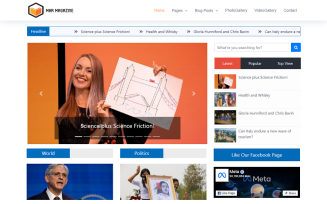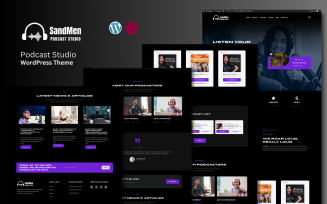Podcast WordPress Themes
Top WordPress Podcast Themes — Build a Memorable Online Look
Do you want to improve your conversation collection? Okay, it's time to wear your earphones because there's something fun on the way. At MonsterONE, we picked out some awesome WordPress podcast themes. Using these tools will make your online work stand out. If you enjoy sharing stories, and facts, or just talking with others, these templates will make your talk show stand out. So, let's begin together in the beautiful world of designing websites!
Why Pick the Best Podcast Themes for WordPress?
First, they are very simple to use. You can make your website look good without knowing how to code. It's easy to upload episodes and manage content since they are podcast-friendly. You can also arrange them neatly.
And guess what? These tools also give you the power to modify anything on your page. Personalize them by picking different colors, fonts, or anything else you like. Also, remember about responsiveness! You will have a good view of your website on both phones and computers. This is a big victory in the world of today's phones.
Additionally, they are often designed with search engine optimization (SEO) in mind. This makes it easier to find your pages in SERPs. This means there is a higher chance that new people will find your podcast. What's more, these samples often have built-in features to engage listeners. In particular, there are places to leave comments and buttons to share on social media.
Finally, they also give general help and support for their products. You can always contact a group of experts if you have a tech problem.
Who Gains From WP Talk Show Templates?
This place is a single shop for people who work with audio content. Think about it this way:
- Bloggers and content creators—the people who create videos or audio/video magic—get a nice platform to showcase their work. These templates give their websites a professional and very engaging look.
- Podcasters? It's like their stage—we're talking about simple uploads, nice designs, and features that enhance their episodes. Also, these layouts often have useful features like connecting to streaming platforms to get more listeners.
- Hosts on the radio benefit a lot, of course. For example, if they're broadcasting something on the internet or want to keep old episodes, these tools let them have a place to do it all.
- Media companies also get a share. They can create separate pages for their audio/video recordings, keeping everything neat and looking very professional.
- Businesses or anyone interested in sharing video conferences and other business-sound content can join this bandwagon. Sharing their experience or teaching others in their groups is easy with templates.
So when it comes to WordPress podcast themes, it's a great win-win-win for anyone wanting to share a message.
Features of Audio Show WordPress-Powered Designs
These layouts have some great features that ease the start of your web presence.
- Responsive: Your website looks good no matter if someone sees it on a computer, phone, or tablet. No weird design issues; it's a peaceful journey.
- Blog: Share more information, tales from backstage, or updates along with your shows. It's a fun way to get your audience even more involved.
- Website Builder: This is a tool that lets you drag and drop blocks without needing to know how to write code. It's indeed easy to change the style, colors, and type to match your feelings.
- Admin Panel: It is your management area. From there, you have control over everything: adding episodes, changing settings, and keeping your website clean.
- Google Maps: Yep, that's a thing too. It's useful if you need to show important locations, like events, or want your listeners to find certain places related to your activity.
- Retina Ready: It is all about having your photos appear clear and sharp on high-quality screens. No blurry mess here!
- Dropdown Menu: Pull-down lists keep your site neat and simple to use. People easily locate what they need without getting confused by lots of links.
- Sample Content: This is very helpful when you're just beginning. A helper gets you ready so you don't have to stare at an empty sheet of paper and wonder where to begin.
How to Choose the Best Podcast WordPress Themes
When you choose a template, you want it to be nice-looking, user-friendly, and work well. Here's the simple process in simple steps:
- First, think about the feeling and mood. Are you going for a calm and comfortable feel or something more like a business setting?
- Features are key! Consider ones with an audio player, testimonial block, and easy navigation for listeners. In the end, people should be able to find what they need without any problems.
- Next, decide on a page builder. Some jobs work best with Elementor, while others are perfect for Gutenberg or another type of editor. So, pick a template that goes well with your favorite builder.
- Compatibility is crucial! If you use plugins, such as MailChimp, WPML, Revolution Slider, Ecwid, WooCommerce, or another, check if a template is compatible with them.
- Also, pay attention to the CMS version. Ensure the layout is current and works well with the newest WP version. You want an easy journey, not problems with compatibility that could affect how fast your webpage runs.
How to Use Podcast-Oriented WordPress Layouts
Ensure you have a WordPress-based site ready first. Then, go to your dashboard. Click on "Appearance," "Themes," then "Upload." When you've added the file you downloaded from MonsterONE, click "Install" and then "Activate."
Remember, templates have options for customization. You are free to change colors, fonts, designs, and even your logo or special pictures. Try different things until they look and feel good for your style.
The good thing about these assets is that they already have built-in features for podcasting. You can add episodes, create playlists, and present your content neatly, which is ideal for podcasts. Put your episodes on the internet and add details like names and short explanations. You can also sort your shows by subject or series.
When everything is arranged and nice-looking, it's time for the show! Send your link, tell people on social media, and let the whole world hear about your amazing audio performance.
WordPress Theme Installation Instructions
This video will help you become an expert at using WordPress themes. Learn in a step-by-step way how to put in those cool templates. Prepare yourself for an easy installation trip! Let's do this!
WordPress Podcast Themes: Frequently Asked Questions
The marketplace connects you with many podcast-focused designs. They are smooth, adjustable, and great for presenting your recordings in a fancy way.
Yes, MonsterONE is not only about digital assets. They do more with services. Imagine good tech support, such as an All-in-One Store Setup, Classic Website Customization, or Logo Creation. This will make sure your site works smoothly.
If you're good at creating web designs and wish to share them with the world, check out the guidelines for authors and contributors. Usually, it means sending your best work and meeting standards of quality.
When you join, you have access to all 300,000+ exclusive items under one license. It's like a big breakfast buffet without needing separate permissions for each item.
| Product Name | Downloads | Price for One Members |
|---|---|---|
| Creativ News Pro - Clean and Modern WordPress Theme | 16 | Free |
| Castpro - Podcast And FM Radio Multipurpose WordPress Elementor Theme | 11 | Free |
| Radiola - Radio Station & Podcaster WordPress Theme | 15 | Free |
| Stremcast - Podcast, FM Radio And Streaming Multipurpose WordPress Elementor Theme | 7 | Free |
| DreamHub - Education Online Course WordPress Theme | 5 | Free |