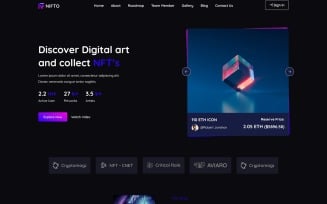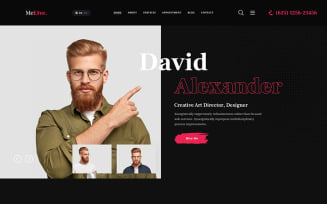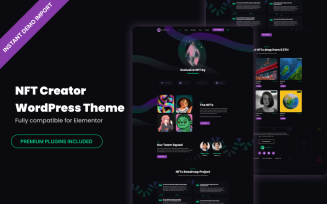Dark WordPress Themes
Stylish Website with WordPress Dark Themes from MonsterOne
Color is a significant component in website design. It creates a mood, hints at a concept or a specific product, and forms an attitude towards your brand. MonsterOne includes many stylish WordPress Dark Themes in black shades for overtime or extra funds. In the article, we consider the most convenient platform for web resource development, as well as several designs.
CMS WordPress for Website Development
If you want to make your web resource with minimal costs and with your own hands, many developers send you to learn WP. It's a beginner-friendly platform with helpful tools. And why exactly she is loved and sometimes scolded in this article. It is a free CMS for creating and administering sites. In simpler terms, this is the engine that the resource runs on. There are many of them today, but this is what beginners and experienced specialists like. One of the reasons is versatility. On WP, you develop a site of almost any format:
- business card;
- Internet-shop;
- portfolio;
- landing;
- personal blog.
Initially, developers generated the platform as a platform only for bloggers. Anyone could develop their site and share news on it. The first release was on May 27, 2003, under version 0.70. Masters developed the platform in PHP, and the database server is MySQL. It was open source, which made it so famous. The openness of the code meant that any programmer could gain access to it. As a result, people actively began to write their plugins, widgets, and extensions, thereby making the functionality of the CMS more and more extensive. Someone started making money from it. Someone just constructed free and helpful add-ons.
Due to the growing popularity and constant expansion of its functionality, WP stopped positioning itself as an exclusive blogging platform. Today, with the help of this CMS, you can develop almost any web resource. For some areas of activity, there are more convenient engines but if desired, all of these you generate using CMS.
The platform provides its main functionality for free and has open access to the code. It remains one of the most convenient to use. It is also a significant factor. This convenience is determined by the high-quality organization of the admin panel, which has been modified over the years constantly.
Functionality of the platform
So, let's go over the main features of the program:
- Allows you to develop, delete, and edit static pages (About, Contact, Product X, etc.).
- Allows you to construct, delete, and edit posts.
- Extensive options for working with comments.
- Support human-readable URLs, writing your URLs, and many formats.
- Support for tags, rubrics, RSS, and search.
- An excellent WYSIWYG text editor that works in two modes: visual and HTML.
- Online photo and image editor that allows you to crop, rotate, scale, etc.
- A large selection of ready-made templates facilitates the process of creating a site.
- Various plugins and widgets that allow you to add non-standard functions.
It is impossible to describe all the possibilities of the program in one article. Open access to the code allowed the platform to acquire. So, functions and tools that even the most experienced users need to learn some features about. In working with this program, it will be enough to know the basic capabilities of this engine and the most popular and necessary plugins.
How to Create a Perfect Website with WordPress Dark Themes
Creating a web resource using the WordPress dark mode theme is very simple and fast if you are a MonsterOne All-in-One plan subscriber. We have selected some tips to make your search and task easier.
Analyze competitors
Before creating a site, you looked at the competitor's resources and thought about what might be right for you. However, a detailed analysis of web resources from your niche will be more effective. Evaluate the design and navigation, what is immediately visible on the site, what catches the eye, and what may be invisible to visitors. Pay attention to the content, what it consists of, and whether the target audience is significant. If it is a store, test whether it is convenient, whether it is easy to search for the desired products, which payment methods are presented, and whether it is possible to order delivery immediately. Look at the technical component of the sites you liked, for example, on which CMS they were generated. Based on such an analysis, it will be easier for you to decide on the design and helpful tools for your resource in the future.
Choosing a CMS
Decide what resource type you need: blog, forum, e-store, web application, directory, social network, or something else. The site can be both simple and multifunctional. It includes several of the above components at once. But it is better to decide on a set of functions: adding individual components becomes a problem for you and your visitors. For example, if you need to implement a separate authentication method. It is much easier to decide on the choice of CMS having a ready list of requirements for the website. The most popular free platforms are WP and Joomla. WordPress dashboard dark theme will add convenience in managing your platform.
Use familiar tools
If you've tried building sites before, you may already have tools you prefer or at least have an idea of how to work with them. For example, an online store can be made based on this program, and a forum based on a generator of static sites. Do not forget about additional modules for your site that will make it more functional. For example, if you have an online store, you cannot do without a payment aggregator. If you want to identify visitors, then you need an authorization module.
What WordPress Dark Themes Does MonsterOne Include
With a subscription, you get many privileges: you have different templates for informative sites, shops, plugins, graphics, and more. If you are looking for a WordPress theme with dark mode, suggest considering options for different purposes.
Corporate WordPress Dark Themes
Let's start with the popular item Infinios Agency and Personal Portfolio. It is a perfect option for companies if you want to make a statement in the online segment. Look at the design. It has a minimalistic layout. You have landing pages to present your business in the best way, and you also have a portfolio. You show it in a gallery if you provide a visual service. For convenient navigation, use the button on the main page. In this way, you save search time for your visitor. The vendor designed the pages nicely and added animated transitions while scrolling.
Real Estate
Pay attention to Arcrex Architecture and Interior Design if you are engaged in real estate. It is a great, stylish, and minimalist option for your business. What are you offering? This nice layout includes all the pages you need. You show your best or current projects for sale or rent. Use the Shop for basic or additional products. You offer relevant items for your client and increase the heart check. To tell about the path of your company, you write blog posts. In this way, you do not introduce the user to your business and also write successful texts for SEO optimization. This design has a full-screen type. It looks professional and high quality. Use high-quality images.
Event Templates
Are you creating exciting events and can't find your audience? Then, you create a site and introduce many people to your business. Let's imagine that you have a modern restaurant with a good location. You have many ideas, but there must be publicity for their implementation. Choose the Black Ash - Restaurant design. This stylish WordPress dark mode theme interests everyone. You display the drink and food menu, create a calendar of events, and make helpful connections with sponsors. A convenient location of banners helps attract visitors' attention to promotional offers and new products.
WordPress Dark Themes Video
If you are interested in getting templates, plugins, and graphics for free, you need to subscribe to MonsterOne from TemplateMonster. Watch this short video where we explain all the benefits of the product.
WordPress Dark Themes FAQ
It is a layout that the vendor created with the help of a free CMS and designed in black colors. It looks stylish and will suit any company and concept. Some designs have white and black modes. In this way, you choose the most suitable type for you. Usually, such a skin has five pages for the main information presentation.
It is a design for a convenient admin panel for CMS VP. You have a lot of infographics, charts, and tables. It is necessary for reporting data that you use for business strategy. Usually, the vendor develops such designs as a static HTML page. You adapt it to any CMS for your web resource.
The site has a convenient filter with which you choose the options that are beneficial for you. Pay attention to your niche and the web resources of competitors. Choose advantageous forms, features, colors, animations, content presentation, etc. The layout structure is the main thing that should attract your attention. You always change the content.
Choose an All-in-One Pro, All-in-One Annual or Lifetime plan. These options include everything a MonsterOne subscription has. After paying for the tariff, you choose any digital product and click the Download button. You get the link in your account. Follow the link and download the zip file. You find a template, documentation, and all the tools to create a quality and professional site.
| Product Name | Downloads | Price for One Members |
|---|---|---|
| Blogger Buzz Free - Magazine and WordPress Template | 451 | Free |
| Bioza - Personal Portfolio Landing Page WordPress Theme | 24 | Free |
| Genphy - Photography WordPress Theme | 32 | Free |
| Infinios Agency and personal Portfolio WordPress Theme | 27 | Free |
| DreamIT Handyman Electrician & Plumbing Repair WordPress Theme | 24 | Free |