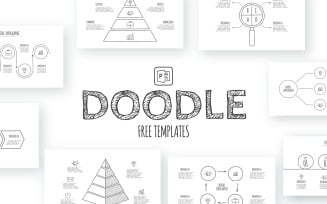Free Presentation Templates
Free Presentation Templates - Present Your Project Professionally
A digital presentation today is not only an efficient communication tool used at seminars and conferences. It is also a way to respond to the modern market adequately and consumer requirements. With this solution's help, you can figuratively and briefly tell and show the advantages of a product or service. Presenting the information about a business project on the slides is a professional and business-like move. Usually, a presentation combines verbal speech and illustrative materials in drawings, diagrams, and material objects. Creating professional slides is a time-consuming process. That is when free presentation templates come in to simplify your life.
Today, it is easy enough to design a decent presentation with no specific technical skills. Top designers have already taken care of pre-styled templates to blow your audience away. You should pick up your favorite layout and customize it to the project needs and requirements. Just a few simple tweaks will adjust the template to your business, and you will easily captivate your audience.
Best Free Presentation Layouts with ONE by TemplateMonster
Ready-made presentation templates are an excellent solution if you prefer not to worry about design issues. The most important question that arises when preparing a presentation is how to get a good and suitable template? The web is full of free pre-styled designs for any project. If you search for a reliable resource, we have an answer for you - ONE by TemplateMonster.
The ONE by TemplateMonster is a well-known subscription service with a wide variety of ready-made web products. A member of the ONE community gets access to hundreds and thousands of digital items. Among them are the templates for online stores, resumes, presentations, bundles for social networks, plugins for various CMS, infographics, etc.
Besides the subscription plans, now the service offers a fantastic choice of free products for any digital needs. All you have to do is create a free ONE account. Once done, you are welcome to access free presentation templates with no time limits. The collection of the design assets will keep growing, so you will have more and more products to choose from and apply to the project.
Who Will Take the Most Advantage of the Service
The ONE service will be useful for:
- Marketers - especially those who work in startups or small businesses with no designer on the staff.
- Designers - both experienced to grab some inspiration and stay competitive on the market, and beginners to develop taste and master the skills.
- Developers - to set precise technical specifications for designers with specific references, find interesting and necessary solutions for their projects.
- Entrepreneurs, owners of small or developing businesses, optimize costs when handling design-related tasks without a professional designer.
Premium Presentation Templates and Their Advantages
The fee-based ONE membership offers unlimited access to the premium presentation templates and other flagship design assets. And, here are a few benefits you should pay your attention to.
- Except for the premium slide designs, you will get access to such categories of premium products as:
- All the ONE members have the opportunity to order such additional services. The catalog of other services is very extensive - from useful site maintenance tools to search engine optimization. You will get various tools that will reduce the time spent on the project.
- There is no usage threshold. If you like one premium template, you can use it for many projects and an unlimited number of times.
- The product range you see now will be updated regularly. The library of premium products is continually growing, and you will get access to even more bestselling items.
- Powerful 24/7 support. That is fine to have questions, and you should understand that you are not left alone with your technical difficulties.
- Feel secure. You can request a refund for 14 days after the purchase if no product meets your expectations.
Pricing for Premium Solutions
There are three pricing plans available within the membership.
| Creative | All-in-One | All-in-One ∞ |
| $82/year | $179/year | $599 one-time fee |
| Graphic and design assets | WordPress and CMS themes | WordPress and CMS themes |
| Presentation templates | eCommerce themes | eCommerce themes |
| Unlimited projects | Plugins | Plugins |
| 1-year technical support | Graphic and design assets | Graphic and design asset |
| Presentation templates | Presentation templates | |
| Unlimited projects | Unlimited projects | |
| 1-year technical support | 1-year technical support | |
| Unlimited lifetime access |
You can pay with Visa and MasterCard cards or through the PayPal system.
TemplateMonster takes care of their subscribers even if they are not satisfied with the products within the plan. They have the opportunity to return the money in full. However, there is a specific condition - for 14 days from the date of purchase. Besides, not a single download of products within the subscription must be made.
Subscription vs. Single Product Purchase
If your business is connected with regular presentations and you consider premium solutions, there is no sense to pay more. On average, you will pay $22 for a one-time download license. And what about paying $6.80/month and access thousands of flag-ship designs with the opportunity of unlimited downloads? For the price of a cup of coffee, you are getting tons of robust solutions. This is a great option to save your budget. Do not hesitate to enjoy the benefits of the ONE subscription service by TemplateMonster.
Free Presentation Templates or Premium Ones
The ONE membership offers both solutions - free items and premium ones within one of the three subscription packages. Which one to pick up to create a successful project? Free designs do not cost a penny - such a simple and obvious advantage. If your presentation does not require complicated features and you are okay with a basic design, go ahead with a free option.
A premium ready-made layout includes an exclusive design, overall quality, and professional technical support if you have any issues. Think over your project expectations, and choose the best variant to succeed.
Hot Trends for Presentation Design
Talking about trends helps you navigate in the sea of uncertainty. It does not matter if your choice is a free layout or a premium one. Following the tendencies will increase your prospects of success.
- Motion design. This is a "live picture” or a more familiar GIF. In a couple of seconds, with the help of editing several images, you get an attractive mini-video. Many companies use motion design to animate logos or advertise a product.
- Simplicity and minimalism. Simplicity allows you to focus on the essence of the message rather than on its design. Minimalism, as a trend, is actively used in the design of websites and presentations. Stick to the simplicity of navigation and a minimum of graphic elements.
- Free space. Do not be afraid of free space. Do not try to put as many visual elements or text as possible on a slide. Let the audience focus on the critical thing with no overloading.
- Unique fonts. Let your imagination run wild. The creative font is the addition of graphic elements in the font itself. Such games with the font attract attention and remain in the memory of viewers for a long time.
- Bright color scheme. Every trend is aimed at attracting and retaining attention, and this one is no exception. Rich shades, mixing of warm and cold colors, iridescence - that is what will catch your audience.
- Detalization. This web design trend is also created to attract attention. A person looks at details in detail, which has a positive effect on the image. You are looking for new approaches, so you are thinking about the client.
- Infographics. The human brain processes visual information much faster than text information. Now we are seeing a stable trend of replacing graphs with full-fledged infographics with history and pictures.
How to Download Free Presentation Templates
Being a member of ONE community, you are welcome to download unlimited products from the ONE library. Let’s take a free presentation design and see how you can download an item:
- Login to your free ONE account.
- Navigate to the Get Started button and choose the Presentation Templates category.
- Choose any templates from the drop-down list and make your choice on the product for download.
- Click the Download button once you are ready to download.
- Enjoy the product in action.
A Few Tips on How to Create an Effective Presentation
Creating a presentation for a conference, webinar, or meeting with investors is a complex and responsible task. If you are a newbie, it is not easy to make your presentation clear and stylish at once. There is no idea where to start, how to design, and what to write on the slides. Below you can see a few tips on how to craft effective presentations.
- Come up with a topic. The topic should be narrow enough to offer a solution to the problem at the end. Narrow down the topic until the presentation can be summarized in ten short paragraphs.
- Define a goal. The goal does not have to be ambitious, but it should be rather specific. A good presentation goal starts with the question: what do I want to change in the audience's behavior?
- Think through the scenario. The listener should be intrigued. Come up with an interesting character, and lead him through difficulties to a successful ending. This is the basic structure of any text and presentation.
- Demonstrate examples. Less theory means more life. Show how your product works and how people use it. Real stories of people, screenshots of programs, and live photos of the product look more convincing than dry text.
- Alternate slides. If the text consists of sentences of the same length and the same type, it will be boring to read. There is no rhythm. Therefore, alternate text slides and slides with images, and add graphics.
- Fewer colors. The presentation should have 1-2 primary colors, for example, for background, text, and icons. Follow the selected sequence and do not change colors unnecessarily. It is not easy to choose colors yourself, especially if you are not a designer. If you are making a corporate presentation, use corporate colors.
Free Presentation Templates FAQ
These are ready-made layouts for presentations offered within various marketplaces at no cost. Talented designers have already taken care of their design, so you need to fill them with your content. The slides already have blanks for infographics, tables, graphs, and diagrams, and you can easily choose the necessary color palette.
There are a few restrictions to keep in mind: It is prohibited to resell the items. You are not allowed to use the themes and plugins for on-demand services. It is not permitted to use items downloaded from ONE by TemplateMonster to promote your products or services.
The ONE offers expert 24/7 technical support. The ticket team is available from Monday through Friday and glad to help you with any questions or concerns you may have. If you need immediate assistance with simple technical issues, you can contact a 24/7 live chat. An advanced support team is available for complex problems that require lengthy troubleshooting. Support services are provided in English only.
Here are a few features you should keep in mind when picking up a presentation design: Multipurpose layout; Responsiveness; eCommerce module; Retina-ready; Mobile layout included; Printable. The rest of the features and tools depend on the particular needs and preferences of your project.
Explore the ONE by TemplateMonster to Get Free Presentation Templates
Explore more advantages with the ONE subscription service by TemplateMonster. Here you will get access to the selection of high-quality digital products built by all the latest technological advancements.
| Product Name | Downloads | Price for One Members |
|---|---|---|
| Free Flow Chart PowerPoint template | 6323 | Free |
| Free Neumorphic Animated Infographics PowerPoint template | 2447 | Free |
| X - Clean Pitch Deck Presentation Free | 383 | Free |
| SAVVY - Minimal Powerpoint Template FREE | 1195 | Free |
| Free Proposal Presentation Powerpoint Template | 2393 | Free |