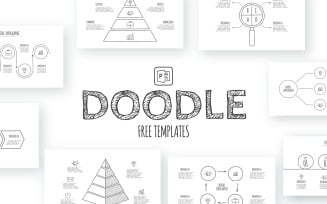Free PowerPoint Templates
Free PowerPoint Templates For All Great Projects
The most famous program available for Windows, macOS, Android, and iOS is PowerPoint. In the newer version of Microsoft 365 (PowerPoint 2016, PowerPoint 2019), you can use Morph, which allows you to make smooth transitions, and the presentation itself more exciting. A beautiful, well-composed PowerPoint presentation will help convey your idea to the audience. Even non-designers can create presentations that you want to watch over and over again. But, why waste time and effort if you can download free PowerPoint items effortlessly with a free MonsterONE account? Let's discuss our free PowerPoint presentation's features and how to make your project successful with it.
Why Use Free PowerPoint Templates?
Everyone in the web industry worked with or at least heard about PowerPoint. No wonder, since this program is very popular for many reasons. The first reason is that it is easy to master. Even a pupil can create a basic presentation with the help of this program. Another reason is that PowerPoint makes a customization process a pleasure. You can modify your slideshow until you get what you need. The third reason is that this program has multiple features; you can enjoy delivering the information to your audience in the most convenient way.
Free PowerPoint Presentations for Multipurpose Usage
No matter what a great speaker you are, a visual representation should accompany your speech with illustrations, graphics, or key theses to make a greater impression on your audience. The proper presentation will help convince, teach, and even sell the services or products you offer. People from all kinds of industries might find our free PowerPoint presentations useful, they are good for:
- Sales managers: presentations can be part of a commercial offer when you want to sell a product or service.
- Candidates: this is a convenient way to show your portfolio when meeting the company in which you want to work.
- Teachers: it is easy to place instructions, tables, and teaching materials on slides. Here you can find all you need to get an interesting presentation for school or kindergarten.
- Speakers: With our free presentations, you can hold the audience's attention and explain any complex information.
Top Features of Free PowerPoint Products
All of our free presentations include multiple handy features to make sure you can easily customize it to fit your requirements. Some of the key functionalities include:
- Light/dark versions.
- Various elements like the introduction page, the index, charts, and even a map.
- Mobile-friendly layout.
- Modern design.
- Easy to customize and resize vector brand elements, etc.
How to Download Free PowerPoint Presentation Templates?
The first and essential step would be to create a free account at MonsterONE. To do so, you need to.
- Visit our Homepage. In the upper right corner, you will find the Free Account option. Once you click on it, you will need to fill in the necessary information about yourself, like email, full name, password, and billing phone number. Please verify the data written to exclude mistakes.
- Read information regarding our terms and conditions to be informed regarding your rights and restrictions.
- Find the item you need and click on the green button "Download for free."
- When you copy the product's link and download the file, you can unzip the archive and start the customization process.
- If you encounter any difficulties, you can always get in touch with our team. The faster way would be to contact our support agents via live chat located on the bottom right corner. To initiate a conversation, you have to specify your email and name. Please be specific about your issue so we could assist you in the best way possible. Keep in mind, that troubleshooting is not included in the free products package. You can get general information regarding prices or payment methods with free items only.
Key Rules of Great PowerPoint Presentation
To create a good PowerPoint presentation, we should coordinate all the project elements, like colors, fonts, images, icons, and backgrounds. It is essential to manage the number of these elements not to overload the presentation. We're going to look at six basic laws of single-page show design. To avoid common mistakes, follow these simple rules:
1. Background. The background picture should be in one color scale. It means that you should keep the same background throughout the presentation so the whole piece will be in the same style. Moreover, it would be best if you kept in mind to make your text easily readable. Also, the background picture should not be colorful. For example, placing a bright photo with colorful objects on it as a background is a big mistake.
2. Image location and alignment. If you are placing a large amount of text on a single page (which is not entirely correct), you should align it to the single page's width. If there is no text, it can be located around a picture or other object. You can place text on top of an image if the picture is darkened or lightened.
3. Size of text. Remember, no matter how hard you try to place a huge chunk of text on one page, the font size must be at least 18! If you want to make a single page show properly - the font size should be 20-32. It is correct when there is a maximum of 10-20 words on one single page.
Additional Things to Consider When Creating a Successful PowerPoint Presentation
- Type of font.
Try to choose a clear font as your main font. If you need to highlight a specific keyword or title, you can use more creative font options. If none of the fonts offered by Windows, OS, and others suits you, you can download suitable fonts from the Internet and install it on your computer. Keep in mind, if you want to display your presentation on another computer where there are no such fonts, they will automatically be replaced with other existing ones by default. As a result, many words can change in size, overlap with other objects, etc.
2. Images quality.
Any image you insert must be of high quality. If you stretch a picture of 100x200 pixels across the entire single page, you can ruin the whole presentation. Visuals should be large enough to be legible when displayed on a large screen. You should also not stretch images in height or horizontally too much - this distorts the picture itself, and it will look wretched.
3. Colors in the presentation.
We would recommend using no more than three colors on one single page:
- one for the background,
- one for the title,
- one for the text (not counting images and photos).
If you follow this advice, then the single page show will look holistic, and the whole presentation will have a professional design.
Structure of Free PowerPoint Presentation
The average person is not able to cover more than 10 (ten) concepts in one meeting. Below is an example of a single page show structure:
- Problem
- Your choice
- Business model
- Hidden solution technology
- Marketing & Sales
- Competitors
- Command
- Planning and milestones
- Current status and timeline
- Summary and call to action!
Try to keep your PowerPoint presentation as short and informative as possible. Pay attention to every element. Do not include unnecessary data or slides, and use your time wisely. It would be best if you got your ten single pages done in twenty minutes. But of course, it all depends on the specific requirements you will receive for your project.
PowerPoint Trends
- UX Design.
A few years ago, all the leading sites started composing their layout in the so-called US style. Now it's time for single page show templates. More and more often, they order the development of a single page show layout in the UX style.
- Infographics.
Infographics have been in demand for quite some time. Information presented in this style looks much more professional and understandable. The essence of an infographic is to visualize content as clearly and associatively as possible. This trend is more common in single page shows. Instead of the usual charts, you can use icons and a minimum of text.
- Flat design.
The flat layout of graphic elements has been in trend for several years. It comes with a complete absence of volumetric shapes, shadows, or complicated objects. Instead, webmasters use simple shapes, like rectangles, circles, or squares.
Premium Services with ONE Membership
Often, to fill the single page (content), people spend 3-4 times more than designing their presentation. As a result, users get boring and uninteresting slideshows. Why waste time if, with our membership, you can get premium- quality PowerPoint presentations with a modern layout? Moreover, our technical team will be happy to take care of your presentation and make it exciting and professional. Premium services that we offer include:
- Logo design - $134 ;
- Copywriting services (1000 words) - $79;
- Website security management - $53;
- Conversion of your website from CMS/HTML to WordPress version - $208;
- Premium SEO optimization - $269;
- Online store setup - $141;
- Online store setup, configuration, optimization and fill with original content - $579.
Free PowerPoint FAQ
It is very easy. If you follow these stages, you will get what you are looking for: 1.Create your free account. 2.Find the item you like. 3.Press the button download to get your package. 4.Customize it.
To receive expert assistance concerning any issue, you may: Contact our experts via the Ticket Support service (available Monday through Friday). Join our 24/7 General Assistance chat. You will get answers for simple technical issues, but this option doesn't provide users with professional complex troubleshooting. Use the advance support function for an additional charge.
Foremost, the number of downloads is entirely unlimited. Subscribing for ONE, you will have the opportunity to compose as many web projects as you wish. Moreover, with us, you won't face any hidden fees or surcharges. Besides this excellent benefit, you also receive: professional assistance of our support team (for paid products only); handy and useful web tools; modern and user-friendly layouts; easy formation of multi-level catalogs; an unlimited number of options and services. Remember that you have an excellent opportunity to save your money and efforts. Quality content has never been so accessible and advanced!
No, not at all. But if you wish to get extra services, you should remember that they come at an additional charge. The price depends on the package you choose. More services mean a higher price, but it is worth it. Besides, our free products' basic packages include such options as fonts, style sheets, HTML files, design sources in PSD format, flash elements, etc. In turn, the premium package offers you conversion to the WordPress option, GDPR & CCPA Compliance option, Add Drag & Drop HTML Builder by Novi, and other useful services available at an additional fee.
Your very best solution would be to subscribe to our premium ONE membership. It includes so many cool products and we can ensure you that you’ll get the best items. Plus, the price for unlimited downloads is almost the same as a single item. So it is worth considering a premium subscription. If you still wish to purchase only an individual product, you should check out TemplateMonster’s Powerpoint templates for more information.
Free PowerPoint Video
If you wish to learn more about Powerpoint's different features, then check out this free PowerPoint tutorial about animation. It is a very informative tutorial for beginners that will answer all your questions. Initially, designing PowerPoint animation might seem difficult, but with this tutorial, you have a chance to become a pro!
| Product Name | Downloads | Price for One Members |
|---|---|---|
| Free Flow Chart PowerPoint template | 6323 | Free |
| Free Neumorphic Animated Infographics PowerPoint template | 2447 | Free |
| X - Clean Pitch Deck Presentation Free | 383 | Free |
| SAVVY - Minimal Powerpoint Template FREE | 1195 | Free |
| Free Proposal Presentation Powerpoint Template | 2393 | Free |