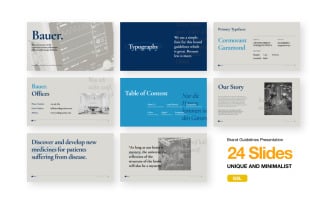Free Google Slides Themes
Take Advantage of Free Google Slides Themes with ONE Membership
Presenting a business is an essential part of its future success. The appearance of a website makes the first impression on visitors and creates a mood. The mood should coincide with the business goal. Make a home, relaxing, motivational, or provocative atmosphere. It also conveys a message to the public about the product. Therefore, every design detail is important.
Free Google slides themes save time as they are ready-to-use. There is no need to get to know multiple programs while spending time, money, and effort. We set up a new platform called ONE. It has a free membership that doesn’t require any investments. Create an account and enjoy numerous assets.
In the following extract, you will find out about free Google Slides themes features and get to know how to download them with the free of charge ONE subscription. Also, we recommend you discover premium membership plans and their unlimited opportunities. Let’s get it started!
Free Google Slides Themes Best Features
Imagine the convenience of the website created in the form of slides. Even in the studying process, information is easy to remember while presented in slides. The templates are also easy to install and edit. They boast their simple and convenient design. Besides this, we are willing to offer you more amazing advantages:
- Multipurpose — suitable for every topic;
- Responsive — available on any device (PC, tablet, mobile phone);
- Light-weighted — the product doesn’t take much memory storage;
- Easy-to-edit — choose the color and size of layouts, containers, and columns;
- Stock images, illustrations, banners, video and audio assets;
- Modern design, etc.
TemplateMonster cares to meet its customers’ requirements.
Who May Use Our Free Google Slides Themes?
Many people might take advantage of our themes: store owners, entrepreneurs, starting web designers, artists, photographers, model agents, etc. Everyone can customize a website without special coding or web development knowledge. The templates include all topics. Any industry might reap the benefit from them as the world moves to online platforms. We have pre-made templates for all cases:
- Online store;
- Health blog;
- Vehicle selling and rent;
- Educational products and services;
- Restaurant menu visuals;
- Delivery service, and so on.
TemplateMonster team also boasts the special holiday designs for Christmas, Easter, Halloween, St. Patrick’s Day, Valentine’s Day, and many more. You will attract more clients by creating a friendly and cozy environment.
What Do You Get with Free Google Slides Themes?
Downloading our templates, you get:
- Numerous easily and fully editable slides for Google Slides;
- Free fonts;
- Images and illustrations without extra fees;
- Choice of colors and web-interface, etc.
Obtain all of these and many more for free.
How to Choose a Suitable Google Slides Template?
Choosing a free Google slide theme is quite a difficult task, as they are all cool. For this reason, we will give you some tips:
Consider the options provided in the left column on our website.
You may opt for the template according to its features, functions, and desired colors. Click on the wanted options, and the filter will sort out results based on those characteristics. Check out each item to discover its special qualities and select the one to your preferences.
Apply keywords.
Focus on the idea behind your concept while searching for the item. Sometimes keywords are a good decision as our website is SEO optimized. While looking for a pet store theme, specify your goals: dogs, fish, cats, kennel, doghouse, aquarium, pet toys, pet clothes, etc. These words are to help you find the template with suitable design and images.
Go after trends.
Watch your competitors and try to do something similar or even better. Take into account what people like nowadays, find an ideal design on Instagram, Pinterest, or the enemies' web pages. Trends rule the world. Therefore, it is important not to seem old-fashioned. Keep up with state-of-the-art tendencies and enjoy high traffic.
Bear in mind the topic of your project.
Sticking to the topic, you convey the function and purpose of your product. Appearance plays a huge role. Therefore, it is essential to organize the layouts properly and to be careful with the colors. For instance, if the topic is the fashion industry, do not use screaming, too dark, or too light hues. Choose something eye-pleasing.
How to Download Free Google Slides Templates?
Please, create a free ONE account. You will get access to all free products by doing this. Stick to the following steps to become an owner of Monster ONE membership:
- Find the “Free account” button in the right top corner of our official web page.
- Click on it and fill in the required information (e-mail, billing phone number, full name, and preferable password).
- Please get familiar with our terms and conditions by following the link.
- Find the range of desired items, select one of them, and click on the green “Download for free” button.
- Use our products with great pleasure.
How to Edit Free Google Slides Themes?
Edit the Google Slides templates easily in the same-named program. The themes are fully editable. You might change the size, color, pattern of layouts, containers, columns.
If you have some trouble editing the asset, consider hiring a web designer.
What Are the Advantages of Premium ONE Subscription?
With a premium membership, you will get access to more items. It includes presentation, slides, store, landing page, blog templates, images, illustrations, fonts, audios, and videos. You do not have to worry about which template will be more suitable as you may download as many items as you prefer. Also, MonsterONE does not limit you in terms of product updates. Buy a membership and become a happy owner of our top high-quality products.
Freebies are also amazing. Their quality does not differ much from premium products by ONE. Though, if you want something complex, then turn to our premium items. Such assets come with more features and functions. We provide professional support for them. If any problem occurs, contact us, and we will give you a hand.
What Does Subscription to ONE Include?
You will get unlimited access to all top ONE items for a chosen period for just one membership. There are plans you may opt for: monthly, yearly, and eternal one. Having one of these plans, you can download all the items you prefer for some time you select. There is a range of:
- Presentation templates;
- WordPress themes;
- CMS and E-commerce themes;
- Trending plugins and additions;
- Graphic items;
- Free of charge stock images, illustrations, banners;
- Video and audio assets.
All of these include different topics, designs, purposes. So, if you start a new business, they will definitely remain relevant.
ONE Membership Pricing
There are three types of subscription that are available for users’ convenience:
- CREATIVE is a plan that everyone may afford. Skip two cups of coffee monthly and get a membership for $6.80 a month that contains graphic and design assets, presentation templates, video and audio assets, unlimited projects, and a year of professional support. Limit yourself from eating out twice and get a yearly plan for just $82. By doing this, you invest in the future.
- ALL-IN-ONE is a more complex plan. It also has the following items: WordPress and CMS themes, E-commerce templates, plugins, and additions. Just skip one weekend trip to get the yearly plan. The package costs $14.10 a month and $169 a year. We want to bring your attention to our sales, as the subscription's previous cost was $19 monthly.
- ALL-IN-ONE ETERNAL plan incorporates all previously discussed products. However, you will have them for a limitless amount of time. And you will not have any restrictions from updates. This type of membership will cost you one modest vacation abroad ($599). Though, the investment will bring only the benefit.
Are There Any Limits on Downloading Monster ONE Products?
You may download as many items as needed. However, be aware of some simple rules:
- Only the person with the registered account can acquire Monster ONE items.
- Many downloads at the same time might cause our system to take it as a hackers’ attack. Therefore, do not download several items at once.
- Do not download the themes from different IPs simultaneously. Our platform will consider it as a fraud action.
- You mustn’t resell or redistribute our products.
- You mustn’t share the items with anybody (throughout Torrent or any social media).
- Respect copyright and do not claim your rights for Monster ONE products.
Neglecting the customer’s responsibilities may lead to bad consequences.
Visit the page to familiarize yourself with more terms and conditions.
How to Acquire a MonsterONE Membership?
Before buying a package, consider following the rules:
- Use your true full name and contact facilities.
- You ought to be an adult (at least 18 years old).
- Make sure the information you provide is accurate and relevant.
Buying a premium subscription does not demand much effort. Opt for the desired plan and enter your contact information (e-mail, billing phone number, and full name). Then choose the method of payment that suits you the most. All the transactions go through PayPal or bank cards. After verifying the payment option, you are welcome to download and install all the items available with your package type.
You might cancel the subscription within 14 days if you have not downloaded any items by that time. If you decided to buy a membership, remember that the items will not be available when the subscription expires. Therefore, you will have to prolong it or to finish all projects before expiration. Do you have some doubts about what package to acquire? Contact us, and we will find the best solution for you.
Free Google Slides Themes FAQ
With all the questions that bother you, turn to the Help page. Our team works from Monday to Friday. You will get your answers and instructions as soon as it is possible. If you see errors in the files themselves, consider contacting our manager.
You can take advantage of them as a part of the design. However, you cannot make our assets your trademark as the Monster ONE copyright policy forbids it.
No, you do not. After creating your account, you can download and use any item. All assets, besides the ones available with a free membership, are paid. We also have some services that require extra fees. They are: Store setup; Template installation; Logo implementation, etc. Be aware of the opportunities provided by the free subscription and respect our rules.
Download Free Google Slides with Monster ONE
Watch the video to remind yourself why the ONE membership will be beneficial, especially for you. Subscribe to our YouTube Channel to get some knowledge about SEO, web development, E-commerce trends, and so on. You may also watch some tutorials on installing, editing, or even creating a website.
| Product Name | Downloads | Price for One Members |
|---|---|---|
| Free Proposal Presentation Google Slides | 382 | Free |
| Creatif - Creative Business Template - Google Slides Template | 249 | Free |
| free Ciamic - Fashion Business Presentation Google Slides Template | 101 | Free |
| Zive – Simple & Minimal Google Slides | 235 | Free |
| Free Timeline Presentation Google Slides Theme | 329 | Free |