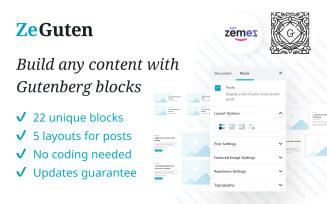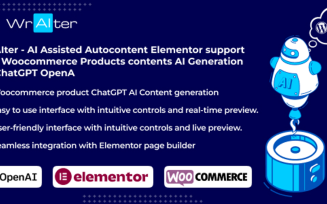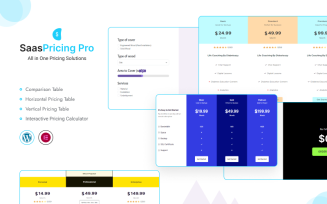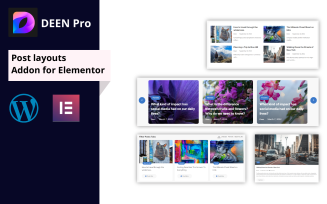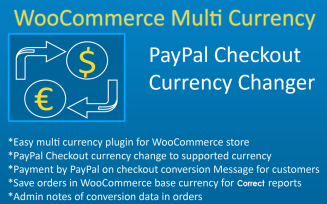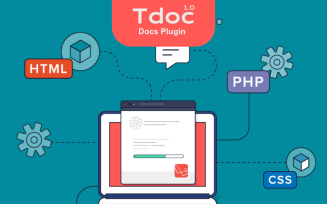Development WordPress Plugins
All Items
WordPress 29
All
WordPress Plugins 29
All 29
Free 2
All
Development 29
Elementor Website Builder 19
Gutenberg Editor 5
WPBakery Page Builder 5
Visual Composer 5
Beaver Builder 2
Divi Builder 2
Breeze Page Builder 1
WordPress Customizer API 1
JQuery 16
Responsive 15
Bootstrap 13
Mobile Layout Included 9
eCommerce 9
HTML 5 8
Completely JS 8
Ajax 7
Online Store/Shop 6
Multipurpose 6
Drag and Drop Content 6
Admin Panel 6
Dropdown Menu 5
Blog 5
Canvas Animation 5
Parallax 4
Retina Ready 4
Performance Optimization 4
Website Builder 4
Google map 3
Portfolio 3
Gallery 2
HTML plus JS 2
Tabs 2
Background video 2
Dropshipping 2
Advanced Theme Options 2
Right to left language support 2
One click installation 2
MegaMenu 1
Sample content 1
Quickstart Package 1
6.5.x 7
6.4.x 3
6.3.x 16
6.2.x 18
6.1.x 20
6.0.x 19
5.9.x 18
5.8.x 17
5.7.x 13
5.6.x 13
5.5.x 12
5.4.x 10
5.3.x 7
5.2.x 7
5.1.x 7
5.0.x 5
5.0 1
4.9.x 3
4.8.x 3
4.7.x 3
4.6.x 3
4.5.x 3
Free
by MhrTheme
1 Authorization required
by MhrTheme
5 Authorization required
Free
2 Authorization required
8 Authorization required
1 Authorization required
Authorization required
1 Authorization required
2 Authorization required
1 Authorization required
5 Authorization required
2 Authorization required
1 Authorization required
3 Authorization required
1 Authorization required
Nothing matches the search request
| Product Name | Downloads | Price for One Members |
|---|---|---|
| Star Addons for Elementor - Free WordPress Addons and Widgets Plugin for Elementor Website Builder | 68 | Free |
| Multilanguage Plus WordPress Plugin | 50 | Free |
| RA Whatsapp - Easy CTA for your Wordpress | 274 | Free |
| Ably - Booking System WordPress Plugin | 297 | Free |
| WooCommerce Essentials24 (All in One) | 49 | Free |