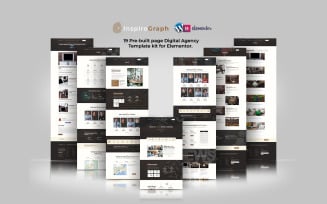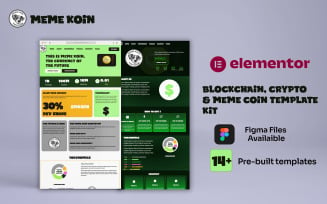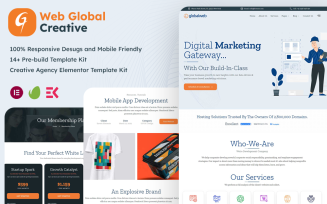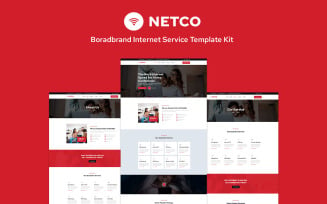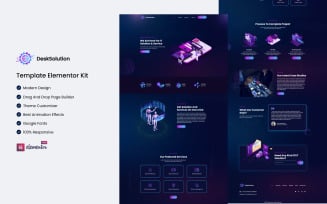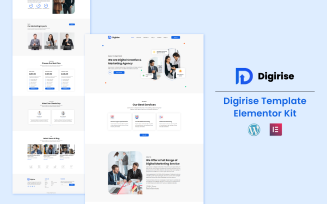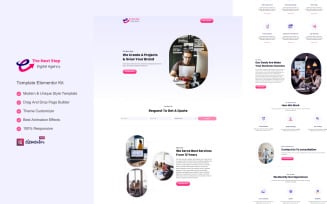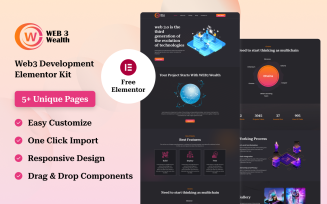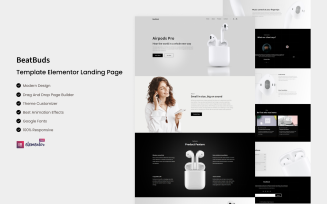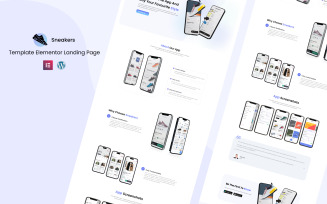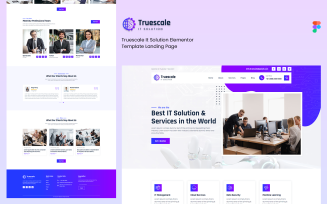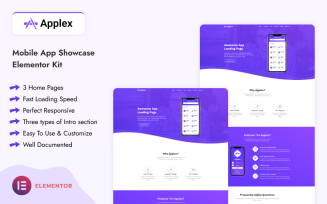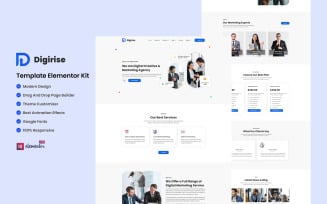Elementor Kit Computers Templates
Unlock the Power of Technology: Supercharge Your Brand with Computers Elementor Kits
In this day and age, having a slick website is key for any kind of tech biz. Between folks doing all their shopping online and researching companies, you have to give people a good first impression when they land on your site. The computers Elementor kits make it easy to throw something together without being a coder. They have top-notch widgets that cover pre-built sections for builds, repairs, and services. Just click and drag any element in and you're halfway there, no sweat. Between how good they look and the time they save, it's seriously worth it to check out one of the templates if you're trying to promote your brand on the web.
Benefits and Features You Receive
These ready-to-use packages hook your site up with some dope perks and features to make building it a breeze.
- Professional Appearance: First off, the templates come super polished right out of the box so you save a ton of time not having to design from scratch. All the pages and sections you need like About, Services, Contacts, etc, are already set up.
- Quick Setup: Installation is snap too, takes like 2 clicks to give a website a completely new look.
- Full Customization: Even though it is professional already, you get full freedom to tweak colors and content to match your brand.
- Sample Content: Examples of mocks and texts are there if you don't know where to start.
- Drag-and-Drop Builder: The handy editor rules cause it means you don't need coding chops.
- 100% Mobile-Friendly: Plus, the responsive layout means your site will look fly on any device.
- E-commerce Integration: WooCommerce integrates well too if you want to sell gear in your shop.
- Prebuilt Gallery & Portfolio: Image galleries display pics and videos cleanly to help you showcase your computers in all their glory.
- Blog: A blog section built in to keep customers informed.
- Easy Navigation: A nice dropdown menu for smooth nav is also present.
- Valid HTML5: Finally, everything is coded clean so it loads fast – important for converters.
Overall, these packs are a good way for tech spots to get online quickly without nitty gritty custom work. Lots of value for sure.
Installation & Customization Tips
Installing these sets is simple, even if you are a newcomer to WordPress.
- The first thing you need to do is buy the one you like. MonsterONE has options for shops, repair joints, and business cards – whatever fits your biz. For this, create a free account or subscribe to one of the plans offered here. Once you get the files, upload them on your WordPress site via the dashboard (under the Elementor plugin area, Templates > Kit Library > Import).
- Now you're in the editor – this is where the fun starts! The first place you'll customize is the appearance to match your brand. Change up the main colors and fonts and even add your logo header image.
- Once that base layer is styled, now to tweak each webpage. The kit will have templates set up for all the standard pages, such as Home, About Us, etc. Go into editing mode on each and you swap out sample photos, texts, call-outs, etc. In a word, finesse it with your gadget pics and details about your business.
- Key sections like the service page might have repeating blocks for each offering. No sweat to customize these either; just click the edit icon and type in your custom services info.
- Plugins such as WooCommerce are also needed to add store product categories, payment methods, and inventory. It's basic drag-n-drop work to get that rolled out smoothly.
So in the end, you'll have a slick pro-grade website customized to you – without all the grunty coding work. Just put it live and start achieving goals.
5 Easy Ways to Master the Most Productive Page Builder
If you are just starting with WordPress, watch this quick video about five super easy Elementor tips. It's only two minutes but will show you some hidden gems to make your build go way smoother. Go have a look and level up that WP game in no time!
Computers Elementor Kits: FAQ
Yes, all packs are designed to appear great on any device, from smartphones to large monitors. You'll love how seamlessly the content adapts, no matter the screen size.
Any online store or repair shop that sells or services laptops, computers, tablets, and other related equipment. However, if you need a broader IT selection, feel free to browse this catalog.
Absolutely! These assets are starting points to customize to your heart's content. The website editor lets you easily tweak anything from colors and fonts to content, images, and overall layouts. Feel free to make each design uniquely yours.
Fortunately, you don't need to purchase a Pro license because the MonsterONE catalog includes packages for a free version as well. Just apply the necessary filter in the left filter bar.
| Product Name | Downloads | Price for One Members |
|---|---|---|
| Techbiz - An IT Solution and Software Development Elementor Template Kit | 15 | Free |
| Desksolution -IT Solutions Service Elementor Template Kit | 101 | Free |
| WebGlobal - Digital Marketing, Web Development, Creative Elementor Template Kit | 7 | Free |
| Keepter Hosting Service Provider WordPress Website | 12 | Free |
| GraphiPro - Premium Digital Agency Elementor Pro Template Kit | 17 | Free |