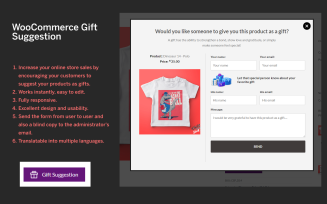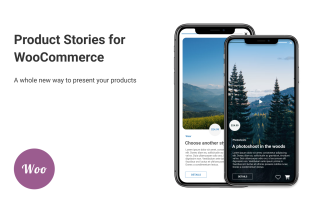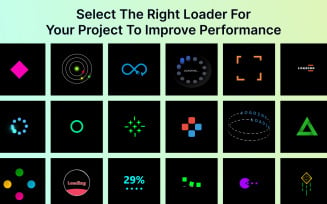WOOSTORY– Instagram-like WooCommerce Products Story Wordpress Plugin WordPress Plugin

Woostory plugin introduction
Woo story plugin is a really useful and elegant WooCommerce plugin. With help of woo story plugin, you can showcase your WooCommerce products anywhere on your website in an Instagram story fashion. The story’s images are chosen from your products gallery in a dynamic way, which you can choose from Woostory WordPress plugin settings.
The WooCommerce product story “Woostory” adds an exclusive post type to the WordPress dashboard which ables you to build stories. The Shortcode, which the plugin makes for you automatically, can be used for showcasing your story in any part of your webpage. Personalization such as products’ type, stories style, color schemes,… can be done through stories settings.
You can manually select the products you want to display in the story through the settings related to the story, or you can use various options such as featured products, top-rated products, the latest products, and on-sale products. You can also choose a specific product from a specific category to display in the story.
Woostory plugin features
· Ability to select products manually and automatically
· Ability to automatically select the latest products, featured products, top-rated products, and on-sale products
· Ability to select product categories to display products
· Automatic display of product gallery images in the story
· Ability to customize color schemes, different story styles, location of stories, and….
· Ability to right-aligned, left-aligned and… via plugin settings
· Ability to translate the plugin and support
· RTL support
· Ability to control hiding story in tablet, desktop, and mobile using story settings
· Ability to create infinite stories via custom post type
· Automatic creation of shortcodes related to each story by the plugin
· Full compatibility with popular website builders such as Elementor and Visual Composer
· Professional support
Ability to manually and automatically select products
You can specify the type of product you want to choose through the story settings. You can either search and select products manually, or you can select products through the options provided by the Woostory plugin.
Woostory plugin other settings
You can customize other plugin features from the plugin settings section, such as texts, slide effects and right-alignment, and left-aligned alignment.
Different styles of displaying story
You can specify your desired display style through the settings for each story. Woostory plugin supports two circular styles and one square and list style by default
Completely shortcode base
After creating each story, the plugin automatically creates a shortcode for you which you can easily place in different parts of your website and watch your story.