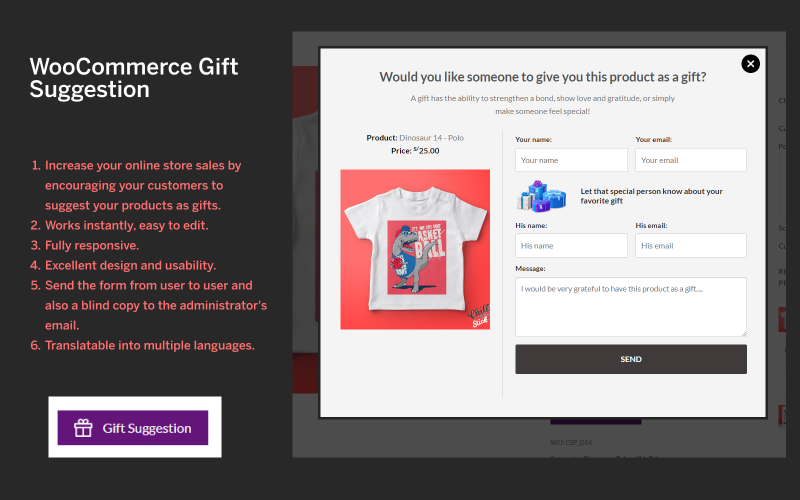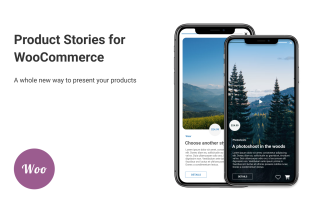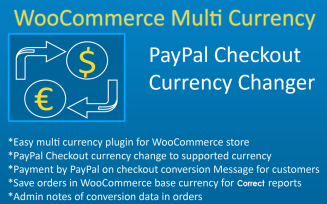WooCommerce Gift Suggestion WordPress Plugin
Introducing our latest addition to the WooCommerce plugin family – the WooCommerce Gift Suggestion plugin! With this innovative tool, your customers can easily suggest your products as gifts to their loved ones with just a click of a button. This user-friendly plugin features a “Suggest as Gift” button that appears on the product page, allowing customers to send a form to their friends and family, recommending a particular product as a gift.
One of the key features of the WooCommerce Gift Suggestion plugin is its ability to increase your online store’s sales by encouraging customers to recommend your products as gifts. This plugin is fully responsive, easy to use, and has an excellent design and usability. It’s also translatable into multiple languages, making it accessible to customers from all over the world.
To use the plugin, simply verify that you have WooCommerce installed on your website before activating the plugin. Once you’ve done this, you can upload and activate the plugin, and customize the options to suit your preferences. You can edit the text, change the button colors and styles, and much more.
Overall, the WooCommerce Gift Suggestion plugin is an excellent tool to help you boost your online store’s sales and make it more user-friendly. With its simple and hassle-free features, you can encourage your customers to recommend your products as gifts to their friends and family, making their shopping experience more enjoyable and effortless. Try it out today and see the difference it can make!
How to use:
- Verify that you have WooCommerce installed before activating this plugin, once the verification is done you can upload and activate it.
- Enter the plugin options page that will be displayed in your wordpress panel and fill in the fields.
- You will be able to edit the text and some colors and styles of buttons.
- Once you save the changes, go to the page of a product in your store and you will see the button next to the "add to cart" button.
- That's it, now just let people have fun using this cool gift suggestion button.
Features:
- Increase your online store sales by encouraging your customers to suggest your products as gifts.
- Works instantly, easy to edit.
- Fully responsive.
- Excellent design and usability.
- Send the form from user to user and also a blind copy to the administrator's email.
- Translatable into multiple languages.