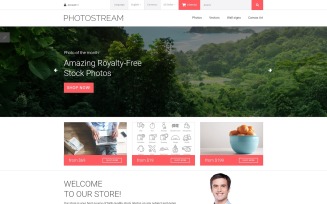OpenCart Photography Themes
Colorful And Accessible OpenCart Photography Themes
As a photographer, you want an elegant, sleek template to showcase your skills. Style is a major factor in choosing. It will be the first thing your customers see when visiting your page.
Are you looking for great OpenCart photography themes? You are doing the right thing because now this activity is very relevant.
Who Might be Interested in OpenCart Photography Themes
You can sell your art crafts online. It is the perfect page to promote your artists, musicians, e-press kits, and your beautiful painting.
It is suitable for:
- business websites with ecommerce designs templates;
- construction services;
- company web pages dedicated to interior design;
- coders;
- store designs for real estate maintenance;
- construction, interior decoration;
- web studios to create photography OpenCart;
- interior and exterior design;
- developers.
Create a personal meme database and upload it to the OpenCart photography website.
Great Features of OpenCart Photography Themes
The vertical menu provides unsurpassed navigation; the user-friendly interface allows you to find the product on the site much faster. OpenCart extension photography store includes a shopping cart, wishlist, and a compare button. The theme has multiple currency and language options to make your online page convenient for customers from other regions.
Click the tabs to see more photos in the gallery. Some of them have stickers indicating that they are new or discounted. Functional buttons in the form of icons are located under each image. The social media block and the newsletter subscription form — above the additional links and contacts at the bottom of the page.
OpenCart photography extension, sophisticated fonts, line spacing, content area width, and formatting improve the page content's perception. But you will not be able to configure it yourself without special knowledge.
Features for self-management and making changes:
- A complete set of eCommerce pages.
- Performance optimization.
- Right to left language support.
- Megamenu.
- Google Maps.
- Blog with several layouts.
- HTML5 pages.
- Responsive layouts.
- QuickStart page.
- Retina ready and others.
Simple Guide of Downloading OpenCart Photography Themes
The process of receiving photography proofs OpenCart themes is not so difficult. You should follow the steps:
- Choose the item, and press on "Details."
- Click on the "Download" button and proceed to checkout.
- Check your email.
- Wait for a letter with the URL.
- Follow the link, and you will be brought to the downloading page.
- Please wait a little longer till it finishes.
Now you may enjoy the purchase. You receive it in the zip file. Unpack OpenCart photography proofs and apply them to upcoming designs. If you face troubles, you may write to us using a feedback form or leave a live chat message. Do not hesitate to write back to us!
Which Module to Install in Addition to OpenCart Photography Themes
Let's say you have a store and you specifically hired a photographer to take beautiful photos of your merchandise. Of course, you expect that by posting products with stunning images, the buyer will prefer your online store.
To get high-quality photos, you need to pay for the services of a photographer, models, and the rent of a studio. This is not cheap, and, accordingly, you do not want anyone else to use your pictures. To protect images, you can use a watermarking module.
The Cost of OpenCart Photography Themes and MonsterONE
Become a subscriber of ONE Membership and get access to more than 90K items without extra fees. The subscription has three plans. Here may choose:
- Creative for $82/year:
- Graphic & Design assets.
- Presentation templates.
- Video & Audio Assets.
- Unlimited Projects may be created using our assets. You can use any items you need on unlimited domains as long as your license is active.
- One year of technical support. Trust the professional support team to handle any questions.
- ALL-IN-ONE for $179/year.
- Download multipurpose topics and patterns based on the leading CMS, such as WordPress.
- E-commerce.
- Plugins.
- Graphic & Design assets, any graphic items, such as logos, PSD files, illustrations, corporate identity, etc.
- Presentation templates.
- One year Technical Support. Trust the professional support team to handle any questions about the products provided by the service.
- ALL-IN-ONE (Unlimited) $599/one-time fee for lifetime.
Recommended prices for reference. You can download photography ecommerce OpenCart for free. If you don't have enough funds to buy right now, try these free TemplateMonster templates.
OpenCart Photography Themes FAQ
Yes. You can watch a video instruction that will show how the site's admin panel looks like and how to manage it, make changes, adjust the necessary sections.
OpenCart extension photography provides you with the best way to organize your pictures or create a stylish slider on your website. Add any number of files, write signatures and choose the best way to place them on the page. This extension offers several layout options and other interface features. Each image can be viewed in a pop-up window; people can swipe through or include a slideshow, use the zoom selection, and view photos in full screen. You can find custom colors for the extension's interface and apply your own background, change text settings, and other styling features.
Yes, you can become an author and sell your digital products on our marketplace and earn up to 70% from each deal.
To integrate the module on your OpenCart website, you need to complete 3 simple steps (it will take no more than 3 minutes): Download OpenCart YouTube Gallery extension and upload it to your website; Create the YouTube gallery widget; Save the changes.
OpenCart Photography Themes Video
The first thing you want to replace in shop designs is the logo. Do it in 3 minutes after watching this video.