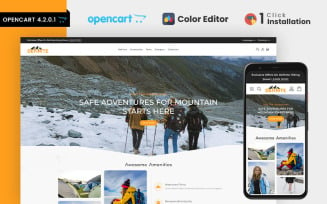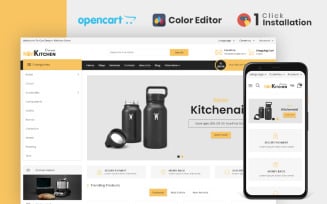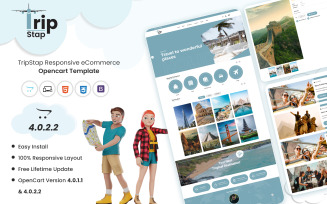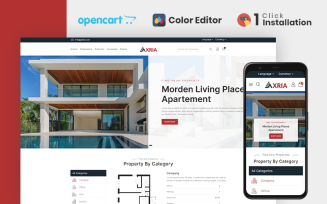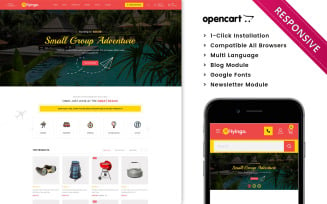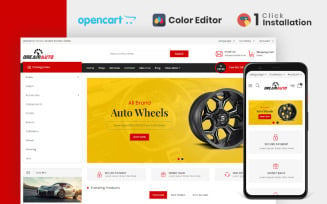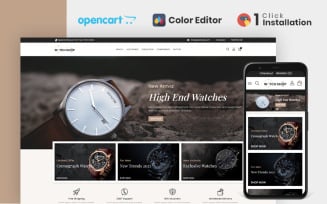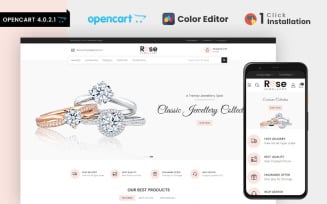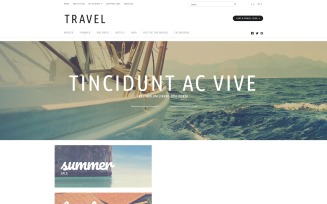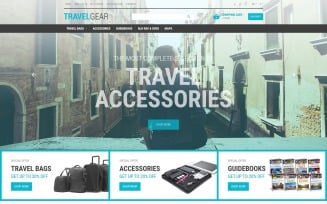OpenCart Hotel Themes
Incredibly Helpful OpenCart Hotel Themes
If the main task of the Hotel business is to provide accommodation, it will never lose its relevance unless a total lockdown is lifted. OpenCart hotel themes will help you develop a new image for any hotel business; they include different multipurpose tools. You will receive a high rating of eCommerce designs for travel agencies, fashion wear, clothing store, accessories, activities, and more.
These themes are simple to use, and one doesn’t need to have special coding knowledge to use them. With OpenCart themes, you can get a variety of tools that will expand the capabilities of your store. A structured dropdown menu will spur the interest of a visitor to see more.
Businesses that Need OpenCart Hotel Themes
It is perfect for hotels, restaurants, travel agencies. Hotel reservation systems software OpenCart helps increase revenues and maximize profit. The module put into operation allows the administrator and the host to add locations, rooms, and various objects (both paid and free).
The big advantage of OpenCart templates is extension possibility. You can download extra plugins exactly the ones you need. For example, the OpenCart hotel plugin as Advanced Filter allows implementing a quick search of the required product based on the key features.
Upload the security pack plugin and improve the shop's safety! First of all, it's important for a vendor to keep the database safe. Don't need to worry about the payment system; template hotel OpenCart supports different currencies — USD, GBP, EUR.
Great Features of OpenCart Hotel Themes
Before getting creative, check some more features. Some features are fairly standard and are provided with each layout:
- Responsive layout,
- Clean-coded HTML5 pages,
- JQuery,
- Bootstrap,
- Dropdown menu,
- Multipurpose,
- Ajax,
- Tabs,
- Blog,
- Online store/shop,
- Mobile layout,
- Right to left language support,
- Quickstart page,
- Retina ready.
Do you want your pages to look like a game “Haunted hotel: The axiom butcher” built with OpenCart? Then you’ll have to work a little. Choose themes according to your online shop, and don't forget that you can always buy the OpenCart extension hotel if needed.
How to Download OpenCart Hotel Themes?
Find template hotel OpenCart in the marketplace, use the filter options. Before downloading, you can try a live demo to see how it works. If you already have an account, then you will see a green button, click it, and download will start. The installation process is not straightforward.
You have two options: install automatically or manually. Don't hesitate to contact our support service. Also, we offer installation as an extra service for OpenCart hotel booking themes.
ONE Membership and its Benefits
With MonsterONE, you will get unlimited access to up to 91500+ items that worth over $500,000. Check the advantages of MonsterONE subscription:
- Most featured themes and templates.
- Powerful add-ons and plugins.
- Presentation templates.
- Graphics assets.
- Free stock photos.
- Draftium PRO prototyping tool.
- Recommend web hosting.
- Technical support for all items.
Pay once — use unlimited for the whole year! Moreover, there is a special offer for lifetime access. Get more info on monsterone.com.
OpenCart Hotel Themes FAQ
In your CMS backend, click Extensions. From the dropdown menu at the top, select “Themes.” In the list that appears, see if you can find the theme you just downloaded. If so, click the green button to install it. Also, there are video tutorials to help you with it on YouTube.
There are a variety of topics, for example, such as sports, food, construction, architecture, travel, hotel, car, beauty, real estate, fashion. Click the red button “details” at the chosen theme for more information.
We highly recommend the Hotel Reservation Systems Software OpenCart theme template. It allows creating an efficient website using the marketplace add-on. Has an integration with the multi-lingual support feature and much more options. All available extensions for the OpenCart hotel themes are on our website.
They are available in different languages and have a built-in translator. So it will be convenient for the site visitors to use it.
Great OpenCart Hotel Themes Video
Sometimes it is not necessary to show prices at all. Let's watch the video to find out How to hide prices for different groups of site visitors
| Product Name | Downloads | Price for One Members |
|---|---|---|
| Definite Travel Store Opencart Theme | 10 | Free |
| Rose Jewellery Store OpenCart Template | 43 | Free |
| Axria - Real Estate Agency Opencart Theme | 6 | Free |
| Dream Kitchen Accessories Store OpenCart Template | 26 | Free |
| Tripstap - Tour, Hotels, Travels OpenCart 4 Template | 8 | Free |