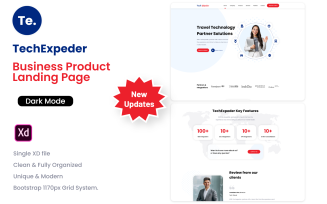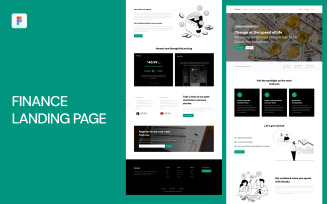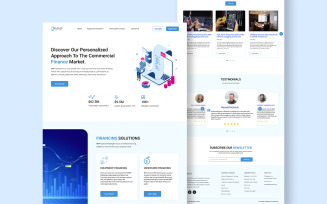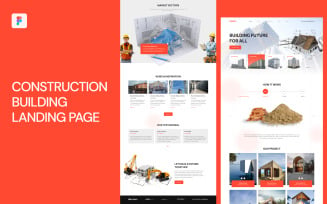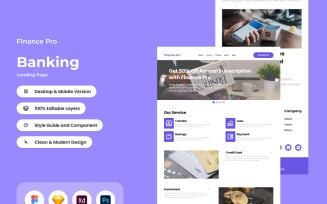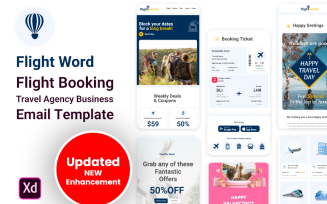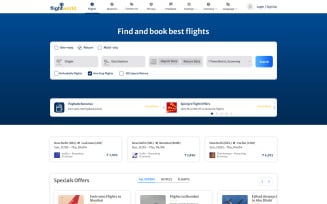TechExpeder - Creative Multipurpose PSD Template

About TechExpeder theme
Techexpeder is a modern PSD creative template. This template is the right choice for a website with clean layout, style and colors. There are lots of basic and advanced features available in this template. So, this is the template for your personalized creative site. Techexpeder is a Amazing Theme for with most popular of business & corporation like digital, marketing, creative agency, advisor agency, it services etc.
Techexpeder – Creative Digital Agency Portfolio PSD Template. is a style-forward blog theme. Whether you’re into fashion, design, art, or just want to publish opinion pieces, Techexpeder Creative Digital Agency Portfolio will treat you well.
This is a uniquely designed website template designed in Photoshop with a simple & beautiful look. PSD files are well organized and named accordingly so its very easy to change any and all of the design. Template files are built to be 1170 px wide.
-------------------------------------------------------
Kelt Machine Features:
- 7 Homepage layouts
- 20 Stunning PSD templates
- Well Organized layers makes it very easy to update
- Site content is 1170px grid wide
- All fonts used in the templates are available for download, the links are below
- This Theme Include 20 PSD files
- Fully Customizable
- Free fonts
- Free Icons
-------------------------------------------------------
PSD Files Included
7 Home Page Version
• Home Page --- Main
• Home Page --- App
• Home Page --- Construction
• Home Page --- Corporate
• Home Page --- Digital Agency
• Home Page --- Finance
• Home Page --- Consulting
---------------------------------------------------------------------------------------------------------------------------
Inner Pages
• Page - Company / About us
• Page - Products
• Page - Services
• Page - Partners
• Page - Blog
• Page - Blog Details
• Page - Contact
• Page - Portfolio/ Projects
• Page - Portfolio/ Project Details
• Page - Client Testimonial
• Page - Career
• Page - Privacy Policy
• Page - Terms of use
-------------------------------------------------------
Fonts and Icons Used
• Google Font Noto Sans
• Font Awesome
• Flat Icon
• The noun projects
How to Edit ----
In order to edit the file, you need to have Adobe Photoshop cc installed on your system, and the fonts mentioned in the credits installed. As you can see on the right, the layers are well organized and grouped into folders, which make editing very easy. So,all you have to do is select the layer from the right, and then edit it with Adobe Photoshop