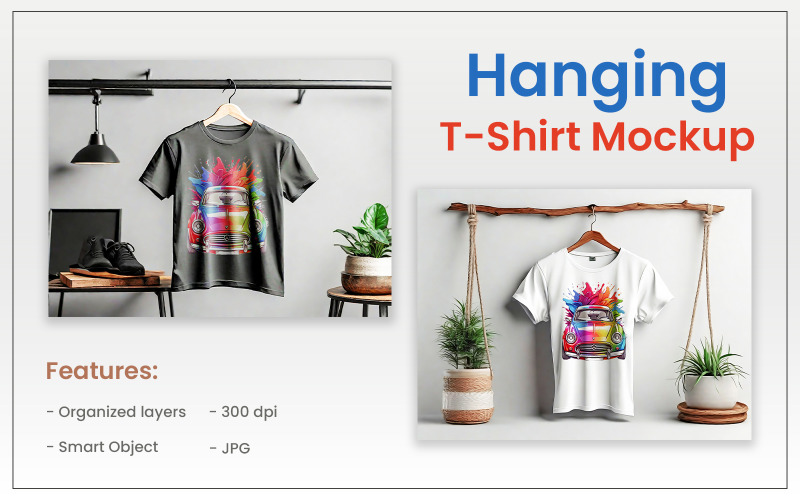Hanging Black and WhiteT-Shirt Mockup Product Mockup
Premium
Subscribe to unlock unlimited access to 397900+ premium assets
Share:
Authorization required
Added to collection Add to collection
Short description:
A hanging T-shirt mockup is a design tool that allows you to showcase your T-shirt designs realistically and professionally. You can use a hanging T-shirt mockup to display your designs on different types of T-shirts, such as round neck, V-neck, or polo. You can also change the color and size of the T-shirt and the background according to your preferences.
Steps:
- Open the template in Photoshop and locate the smart object layer that contains the T-shirt design. Double-click on the layer to open it in a new window.
- Place your own T-shirt design on the smart object layer and adjust it to fit the T-shirt shape. You can use the transform tool (Ctrl+T) to resize, rotate, or skew your design.
- Save and close the smart object window. Your design will automatically update on the main template.
- To change the color of the T-shirt, locate the color adjustment layer and double-click on it. You can use the color picker tool or the hue/saturation slider to choose a different color.
- Save your final mockup as a PSD or JPG file. You can also export it as a PNG file with a transparent background if you want to use it on a different platform.
- You have now created a hanging T-shirt mockup in Photoshop. You can use it to present your T-shirt designs to your clients, upload it to a microstock site like Template Monster, or showcase it on your portfolio. A hanging T-shirt mockup is a great way to make your designs stand out and impress your audience.
Show more hide
Similar Graphics
see allAdditional info