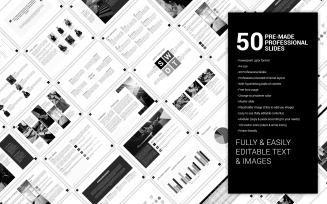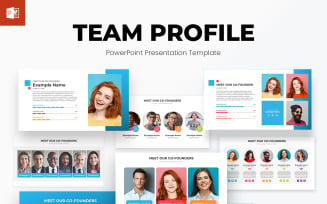Security Presentation Templates
Security Presentation Templates to Keep Your Data Secure
Security professionals have their work cut out for them. Every day, they're looking out for people's wellbeing and valuables – no small task. In addition to this, they also teach the community how to stay safe, show business clients the latest system to protect their property, or brief the team on important safety plans. Therefore, getting their message across clearly is very important. This is where security presentation templates come in handy. They give fire departments, private eyes, police, and others in the security field an easy way to throw together a polished overview that represents them well. And it saves time so they can focus on the things that matter.
The Reasons You Must Have It
- Save Time. Starting a presentation from nothing takes forever. You gotta spend hours designing each element, making sure everything looks polished and flows nicely. Luckily, these pre-made slides save all the hassle.
- Professional Design. With them, you've got professionally designed layouts already formatted for you so your material hangs together well. This frees you up to focus on the real important things – how you're going to talk.
- Consistency. The templates also make sure your pitch represents your company brand the right way. No matter who sees it, they'll get the same consistent look and feel. In particular, they set standard colors, fonts, logos, and other branding elements.
- Large Selection. Plus, MonsterONE gives you a huge selection of packages to pick from. Whether you need something on CCTV, access control, or whatever – there's probably a theme already made for your topic.
Key Elements of Information Security Presentation Templates
Now let's dive into some of the key features. The visuals are a big part of keeping an audience engaged and keeping your message in mind. So the demos focus on those.
- For starters, they use certain visual elements to reinforce your content. For example, icons depicting locks, cameras, and anything to do with safety. It helps convey your key ideas fast. And it's super important when your time is limited up there, right?
- Color too – you have to use something that screams "trust me." Like blue that can communicate trust, protection, and reliability.
- Moreover, the themes also focus on typography that guides viewers smoothly through the info. You need to have easy-to-read fonts so nothing gets lost in translation.
- They also use formatted section headers, footer notes, and other structural elements to lead the audience in a logical flow. It ensures they can follow along with what you're putting down. The demos even take little things, like alignment and consistency, into account so everything hangs together nicely and neatly.
When you put it all together – icons to quickly convey key concepts, colors that match your professional brand, readable fonts, and a clear structure – it all works to enhance understanding and help people retain what you spent your time putting together. An audience will be able to follow your talk like a story and remember the important points when it's over.
Customization Options
While templates provide a professionally designed base, it’s also important to insert your unique touches.
Lucky for you, they allow users to swap out slides, rearrange content sequencing as needed, and modify text blocks freely. Placeholder text and graphics can then be replaced with company-specific material. Polish it off by sprinkling in your company identity – in particular, logo, slogans, and colors make it look brand nice and coherent. Also good to toss in real examples from jobs you have done too – maybe some customer testimonials or stats from the field. All this drives home why your services are top-notch.
Overall, pre-made slides give off a high-quality look while still leaving room to flex your flair. They hit the sweet spot between looking sharp and feeling personalized, for sure.
Tips for Effective Use of a Computer Security Presentation Template
- Practice your speech before going up in front of folks. Go through each slide slowly to memorize your main points and how they all connect smoothly. Make sure you fill in the timeslot.
- Getting viewers involved is key too. Split it up by throwing in quick polls or discussions – these keep everyone paying attention.
- And don't forget the flashy things – the visuals bring your concepts to life. Especially if it's complex ideas. Maybe put in some diagrams, animations, or transitions here and there. In a word, keep their eyes glued to what you're laying down.
All in all, if you do the work upfront, these ready-made layouts will for sure empower you instead of limit you. You'll be able to bring the heat with an impactful show.
Sneak Peek at One of the Bestsellers
While you're browsing demos on MonsterONE and seeking something unusual, do yourself a favor and watch the video review for the multipurpose PowerPoint theme. If you're skeptical if a multipurpose layout could cover what I needed, you'll be surprised after watching. You can customize it to look different for safety awareness classes versus a sales pitch for commercial installations versus internal department reports. Indeed, the layouts and visuals are fully editable. Put in a company logo, replace some icons, add your text, and you'll have a slideshow that represents your business. Surely worth checking out – it'll step your presentations up to the next level. For more examples, visit our catalog.
Cyber Security Presentation Templates: FAQ
They work well with well-known Google Slides, Keynote, and, of course, PowerPoint.
They are available for a wide range of security-related topics, from physical guard to cybersecurity. They also span industries like commercial, government, residential, etc.
It varies by package, but you can expect +30 high-quality, professionally designed pages.
Pricing depends on the specific plan and tier, but their price is far less than it would cost to design from scratch. The pricing table is here.
| Product Name | Downloads | Price for One Members |
|---|---|---|
| Marketing Plan Presentation Template,,. | 26 | Free |
| KPI Dashboard PowerPoint Template Diagrams | 103 | Free |
| Office Scenes Vector Infographic PowerPoint Template | 10 | Free |
| Battalion - Military PowerPoint Template | 4 | Free |
| Cybernet - Cyber Security PowerPoint Template | 5 | Free |