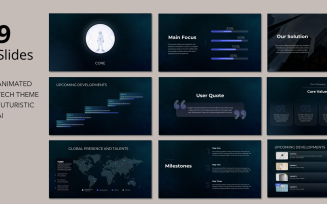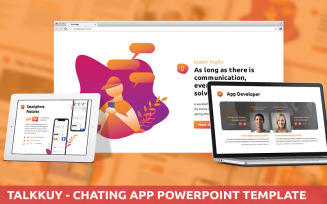Computers Presentation Templates
Computer Presentation Templates That'll Blow Your Audience's Mind
We've all been there – staring at a blank page, cursor blinking, while a big talk looms. How can you make your computer repair tips or store grand opening feel fresh and engaging? Creating everything from scratch can be time-consuming and overwhelming, often resulting in slides that blend. That's where MonsterONE's computer presentation templates come in. They are pre-designed and professionally crafted and take the guesswork out of design so you can focus on your content. With themes tailored to industries like repairs, sales, and support, MonsterONE demos will give your next pitch the polished look you need to really wow your audience.
Save Valuable Time with a Computer Presentation Template
Starting a presentation on your own is usually daunting – where do you even begin? Laying out each slide individually is tedious and the design process alone often eats up entire days. With MonsterONE themes, all that formatting legwork has already been done for you. Vendors provide a professional-grade foundation with:
- pre-built layouts,
- lightning-fast transitions,
- cohesive color schemes.
So you don't have to waste brainpower on those design decisions.
Imagine using one of such themes to put together a staff training session. In the past, it would have taken you a full week to create something completely new. But thanks to the pre-designed demo, you're able to focus fully on the content. An entire hour-long speech can be assembled in just one or two evenings. That saves you countless late nights and allows you more time for preparation.
Thus, the demos allow you to spend your energy where it counts – for example, on developing an engaging experience for your audience.
Grab a Computer Science Presentation Template and Create a Polished, Professional Look
When you're in front of an audience, you want to look polished and in command of the room. But it's easy for even the most seasoned presenters to end up with a messy, disorganized deck if they start from scratch. MonsterONE demos take the worry out of that because their designers have already done the hard work ensuring a crisp, visually cohesive look from start to finish. Consistent branding, fonts, colors, and slide layouts elevate the professionalism of your slideshow immediately.
Stop thinking back to your first big client pitch years ago, when you foolishly threw slides together the night before. Didn't the mish-mash of mismatched layouts and designerly errors undermine your message then? You probably saw the confusion and doubt on their faces.
Thankfully, these days ready-made slideshow layouts save presenters similar embarrassment. They guarantee demonstrations have that pulled-together, boardroom-ready appearance. This lets you focus on wowing the audience instead of hoping they don't notice the eyesore on the screen.
Don’t risk those painful public appearances – let pros do the design work for you.
Endless Customization Options
One common misconception about pre-made assets is that they stifle creativity or force a generic look. But modern tools give you a ton of flexibility to infuse them with your signature style. You have full control to tweak colors, fonts, layouts, graphics – really anything – to suit your flair and the message of your talk.
For example, you can grab one of the themes for a sales conference and change the default accent color to a more bright and contrasty one that complements your company's branding. It will also be a good idea to swap out some of the stock images for real photos of your team. The result will feel entirely yours while still exuding professionalism.
In other words, MonsterONE makes customization incredibly simple through its easy editing tools. So don’t think ready-made solutions have to limit you – use them as a jumping-off point to let your ideas truly shine through. Be prepared for your pitches to look customized while still having that complete, branded finish.
How to Find a Top Cloud Computing Presentation Template
Go with an industry leader like MonsterONE that has years of expertise and offers subscription-based service to help you spend less and get more. To get into the picture, check the costs of the plans. Besides, the catalog is full of hundreds of items, so you are sure to find a few options that work for your projects.
- On the marketplace website, you'll find thumbnail collages highlighting various designs. Use these to get a feel before committing.
- Pay attention to the software too - look for PowerPoint, Google Slides, and Keynote formats specifically.
- As you preview, consider what best matches your brand's visual identity and the tone of your upcoming projects. MonsterONE helpfully categorizes by topic and allows you to sort by trends, newness, and popularity.
- When you've narrowed down finalists, check the product's ratings to confirm the files are high quality, professional, and easy to work with.
With a little browsing, you'll have spectacular slides to wow your audience for any talk needs.
Get a Preview of Your Potential Future Project
Before you go, be sure to watch the video review of the sleek and colorful pitch deck PowerPoint template. With over 230 modern and unique pages, 12 customizable color schemes, professional data charts, and handy drag-and-drop image placeholders, it's perfect for your next big computer store opening or repair shop campaign launch. It will have your boss or clients swooning.
Computer Presentation Templates: Frequently Asked Questions
Absolutely! They save huge amounts of time versus starting from scratch, and their polished designs leave a great impression. Besides, they offer extensive customization for colors, images, layouts, and more. Make each demo completely your own.
Premium members get priority help from the expert design team. They're always eager to ensure you're getting the most from your purchases.
Both free and paid products are 100% yours to use however you want – for meetings with clients, conferences, your website, videos, and more!
They are compatible with PowerPoint, Google Slides, and Keynote.
| Product Name | Downloads | Price for One Members |
|---|---|---|
| Modern PPTX Presentation Template | 125 | Free |
| Free App Presentation PowerPoint template | 452 | Free |
| Infographic Presentation Pack - Asset PowerPoint Template | 417 | Free |
| Data Charts PowerPoint Presentation Template | 13 | Free |
| Creative Premium Business PowerPoint Presentation Template, Modern Animated Slide Deck | 13 | Free |