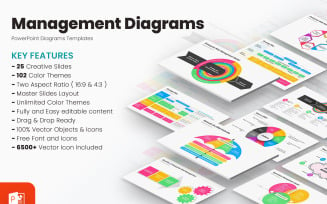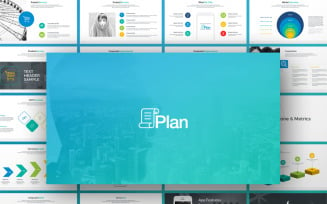Architecture Presentation Templates
Dazzle with Architecture Presentation Templates
As an architect, it's so important that your presentations jump off the screen and give an accurate taste of the creativity, passion, and expertise we pour into our projects. After all, the visuals are often the main impression your customers and colleagues will take away. That's why many architects prefer using the architecture presentation templates MonsterONE has custom-made just for your field. With these sharp, stylish themes, your big ideas will truly shine without you having to fuss over design details.
Why Architects Need an Architecture Presentation Board Template in Their Toolkit
Architects are brilliant at imagining big structures, from skyscrapers that touch the clouds to efficient green homes fitted for growing families. Sometimes we struggle to show big ideas well in a picture show. In today’s competitive industry, using visual aids and pictures convinces clients about the magic we can create.
That’s why these themes are such a godsend for folks in your profession. They give you a polished, professional starting point tailored precisely for architectural initiatives. So rather than spending evenings trying to present the perfect project from scratch again, ready-made options have titles of various kinds, consistent color palettes, and visualization layouts already done.
Besides, having PPT/PPTX/KEY formats ready means more time for drawings, financial plans, software, and other important work. The clients deserve demonstrations emphasizing the quality of your work, not judged on whether they are hard to read! So these sets are an absolute must for any architect who wants to spend fewer hours stressing slides and more time bringing big buildings to life.
PowerPoint, Keynote, or Google Slides: Platform Pros & Cons
There are three main choices for your software: PowerPoint, Keynote, and Google Slides. Now don't get overwhelmed deciding, each has its perks:
- PowerPoint is familiar to most of us since we learned how to present architecture slideshows using it in school. The extensive features give you total control, but it can seem bulky.
- Keynote, on the other hand, creates slick, cinematic shows – take a look. The animations are super smooth, and the interface has that crisp Apple polish. The only downside is that it's exclusive to Mac users.
- Google Slides is a great free option that plays well across devices. Real-time collaboration allows teammates to easily edit. One drawback is that it requires an internet connection to access it.
Many are fans of mixing it up. For example, PowerPoint for technical aspects but Keynote to wow clients. Google Slides makes sharing proposals a breeze. How’s that for flexibility?
So pick what works for your workflow. They all get your point across, so go with the one that’s easiest and most enjoyable. The rest will follow.
Finding a Personal Introduction Presentation Template That Matches Your Vibe
Find a theme that matches your taste to create a truly authentic piece of art.
- The best place to start looking is by browsing the extensive selection of architecture presentation templates on MonsterONE. Take your time exploring the different categories and evaluating each sample carefully. Look at things like colors, graphics, and fonts and how they convey varying vibes. For example, an airy, graphic in sky blue and mint green tones could be perfect for fun, casual talk versus stiff blocks of black text.
- Then consider if the overall feel seems welcoming and breathable or cluttered. Ask yourself if it will be engaging and easy to follow from the audience's point of view. You'll instantly click on the right match for you.
- Remember that no slide pack will ever be entirely flawless right off the bat. So don't get upset if the first favorite set needs some work; they're, by the way, fully customizable. Once you find one with a structure you vibe with, it's easy to refine the style to be uniquely yours.
- Additionally, your main goal should be choosing something that fits your real personality, not just the basic default. You want attendees to get a true sense of your creative spirit and passion from your visuals, after all. So keep from thinking too much about minute details.
- When you feel that spark of inspiration, listen to your gut and go with it! The perfect fit is out there waiting to be found. Customizing is simple, so don't stress if it's not 100% perfect yet. The most important thing is selecting a design that lets your true colors shine through.
A Presentation Board Architecture Template for Every Situation
When choosing your new go-to architecture presentation templates, think about how they fit your specific audience. The key is finding a visual that enhances rather than detracts from your concepts. Luckily, the MonsterONE collection has you covered with a wide array of options for any situation:
- Corporate & Technical: These themes are perfect for sales pitches to big clients, builders, and engineers. They let you show your careful attention to detail and high standards through their neat, polished styles in standard colors. The well-designed slides highlight critical specifications and calculations in an easy-to-digest format.
- Creative Concepts: Then there are the demos for really letting your imaginative schemes take center stage. Bold layouts and graphic art paired with modern hues bring new life to futuristic looks. Renderings and illustrations are prominently shown to spark ideas of what could be.
- Historic Preservation: For community restoration initiatives or vintage renovations, heritage-inspired layouts beautifully display plans while preserving history. Nostalgic elements paired with key particulars achieve the right balance between honoring the past and embracing the future.
- Residential Construction: These tidy but unfussy looks are an ideal fit for home remodels or new constructions. Simple elements do not seem too commercial.
- Landscape Concepts: Themes catered to the great outdoors let creative planting schemes or park improvement projects shine. In particular, illustrations show nature's restorative powers through design.
- Go-Anywhere Versatility: But if you prefer free-floating work, our layouts are optimized for any platform. Present seamlessly whether on a desktop, phone, or tablet to suit your way of life. Functionality and adaptability are key!
Once you select some favorites, don't forget to further add your logo, images, and branding. And be sure to have 2-3 pre-configured options per project type on hand. This saves chasing inspiration at the last minute!
Presentation Templates for Architecture to Use in Client-Oriented Tasks
When it comes to wooing clients, having the right demo key. These days there are dozens of options to choose from, so you’re sure to find one that fits your specific objectives.
- Sleek Digital: For the latest downtown developments, it is better to showcase modern renderings and minimalist snapshots of the planned complex in a sleek way.
- Woodland Wonder: Meanwhile, if you're pitching a woodsy cabin retreat, themes full of greenery, flowing streams, and tall pines will have nature lovers excited to build their dream escape.
- Corporate Classics: Business clients tend to respond well to more classic styles. For example, sharp sans-serif fonts paired with tidy graphics that exude professionalism. The corporate-styled slideshows excel at sealing the deal on major business deals.
- Flashy Full-Bleeds: Then there are flashier full-bleed options. They take clients' breath away with massive landscape shots and zoomed-out aerial views of the full scope.
- Nostalgia Chic: Don't overlook nostalgically-inspired choices either. Architecture presentation templates blend tradition with innovation through heritage-style graphics that effortlessly blend old and new.
- Minimalist Marvels: Clean and simple demos also have their place, letting concepts shine through clean visuals without unnecessary clutter.
- Maximalist Masterpieces: Or go all-out maximalist for maximum impact with lavishly layered visuals.
However you style it, finding a theme aligned with your brand and the project vision sets the perfect tone to wow customers. So take your pick — there’s a style here to suit any architecture job!
Templates for Internal Design Reviews
Regarding the team talks, you will opt for the slides which are clean and technical but maybe a little funny. Here are some possible options to consider using for those crucial review meetings:
- Vibrant Visions: Give your personal touch with vibrant and striking designs. The unusual pop of colors and cool angular layouts unleash creative cravings during the brainstorming sessions. Perfect for designers who have an inner child in them and are not afraid to think beyond the box.
- Material World: When it comes to combining playfulness with professionalism, consider options with textures and patterns. Imagine concrete, wood, or stone. This style is the very middle ground of contemporary architecture.
- Programmatic Powerhouses: For the real tech geeks, functionality is the most vital thing with ultra-clean, minimal styles that are loaded with space for charts, data, and project management workflow. The goal is to take in the least amount of wasted space.
Whether your project's DNA is more "nautical" or "urban," having these customized options at your fingertips will be a huge time-saver when you do your internal building reviews.
Architecture Presentation Templates for Community Outreach
When presenting to the community, you should look casual, not stuffy. Here are some styles that fit the easygoing, less corporate vibe:
- Neighborhood Styles: Textures like warm wood and illustrations of people give your talk an earthy tone. Perfect for civic meetings.
- Historic Hoods: Vintage-style colors and fancy fonts lend credence when pitching additions to heritage areas.
- Public Place Plans: Bright layouts pair street pics nicely with drawings. An easy way to engage visually.
- Green Goals: Plant motifs and clean illustrations about environmentally-friendly tech share an eco-friendly message in an approachable way.
Whatever you choose, architecture presentation templates let the locals see the heart of your concepts!
Supercharge Your Architectural Presentation Templates
We've all been there – hunched over a computer tweaking slides for hours, just hoping to wow the audience. But what if there's a better way? With just a few simple tricks, you can jazz up those demos in no time.
- First things first, switch it up visually. Sure, your standard layout works fine most times, but keeping things fresh will keep viewers engaged. Try out a new slide animation or two – nothing too wild, just enough to get their attention. Stock photos work for filler, but custom photos spice it up more. This helps establish the vision.
- Of course, content is king so keep the messaging clear and concise. But you don't want to put folks to sleep either. Play with the formatting – for instance, bold certain buzzwords and vary font sizes for emphasis. Break up dense blocks of text with a graph or diagram. And always add custom drawings or sketches if possible; pictures sell ideas better than lists.
- Finally, avoid putting hundreds of words of information on each slide. Short snippets that build on each other wisely are the name of the game. Leave space for questions and let the discussion flow naturally. Flexibility is key too – be willing to change your plans if interests or concerns require it.
Thanks to these small adjustments, you'll have the clients signing the contract, and you'll see the architecture project come to life!
Add Your Touch
While these examples cover many common situations, don't forget you should also personalize a layout. Consider customizing it based around:
- your signature architectural styles to convey brand identity;
- unique locations to immerse audiences;
- favorite rendering techniques or art styles.
In other words, take an existing theme and fully rebrand it with your colors, graphics, logos, etc. to make it extra personalized. The possibilities are endless – it's all about finding what best expresses your one-of-a-kind design perspective!
See It In Action: Quick Video Tour of the MonsterONE Multipurpose Product
If you want some slick slides that'll wow clients and your boss, you gotta check out the quick video review of the rad multipurpose PowerPoint template online. It'll show you all the chill features packed into the pack. Those few minutes are a worthwhile watch before you start tweaking new designs for your next big pitch.
Architecture Presentation Templates: Frequently Asked Questions
Architecture presentation templates incorporate guided walkthroughs so you can promote your work confidently.
Yes! They provide a good framework but leave lots of room for your special sauce. Your creativity can thrive within limits.
The subscription plans are quite affordable – check out the prices. Small price to pay for big rewards.
Our support team is always on hand to help you achieve presentation perfection. Leverage their expertise to streamline workflows and accelerate success.
| Product Name | Downloads | Price for One Members |
|---|---|---|
| The Best Business-Plan PowerPoint template | 812 | Free |
| Modern PPTX Presentation Template | 125 | Free |
| Infographic Presentation Pack - Asset PowerPoint Template | 417 | Free |
| Free Architecture Presentation Board PowerPoint template | 300 | Free |
| Free Real Estate Listing Presentation Powerpoint Template | 230 | Free |