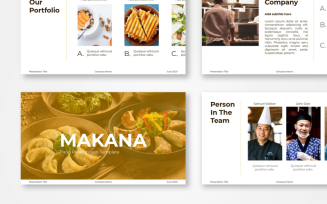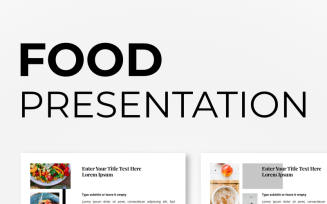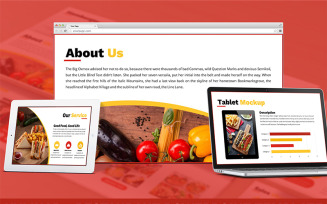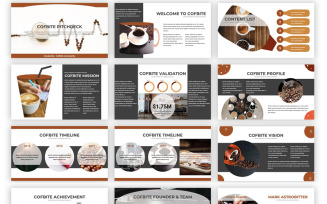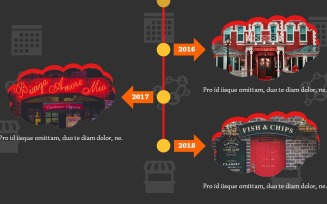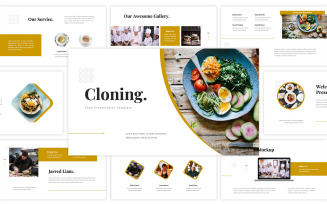Restaurant PowerPoint Templates
Delight Your Audience with Appetizing Restaurant PowerPoint Templates
Do you ever find yourself staring at a blank slide, wishing you had gorgeous designs instead of boxes of text? MonsterOne has just the solution – beautifully crafted restaurant PowerPoint templates. As presentation design veterans, we know appearance is crucial in the food biz. But who has time for tech work? The demo slidedecks have stylish layouts, photos, and graphics at the ready so you can focus on content. Whether training staff, updating investors, or marketing your brand, these themes help your food spot shine through professional visuals.
Leave a lasting impression faster than ever – rely on over a decade of presentation experience through ready-made slideshows. You’ll have your patrons craving more in no time!
Benefits of a Downloadable Restaurant PowerPoint Template
- Consistently on-Brand Visuals: One of the biggest pluses is the instant consistent branding it provides. MonsterONE vendors design slides to seamlessly add your logo, color schemes, and fonts. This means any presentation you create will have your dining spot's polished look from the first page. Customers will recognize your brand with just a glance. Besides, between the aesthetic graphics and customizable logo placement, your business always makes the best possible impression.
- Pre-Made Slides: Another benefit is that each set comes preloaded with designs for common restaurant pitches. For example, need to showcase a new menu seasonally? Promoting an upcoming event? Training staff on procedures? It's all here. In other words, with relevant slides already in place, you can fill in the blanks quickly while letting visuals do the heavy lifting. Impress stakeholders without exhausting your whole team's schedule!
- Time-Saving: These themes are designed with your busy schedule in mind. Layouts are optimized for various types of food content so you can plug in your information without fussing over design. Whether you need options for the seasonal cocktail menu, staff training, or a catering package, there are editable layouts made just for your needs.
- Maximum Flexibility: Customizing is a breeze – no design degree required. Need to swap an image or change the font color? Just click and edit. How about rearranging the page order or adding a new section? These monsters make those quick global changes or personal touches in no time. So you can focus on what matters – your menu, not formatting. The demos handle the heavy design-lifting so your pitches are professional-quality yet simple to update as your business grows. Leaving you more hours for the things that grow your bottom line.
What Benefits You Get
Whether you sling steaks or serve sushi, MonsterONE has the right restaurant menu template for PowerPoint. From casual burger joints to upscale seaside bistros, the catalog offers varied mockups that highlight anyeatery's style.
Menu-Focused
Picture your menu presentation – with ready-made themes, it is an appetizing work of art! Designers have crafted gorgeous packages with a food menu in mind. Showcase dishes artistically with images and minimal text. Format grid-layout pricing tables to break down your most popular items.
Customers want everything, from appetizers to desserts. Varied looks (from fine-dining dishes to pub meals) keep presentations fresh for returning patrons too. Best of all, it's simple to change content and add seasonal specials. Your menu is always picture-book-perfect!
Promotional
Advertising is very important too. Promotion themes let you showcase your daily specials or discounts excitingly. Big bright pictures and fun fonts catch customers' eyes. You can brag about a pizza party, pre-show dinner deal, or Summer food festival!
Customers like to see familiar branding too. Just add your logo and colors so every page looks polished with your place's style. Menus are easy too – showcase each dish with its photo and short description. You can also swap pictures or change text quickly; no tech skills are needed. Just plug in your promos and you're ready to impress. More customers mean more money, after all.
Event Announce
Special dinner parties and foodie nights out are huge for gaining buzz around your restaurant. And a restaurant PowerPoint template makes it easy to spread the word! Vendors provide slick announcement demos just to spread the word about your upcoming happenings. Slides where you can tease, for example, Cinco de Mayo, Ladies Night cocktail classes, or Fall Food Festival. Customers get excited seeing your eye-catching event previews.
There are also layouts packed with customizable detail placeholders. Insert your event dates, times, and contact info for easy RSVPs. Outline your prix-fixe menus or drink specials so foodies have tons of reasons to book. Use sleek graphics (some thematic ones are here) to finalize your marketing materials in minutes. So don't hesitate to rely on these prefab event slideshows to fill your bookings. Watch walk-ins turn into waitlists as clients clamor to experience your one-night meals and madcap mingling nights!
Finding Fit for Your Foodie Flash
However you style your eatery, the right theme ties it all together. When choosing, think carefully about what highlights your cuisine best.
- The key thing to consider when selecting a demo is your overall brand. Who do you aim to attract? Families, business folks, or casual crowds? Look for designs aligned with your brand's feel and food type. Evaluate color schemes that match your dining space too.
- Layouts matter as well. For instance, fine dining calls for sleek simplicity while pub grub wants a lively look. Fortunately, the demos with different slide types suit various needs like menus, events, staff procedures, etc.
- Take time handpicking one that feels like a natural stylistic fit for your edible masterpieces. When the visuals align with your identity, patrons instantly feel the vibe and envision themselves digging in!
Need more pre-made P-Point options? Then visit the full catalog on the website.
Personalizing Restaurant PowerPoint Templates: Customize for Your Customers
Once you pick the perfect slidedeck, personalizing it is key. Luckily, these gems make it simple to add the little touches that say “this is ours.”
- Fonts convey tons about your eatery. Fancy rustic or playful hip? See which fits you best.
- Colors influence mood too – earthy wine bar vs bright bistro? Incorporate the shades that match your walls and tabletops.
- Logo placement is simple, just pop yours where indicated.
- Quality images do the selling too. Pictures of lush ingredients tell diners it’ll be delicious. Snapshots of happy hour scenery hint at lively times ahead.
With just a few clicks, you translate these important branding visuals into the template. Customers feel instantly at home when your place's essence shines through. Simply put, these demonstrations provide a canvas just waiting for your stamp to make it unmistakably yours.
Tips to Create Visually Appealing and Engaging Restaurant PowerPoint Slideshows
- You’ve heard it before – people love a good story! It's important to engage your crowd from the first page by setting an appetizing scene. “Imagine sipping champagne beneath twinkling string lights...” and cue mouthwatering imagery.
- Adding so-called theater to your slideshow keeps viewers hooked. In particular, short video clips give moving glimpses into your bustling kitchen. Animated elements like swooping graphics heighten expectations. Also, don’t forget to add fun insider anecdotes people can laugh at too.
- Finally, let presentation become part of the experience. Multimedia lets smells and sounds come alive when describing seasonal dishes. Little production touches bring out emotions, transporting clients straight to your cozy dining ambiance before they’ve even sat down!
Try these strategies and watch retention increase. People will hold onto your every word, charmed by your epic meal dancing in their heads. Thus, presentation theater is key to pleasing palates and pocketbooks alike.
Features of Restaurant PowerPoint Templates
- The demos are available in 4:3 aspect ratios best for print and 16:9 optimized for widescreens. Dining rooms and digital displays are accommodated.
- Icons, images, and text placeholders lay out drag-and-drop simply to fill in the blanks. Never hassle with precise measuring – elements just fit like culinary puzzle pieces.
- Change fonts and colors or rearrange entire slide sections globally using Master Slide editing. Keep that cohesive branding whilst tweaking minute details.
- Plus, access to web-based fonts ensures you’ll find the perfect pairing for your personality.
- And icons spanning everything from drinks to cutlery let you highlight key info with ease.
However your menu or brand changes, content stays fully and easily editable. Customize to the nines with simple clicks – changing photos, reorganizing sections, or tweaking text anywhere takes mere moments. Your pitches stay as fresh and modern as your seasonal specials!
See Storytelling Presentations Come to Life: Video
Want inspiration on all the customizable options? Check out the video overview of one of the multipurpose PowerPoint templates on the MonsterONE website. This fully editable demo showcases sleek slides tailored for any pitch need, from dishes to events. Also, be sure to visit the subscription page for affordable monthly/annual/lifetime pricing. The membership gives you access to all the premium assets to power up your projects as well as websites and social media content.
Restaurant PowerPoint Templates: Frequently Asked Questions
Extremely easy! All elements are drag-and-drop and you don't need special skills. Vendors made it simple to focus on content, not construction.
Vendors review monthly and refresh restaurant PowerPoint templates regularly to keep looks fresh, functional, and trending. You'll always have new looks.
You'll download PPTX/PPT files that are easy to edit directly in PowerPoint.
Absolutely. MonsterONE's dedicated support team is available by ticket system or live chat 24/5 to answer product-related questions you have.
| Product Name | Downloads | Price for One Members |
|---|---|---|
| WORK life Balance PPT deck template slides minimal theme | 3 | Free |
| Risso - Elegant Instagram Kit Powerpoint | 2 | Free |
| Eula – Food and Restaurant PowerPoint Template | 2 | Free |
| Emerals - Coffee Shop Presentation Template | 1 | Free |
| Reasto – Food PowerPoint Template | 1 | Free |