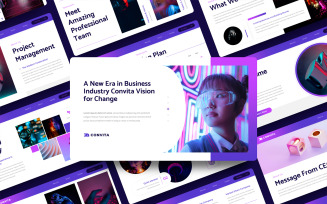Personal PowerPoint Templates
Stand Out with PowerPoint Personal Templates: Elevating Your Individual Brand
We all know how important it is to have your style and brand when you're pitching ideas at work, meeting with clients, or going to interviews. And presentations are such a huge part of that. They're just your chance to show people who you are and what you're all about in a visual, memorable way. But it is also a waste of time to have to redo your slides from scratch every time. That's where PowerPoint personal templates come in so handy. They have pre-designed layouts that are easy to fully customize with your logo, colors, fonts, and whatever fits your vibe. And the best part is once you set up your theme, all your future decks will be consistent and polished with no effort.
Power of Personal Branding
Having a cohesive style and message across all your work is what makes you stand out from the millions of other professionals out there. Whether you want that big promotion, a new client, or just to make a good impression – your image is hugely important.
Presentations are a massive touchpoint for projecting your name. If some big name sees three of your decks and they all look fully different, they're not going to "get" you. But what if every time they experience your work, it has the same stylish vibe with your branding elements consistent throughout? It leaves a better impression of you as a professional person.
That's why using templates that let you seamlessly mark all your decks is so important. It shows viewers that you put careful thought into how you want it to reflect you and your style. In other words, coherence across platforms is huge these days. Having continuity between your slides, email signatures, social profiles, etc. really completes the picture.
How PowerPoint Templates For Personal Profile Benefit You
Do you imagine how impressed people will be seeing your slick presentations everywhere, and instantly knowing it's yours? Clients and coworkers will recognize your style right away. And hiring managers are sure to appreciate how put-together and thoughtful you seem.
These packages are surely worth checking out, whether you're:
- launching your brand;
- preparing for an all-important job interview;
- an exec who presents regularly;
- presenting an online profile;
- or just looking to make a lasting impression.
They'll help you communicate your unique identity, skills, and personality through every deck. You won't be disappointed!
Features of Personal Relationship PowerPoint Templates
A few things these slide packs let you do:
- All graphics can be easily moved around, resized, or deleted. Simply put, you are free to tweak the layout however you want.
- There are some nice free fonts included that are recommended for individual slideshows.
- The whole thing is set up on master slides so your styling carries through every page automatically.
- You get pre-made boxes and placeholders to drop in pictures, logos, or other visuals without fiddling with sizes.
- Transitions like fade or morph are built in between pages for a polished look.
- You can pull in charts, graphs, and nice infographics to visualize data on anything from sales to marketing concepts with just a few clicks.
- Then the fun part is you just pick colors and shapes and fully personalize them to match your company or personal style. So easy!
- Finally, they've covered all kinds of business territory like finance, sales, consulting, etc. Whatever your niche, there's a great starting theme.
In general, it streamlines the whole process to let you spend less on formatting and more on the actual content.
Crafting a Pitch for Your Persona
Once you've selected your template, it's time to put your unique stamp on it and polish that gem.
- First things first, add existing design elements you've developed. For example, your logo, specific font combinations, or signature colors. Getting foundational pieces in place from the jump will help tie it all together.
- Then you'll want to include some touches that showcase more of who you are. For instance, posting a nice hi-res headshot of yourself on the title slide is an easy one. Or even scrolling your full signature on a sidebar or footer could add a nice professional finish.
- Some other pro tips: keep pages clean and simple so you don't distract from your message. Use a big friendly font for easy reading too. Break up walls of text with relevant images or icons.
- And always remember to proofread! Nothing worse than a text listing "achivements" instead of "achievements." Do a practice run to time yourself if presenting live.
- Last thing, ensure you save revisions along the way so you can modify them later if needed. Branding is always evolving so you want room to tweak as your identity grows!
Advanced Techniques
You can do more to take presentations to the next level.
- Try dropping in some interactive elements like fill-in-the-blank polls or mini quizzes – keep things lively. Or embedding multimedia like videos, audio clips, or GIFs. Always captures attention better than plain text.
- Don't forget you've also got full control over transitions and object animation timing. Even a few seconds, faster or slower, could make a big difference.
- You could create variations on the core theme like slightly modified layouts for "Marketing Pitch" versus "Budget Report" decks, depending on content.
Just remember, the possibilities are endless with a little creativity!
How to Add Animations: Step-by-Step
Looking to spice up your presentations with some sweet animation effects? Don't stress if you're just starting – this quick video guide walks through the basics. It covers how to customize slide transitions, entrance and exit animations, apply motion paths to objects, and more. Prepare to elevate your deck game with a few easy clicks!
PowerPoint Personal Templates: FAQ
Freebies are also in the catalog. Nevertheless, premiums are very affordable (check out the prices), which is worth it for everything you get.
Yes, you own the license, and as long as it is active, feel free to brand away to your heart's content.
No worries. You can fully customize beyond recognition or even start from scratch yourself. Alternatively, look at other PowerPoint themes for education, fashion, architecture, nonprofits, and other niches on this page.
Definitely not. They're designed for newbies to hop in and get a polished look with zero experience.
| Product Name | Downloads | Price for One Members |
|---|---|---|
| X - Clean Pitch Deck Presentation Free | 383 | Free |
| SAVVY - Minimal Powerpoint Template FREE | 1195 | Free |
| Creatif - Creative Business Template - Powerpoint Template | 2265 | Free |
| The Best Business-Plan PowerPoint template | 812 | Free |
| Simplicite - Business PowerPoint Template Free | 1148 | Free |