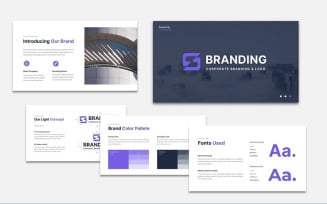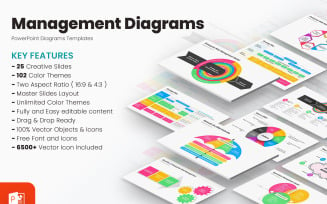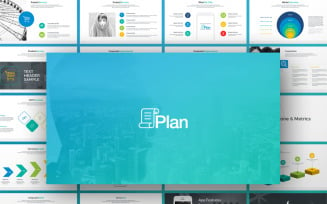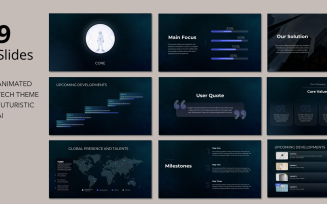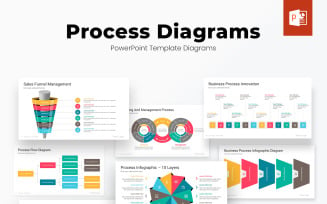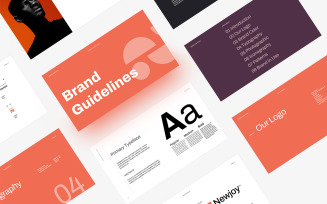Design PowerPoint Templates
Unlock the Power of Visuals with Professional PowerPoint Design Templates
Designers know how important it is to connect with clients and inspire them with their ideas. Well, a presentation is a huge part of that. It's not enough to have great concepts. We need to package and share them in a way that's easy for customers to understand and gravitate towards. After all, let's be real – boring slides do zero favors when you're trying to win projects and budgets. PowerPoint design templates are great at this point for pitching the work.
They'll greatly enhance your game from a visual storytelling perspective. And you know how much people care about production value these days! In this selection, there are different types, such as pitches, updates, and kickoffs – each with its intuitive look. They seriously level up presentations without much effort on the presenter's part. Worth checking out if you want to tighten things up before your next big meeting.
Benefits of PowerPoint Presentation Design Templates
Strong reasons to use these assets:
- Budget-Friendly: They provide a professional, high-end look without the high-end price tag. No need to hire a designer each time. Because you've got versatile, polished options at your fingertips for a fraction of what custom slides would cost. Whether you're a lone freelancer or leading a team, that kind of affordability can't be beat.
- Time-Saving: We're all busy, so PowerPoint design templates that do the heavy lifting visually are a godsend. Forget spending hours messing with arrangements, colors, fonts, and other minute details. These pre-made packs give you pre-built styles to plug right into. That frees you up to focus on the important stuff: your message, content, and client handling. Hours saved per project add up quickly.
- Consistency: Presenting the same quality look across all your presentations builds recognizable branding. Viewers feel they know what to expect in terms of your aesthetic and professionalism. It's also handy for project updates since follow-ups retain a familiar visual language. Such pre-made sets ensure cohesion whether you're pitching a new concept or reminiscing about past successes.
- Pro Appearance: Custom design always seems sharper than just slapping text. And that type of refined aesthetic grabs attention and boosts credibility from the get-go. Templates created by pros make even novice presenters look like experts. First impressions count – these tools help you make a stunning one.
So take a few minutes to browse through the choices on MonsterONE's library. It'll give you new ideas and help you find an ideal style to kickstart your next important pitch. Indeed, effective communication through compelling multimedia content is key to making your big ideas shine.
Who Benefits from Design Templates for PowerPoint?
Whether you practice exterior/interior work, web design, architecture, or any other visual discipline, paying attention to presentation aesthetics is critical. Each category includes color schemes, icon packs, and other elements ready to populate with your creative content.
Designing Buildings
Whether it's walking homeowners through new construction plans or pitching shopping center ideas to investors, those PowerPoint packages are key for bringing projects to life.
Notable features:
- Clean and structured layouts – They've got neat, organized grids that let your drawings and renderings shine without clashing tints or funky formatting getting in the way.
- Architectural icons and backgrounds – Plus, there are all kinds of architectural-specific elements built-in: windows, doors, and structures. You can drag and drop those components right onto your slides.
- Customizable colors and fonts – Another nice thing is templates come with different color schemes and typography so you don't have the same look each time. Keeps things fresh when showing progress to clients over many months. Whether you're doing a slick proposal for some developers or sharing your master plan for a city, these babies have you covered.
Examples and possible scenarios:
- For instance, residential architecture themes are useful for pitching builds and renovation ideas to homeowners.
- The goal of commercial real estate proposals is to win customer sign-off for projects like offices, retail centers, and mixed developments. This collection is exactly for this.
- Urban planning teams present long-term city planning initiatives and redevelopment proposals. These PowerPoint themes are formatted for large-scale renderings and zoning plans.
Stop stressing all those empty slides – your builds will be the real star of the show. In case you want additional options to choose from, visit the catalog of architecture PowerPoint packs.
Indoor and Outdoor Design
When presenting design concepts whether for landscape or interiors, really bringing those visions to life through imagery is key. Clients want to imagine themselves in the space.
Templates allow you to showcase finer details that may have gone unnoticed otherwise. It's the subtle touches that impress the audience. That is, you can capture the overall ambiance and transport people to the final look.
Notable features:
- Landscape mockups include graphic elements for plants, hardscapes, and outdoor structures that make visions of patios and gardens pop.
- Rendering tools let you add furnishings and decorations seamlessly around pools or larger properties to visualize how it all comes together.
- Material options help viewers picture different siding types or paver textures under consideration.
Highlights:
- Quick room arrangement with built-in layouts optimized for furniture placement mockups.
- Photorealistic textures and lighting effects transport audiences like they're right there in the space.
- Moods can be set easily by manipulating tone through ambiance variables.
Examples and possible scenarios:
- PowerPoint design templates are perfect for demonstrating outdoor living concepts for whole homes.
- Interior designers can showcase high-end renovation ideas and portfolio must-haves.
- Furniture retailers leverage them to host virtual showroom tours for clients.
More PowerPoint theme sets for interior and furniture projects are available here and in this library respectively.
Designer Portfolio
Portfolios are super important when you are in a creative field. They're the first thing customers or potential employers will see, so you want to make sure you're putting your best foot forward. A good template helps with that.
Notable features:
- Clean and minimalist layouts – It makes everything look clean and sharp without being too flashy. That way, the focus is all on your actual work.
- Full customization – The demos also let you easily rearrange things when you add a new work to a portfolio.
- Image-centric design – They usually include themes that are image-forward. You want people to see your concepts clearly without a lot of words getting in the way.
- Customizable sections and placeholders – They'll also have sections or placeholders so it's simple to group things thematically.
Examples and possible scenarios:
- As far as who uses these assets, fashion designers when reaching out to buyers are a good example.
- Graphic designers and illustrators too, to show off their skills to agencies.
- Product designers make packaging showcases to pitch ideas to manufacturers.
At the end of the day, taking a few minutes to slap your work into nice, polished slides is worth it when trying to expand your clientele or be noticed. First impressions do count in creative fields!
Web Design
When pitching a new website idea or app concept, nothing beats showing clients mockups and wireframes in a polished way. It's also perfect for demonstrating how users might interact with a site.
Notable features:
- The themes come loaded with device frames like tablets and smartphones to place your screens in.
- UI elements such as buttons, dropdowns, and icons offer an easy way to bring mockups and prototypes to life.
- Animation tools allow you to showcase load states, transitions, and interactions in a user-friendly way.
Examples and possible scenarios:
- App ideas may be shown to investors using an interactive template.
- Also works for proposals for site redesigns and new features.
- E-commerce platforms leverage them by demoing cutting-edge functionality in development.
All in all, the visuals are a real breeze compared to paper sketches. Clients can now totally picture sites in action.
Styles of PowerPoint Design Templates
The demos come in so many rad variations to suit diverse topics:
- Colorful and vibrant ones have contrasting schemes, whether fluorescent tones or vibrant earthy hues. Whitespace gets sacrificed for bold graphics, textures, and patterns giving a livelier vibe perfect for fashion events, art galleries, or decorative item launches.
- If minimalism is more your jam, clean layouts keep things simple and polished. Fonts remain sleek sans serifs while the simple shades and negative space allow breathability. Sleek illustrations or strategic photographs complement the discretion. In other words, these professional demos are tops for important board meetings, product demonstrations, or conferences you want to remember.
- Corporate padfolios are what match a company's on-brand aesthetics. Colors mirror a logo across layouts for clear recognition at expos or digital presentations to new partners. Branded footers or shapes maintain consistency across departments too.
- Creative and artistic souls love demos overflowing with hand-drawn charm. Flowing linear designs, organic textures, and clever patterns give off a soft bohemian vibe perfectly that fits artistic visions. Furthermore, subtle graphics allow portfolios showing off printed fabrics or artful collections to shine without distraction.
- Finally, futuristic sci-fi options are full of technological wonderlands. Neon tones and linear geometrics against dark backdrops stand out when fundraising for startups or STEM nonprofit exhibits. Explanatory illustrations simplify nanotech while at the same time engaging investors. Variety covers all!
Accessing PowerPoint Design Templates on MonsterONE
Indeed, the marketplace has seriously every type of PowerPoint templates design you'll ever need. Need mockups for architectural plans? They've got loads customized for site plans, building sections, etc. Want interior decor choices? They have home, commercial, and retail options for it all. And the web design section? The selection for websites, apps, you name it.
In fact, downloading products on MonsterONE is simple:
- Just browse by category, then preview them.
- Once you find the perfect fit, create an account – premium or free, depending on whether the product is paid or free.
- Return to the product page, hit download, and it's yours to populate with your content.
Speaking of premiums, MonsterONE offers different subscription options depending on your business needs – whether you're a small design studio or a big agency. All plans give access to an enormous creative assets library that saves tons of time versus creating stuff from scratch.
Customization and Personalization
Whether off-the-rack or slightly tailored, customization is key with ready-made PPT docs:
- Most packages allow full color control from changing hues to tweaking shade depth. Essential for matching your brand standards or event theme.
- Typography too. Easily change weight or font within acceptable style pairings for a sleek appearance.
- Speaking of brands, self-promotion is not to be overlooked. Built-in placeholders allow adding logos, URLs, etc. front and center.
But hey, personalization is also good for you:
- Choose preferred images reflecting your vibes versus stock photos. Custom elements reflect creative flair.
- Consistency counts too. Think of cohesiveness by applying uniform structures, shared slide sections, or complementary color stories. Also, modify templates ahead to suit unique needs like tailored section breaks, additional pages for extra content, or omitting unused elements for simplicity.
- Consider branding a pitch by incorporating motifs you love. For example, incorporate vector line art as recurring dividers. Play with decorative font styles or patterns at times within reason.
- While templates cut down on busywork, take time to ensure the finished product reflects your authentic self through fine-tuning. With a few tweaks, you'll display your best traits! Presentations become a natural extension of your brand.
Tips and Tricks for Effective Use of PowerPoint Design Templates
When it comes to putting together good PPTs, it's more than putting words onto pretty slides. Here are the top tips for using these tools:
- Balance is key between copy and visualization. Too many words are bad – people get bored fast. Nevertheless, don't be that primitive presenter with just random pics and no context either. Keep it lively with short bites and interesting pictures that add rather than just repeat info.
- As far as visuals go, aim for one awesome image or diagram per page. More than that, and you risk overstimulating your audience.
- Consistency is also major. Include structural elements such as column placements to maintain structure from page to page. But don't change styles randomly either – choose a color scheme and formatting stick and let the template do its thing throughout.
- Also, use subtle animation techniques when applicable. A page could have graphics fade in one by one to highlight key points in sequence. Or try putting bullet points in a clickable list.
- Build anticipation with transitions instead of just click-click-clicking through. Keep transitions smooth by sticking to one style – no crazy rotating spins or flashes are needed.
- Finally, take care to balance the content by adjusting the voice tone accordingly. Some slides want your narration while others ought to let the visuals shine with just background music.
Practice flow for best timing. And don’t sweat using notes – they help presentations seem natural. PowerPoint design templates are meant for creative customization so have fun taking full advantage of powerful visuals!
Final Thoughts
So we covered a lot of greatness about design-focused PowerPoint templates. But to wrap it up, these tools save mad time when you need clean, on-point slideshows. Whether for client-facing tasks like architectural projects, agency meetings, or just showing off your cool portfolio online, the professional-made solutions hold it down.
But don't just take our word – you have to see MonsterONE's insane library for yourself. There's no way you won't find heat for whatever you need. The selection is so big you are bound to spark fresh inspo for your vision.
Subscription's handy too, because it's flexible whether you are a solo freelancer or full agency. Plus, unlimited downloads and unlimited projects? No-brainer savings right there.
Guaranteed you will find at least one cool theme, if not more, to boost your next business venture. Hope you level up with some fresh packages!
PowerPoint Animation Tutorial Video
This PowerPoint animation guide breaks down the basics for newbies just trying to sprinkle some motion into their slideshows. It covers easy tools to punch in copy or graphics, custom transitions, and applying slick effects – all the goods to take pitches to the next level with minimal effort.
Best PowerPoint Design Templates: FAQ
For sure, they're fully editable – change hues and fonts and add/remove elements however you like.
Of course. All packs download as standard PPT/PPTX for easy editing wherever you work.
Fully formatted PowerPoint file and documentation (user guide).
There are different levels of subscription: basic, all-inclusive, and full-service. For all pocket sizes.
| Product Name | Downloads | Price for One Members |
|---|---|---|
| Free Brand Guideline Powerpoint | 328 | Free |
| Monster Slides Premium PowerPoint Presentation Template | 679 | Free |
| Free Glassmorphism Animated Infographics PowerPoint template | 770 | Free |
| Pack of 19 Professional Templates with Morph Transition | 445 | Free |
| Zive – Simple & Minimal Powerpoint | 929 | Free |