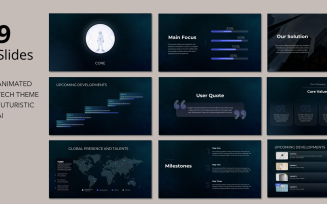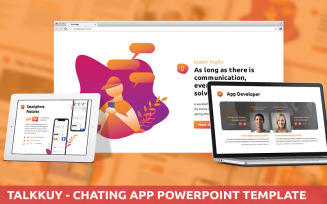Computers PowerPoint Templates
Unlock the Power of Innovation: Stand Out with High-Tech Computers PowerPoint Templates
As anyone working in computers these days knows, effective communication is key to standing out in this wild tech world we live in. Between overwhelmed consumers and an endless sea of options online, you've got to cut through the noise to share your brand, services, and value prop. Now more than ever, people have short attention spans. We need to engage clients and get the message across quickly using easy-to-digest visuals rather than loads of text. Who has time to read essays these days, right? You need to grab attention fast! That's where a good presentation can seriously help. Rather than boring people with walls of text or endless bullet points, computers PowerPoint templates let you engage viewers through impactful images, charts, or whatever works best to tell your company's story.
Benefits of a Computer PowerPoint Template
Some real benefits this collection provides include professionalism, time and effort savings, and high customization options.
Enhancing Professionalism and Credibility
So one of the big advantages of using those themes is how they can amp up your professionalism and credibility. Looks matter when it comes to trust, and having polished visuals makes customers see you as more of an expert.
In particular, slides with a crisp, clean design style help portray your company as a leader in the industry. Customers see those high-quality slides and think "wow, these guys know their stuff." Even if it's just Joanne from accounting doing the presentation, computers PowerPoint templates make her look like she's from Corporate. It gives your whole team an air of competence right off the bat.
Staying true to one consistent brand image over time also builds customer trust. People notice small details, so when they see your logo and color palette used the same polished way in every promotion, it reassures them.
Saving Time and Effort
Another major benefit of snagging a cloud-computing PowerPoint template is the boatload of time and effort it'll save you. We all know minutes matter in business, so anything that lets you work smarter, not harder, is awesome.
The demos come with fully pre-designed layouts you can drop right into a presentation. Need an About Us page, for example? Boom, it's already made for you with custom graphics and text placeholders. Trying to explain a new service? Choose from various Service layouts already conceptualized. A ready-to-use deck takes the headaches out of starting from scratch all the time.
Plus, everything's built for super-easy editing. Drag and drop to replace images quickly. Click a button to swap out color schemes instantly to match whatever campaign you're working on. Resize and move elements without a hitch. No messy formatting issues to debug either. It's so painless that a grandpa can even use these themes!
Customization Options
One other killer thing about these demos is how customizable they are to fit your PC store or repair shop. Even though they take care of the visuals, you still have tons of options to make them your own.
First up, you are free to toss in your logo wherever it looks dope. Put that in the header, footer, or any page – it'll integrate seamlessly. Choose color schemes that match your branding to a point. Tired of the normal blue and green? Opt for hot pink and yellow if you want!
Fonts are also super flexible. Like a script font for your company name but a cleaner body copy? No prob. Want to match a certain look? These assets work with all the major ones. Have fun or keep it simple – it's all on you.
Finally, if you need any additional elements, you can add those too. Custom graphics, layout adjustments, whatever the job calls for. The structures are editable so nothing is permanently fixed if your needs change down the line. Overall, you get exactly the professional bones without limitations.
Types of a Computer Engineering PowerPoint Template
From streamlined product showcases to animated promos, here's a closer look at some top slideshow types:
- Product Showstoppers: Have a fresh lineup of laptops, monitors, accessories, or what has your gadget store? Use product showcase themes to make all that tech sparkle. For instance, with funky layouts like “Product Cards” or “Featured Items,” you can display the goods and strut their stuff. Meanwhile, slides dedicated to specs, such as processor speeds and storage capacities, can be shown to tech-savvy people. Neat graphs and photos let the products speak for themselves in a slick showcase sure to inspire customers to learn more.
- Service Shows: Need to spread the word about your repair services or tech support choices? Service presentation demos are pre-optimized to convey all you offer. Slides highlighting individual services or support packages mean what you bring to the table shines clearly. Customers have all they need to decide if professional help is in their best interest. So visualize the benefits with infographics so they value choosing you for expert assistance down the line.
- Sales and Marketing: Looking to move more boxes out the doors? Marketing layouts make it a breeze to shine a spotlight on killer limited-time offers. Slides boasting savings in big bright fonts create urgency to act now. Easy-on-the-eyes promo pages pair perfectly with email or social promotions to maximize eyeballs. Infuse FOMO (fear of missing out) and spark shares with playful teasers of what's in store. In other words, CTA-optimized messaging gets people in the door, leaving your store with smiles and wallets lighter.
So whether you need to promote new products, services, sales, or marketing, computers PowerPoint templates come in all sorts of flavors to suit your business needs.
Still need more related choices? Maybe try some electronics PPT packs in this catalog?
Features of a Computer Security PowerPoint Template
- These robust packages provide access to dozens of pre-built pages covering topics like products, services, team members, testimonials, and contact information.
- All graphics like logo placeholders are fully editable and resizable.
- You also get access to a library of free recommended web fonts.
- Best of all, layouts utilize master slides, so customizing formats, colors, or fonts updates everything globally with ease.
- With the 16:9 widescreen aspect ratio, your presentations will display beautifully on any device.
Thus, between the extensive slides, vector graphics, fonts, and global customization tools, you have endless options at your fingertips to create uniquely polished pitches.
Tips for Effectively Using a Computer Science PowerPoint Template
- Keep It Tidy. First up – want your presentations to look polished? Then rule number one is to keep the designs clean and clutter-free. In particular, stick to a limited font palette and your brand colors to give everything a consistent look and feel. Resist throwing a million graphics on each page because less is more! The white space lets your message breathe. The pros know that simplicity and refinement always trump a messy eyesore. Simply put, let those demos shine through with some breathing room.
- Spark It Up With Media. Data is dope, but people respond way more to dynamic visuals and motion. So don’t be afraid to toss in some choice multimedia elements to light up your talks. Indeed, high-quality product shots showcase sleek computing machines and accessories with more personality than any old spec list. Furthermore, videos bring repair processes or tech features vividly to life for customers in real time. You are even free to throw subtle animations into the mix to add a sense of movement. So mess around with multimedia options. They’re a sure way to engage audiences and better convey complex computer concepts.
- Engage Them: While the multimedia draws people in, don’t forget to enable interaction too! People get way more invested when they participate instead of just vegging through pages. Consequently, toss in some clickable buttons that link to related content or discounts for added motivation. Polls or true/false mini-quizzes make presentations more entertaining and highlight what concepts stuck. Additionally, challenge attendees by asking open questions they can participate in. After all, getting bums in seats lively is half the battle – the rest is history to make those sales! Interactivity levels up engagement, so use all the tools these slick tools provide.
How to Start with PowerPoint Animation: Video
Wondering how to add some movement magic to your decks without being an animation pro? Check out this overview of the basics of PP animations. From entry-level entrance and exit effects up to sophisticated transitions, get fast fundamentals for livening up your slides like the experts.
Computers PowerPoint Templates: FAQ
Pricing depends on the particular subscription plan, but they start at just two coffees a month for access to the entire library with unlimited use. Here is a detailed price list.
Package files are provided as editable PPT/PPTX formats compatible with the latest Office 365 subscription versions for Windows and Mac.
They are fully customizable. The only limitation is not redistributing the core content or claiming the computers PowerPoint templates as your exclusive work. Read more about the license terms.
MonsterONE's got a dedicated support team to help with any product-related questions before and after your purchase. Also, you are free to contact a vendor via a ticketing system.
| Product Name | Downloads | Price for One Members |
|---|---|---|
| Modern PPTX Presentation Template | 125 | Free |
| Free App Presentation PowerPoint template | 452 | Free |
| Infographic Presentation Pack - Asset PowerPoint Template | 417 | Free |
| Data Charts PowerPoint Presentation Template | 13 | Free |
| Creative Premium Business PowerPoint Presentation Template, Modern Animated Slide Deck | 13 | Free |