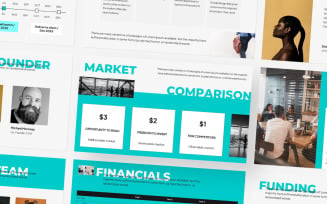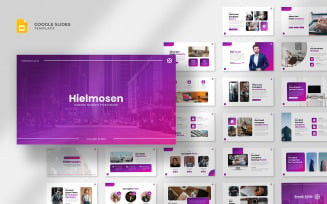Political Google Slides Templates
Empower Your Campaign with Eye-Catching Political Google Slides Templates
When you work to help people know what's going on in politics, they must understand you clearly. If you're campaigning for a candidate, spreading the word about an issue, or educating your voters, you need their attention on what you say. A common way to share your message is with presentations, whether in front of people or online. But these days, it's tough to keep one's audience focused with so much competition for their attention. Just listing facts won't cut it. You need stunning graphics and well-made structure to catch their eye and hold their interest. While creating good slideshows from scratch takes effort, ready-made political Google Slides templates save you time. They let you easily create polished, professional pitches without special skills. They include optimized layouts, image placeholders, icon sets, and formatting – all following best practices for effective visuals.
The result is an eye-catching presentation that clearly and convincingly gets your point across.
Benefits of Downloading Political Google Slides Templates
The following are some benefits of having ready-made Google Slides political themes:
- Save Time: They give you the ability to put together professional presentations in a short time, without creating designs from scratch each time. All you need to do is choose your desired style, copy-paste your text, and you are ready to go within no time. Great for busy campaign staffers or volunteers working under tight deadlines.
- Consistent Branding: Cohesive templates maintain a consistent look and feel across all your materials. Viewers therefore will recognize your brand and message right away. Allows you to easily stick to approved branding guidelines, too.
- Easy to Use: In all the download packs, one is guided on the steps of using the software. It contains features like the fill-in boxes, dragging and dropping of the images, and changing the colors and fonts. No prior experience in design is needed.
- Impactful Visuals: The sets also offer 16:9 widescreen layouts, vector icon packs, and other visually optimized components to grab the viewers’ attention and effectively communicate ideas. Ensures your message has the best possible chance of getting through.
- Versatile Content: In any case, whether you are writing for a specific topic, for a definite purpose, or for a certain type of reader, there is likely a demo suited for you. For instance, they are perfect for campaigns, town hall meetings, policy unveiling, and much more.
- Updated Regularly: Providers continue to improve and expand the functionality based on the current trends. In other words, you will always get to work with the latest tools without having to pay for the updates or the newer versions.
Political Google Slides Theme Types
The MonsterONE collection has different types useful for various roles.
Google Slides Themes for Political Candidates
The goal of this type is to introduce politicians running for office. Templates provide a candidate's schooling, past roles, things they've done, and qualifications for the job wanted. Extra pages lay out where they stand on big topics, their goals if elected, and what they want to do or change. For you, it remains to add photos and logos and edit text with the candidate's background and beliefs. In a word, these polished kits help politicians connect with voters at speeches and campaign stops.
Google Slides Theme for Political Party
These help spread the word and bring in support for a party's goals by teaching top issues and rallying supporters. In particular, a party shares what matters most to them in easy-to-understand language. For example, visualizations better show how to support the cause through attending events, volunteering, and donating. Customizing with local flairs makes sure the talks are remembered and readers want to take part. Thus, you increase people's interest in and participation in the democratic process.
Government Packs
Slideshows clearly show new laws, programs, and objectives for constituents. Data-filled diagrams and tables teach facts and updates on money reports, health plans, roads, and building projects simply. Blank spaces let you put in your metrics, infographics, and other relevant information. So such packages help government talks go smoothly and involve community members on important subjects.
Templates for City Hall/Council
Great for local governments (either neighborhoods or towns), these kits help share new plans and updates like budget discussions and policy proposals. They outline spending choices and expenses for upcoming community projects in a clear way. Additional spots can present suggested rules for issues around safety, schools, transportation, and other council matters. Placeholders welcome community feedback too.
Perhaps you are interested in other relevant topics, such as law. Then please visit this catalog to learn more.
Customization Options
- Layout and Design Modification: These demos give you a good starting point, but you can customize them to look just right for you. Change colors and fonts and incorporate politics-themed symbols and imagery.
- Content Customization: Feel free to add your text, images, and multimedia elements. Modify charts, graphs, and infographics. Also, fill in placeholders with your message like lists, quotes, and statistics. Record notes to help with speeches. Customize headers and footers too.
- Collaboration and Sharing Features: You can also work on it online together as a team and share projects with stakeholders and the public.
Overall, these are nice, polished premades that are fully customizable for your needs.
Tips for Creating Effective Policy Presentations
Some techniques for preparing effective speeches on politics:
- Craft a Compelling Narrative: Tell a clear story. Have a beginning, where you introduce the topic and grab attention. A middle where you lay out the key points and issues in a logical order. And a conclusion that leaves the audience thinking and taking action. Additionally, weave in real stories and examples as you go. Stories stick with people way more than just throwing facts at them. Connecting on a personal level draws people in.
- Use Persuasive Techniques: Appeal to both reason and emotion. Show hard numbers and facts to prove your side is right rationally. But also tap into how people will feel if this issue is or isn’t dealt with. Share personal stories from your life or constituents to make abstract issues real. Or use a mix of both to change minds and rally support.
- Practice Effective Delivery: Presenting is a skill you have to practice getting masterful at. In particular, run through your full pitch multiple times out loud. Practice keeping eye contact and engaging the crowd. Also, start timing yourself and record yourself to watch your tics and filler words. Project your voice and mix up tones to keep listeners engaged. Finally, relax by controlling your breathing and use your whole body instead of just notes to connect to your audience.
Even if you’re nervous, putting this work in shows will pay off hugely for impacting that crowd.
Check Out Modern Presentation Layouts
Looking for some inspiration? Folks want interactivity nowadays – polls, questions, playable clips. The latest trends emphasize dynamic colors that capture attention. Clear, impactful typography optimized per topic. Animation that brings concepts to life. All get messages to land in visually compelling ways for today's engaged audiences. Watch the video to check out how these elements come together seamlessly.
Political Google Slides Templates FAQ
For ONE members, they are free to download. Check out the subscription plans that are suitable for all budgets.
The templates are PPT or PPTX format files.
While designed for purposes of politics and civics, many are versatile enough for non-profits, schools, businesses, and other occasions too.
Yes, MonsterONE vendors provide documentation for you to optimize the customization process and overall best practices.
| Product Name | Downloads | Price for One Members |
|---|---|---|
| Free Dark Blue Theme For Google Slides | 287 | Free |
| Waltup - Startup Pitch Deck Google Slides Template | 4 | Free |
| Execuplan - Strategic Planning Google Slides Template | 4 | Free |
| Sociefell - Social Media Marketing Google Slides Template | 3 | Free |
| Brand Guidelines Manual Google Slides Template | 2 | Free |