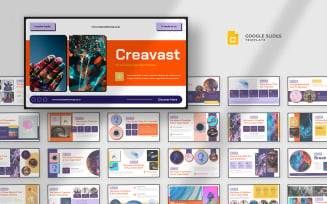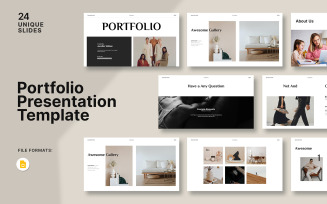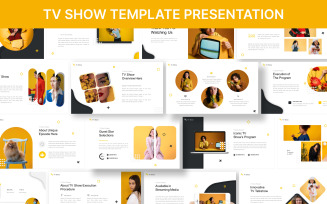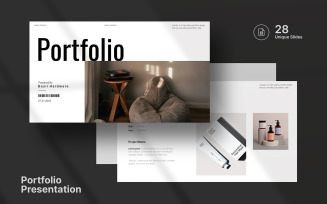Photography Google Slides Templates
Capture the Perfect Shot with Photography Google Slides Templates
For photographers, presentations are key, whether pitching clients, showing off shots, or keeping a portfolio organized. The task is to create an eye-catching, well-structured design. But designing from scratch each time is a major drag. This is where pre-made photography Google Slides templates come into play. They've got such a huge selection, each is easily customizable, so you'll have a killer-looking piece of art without being a design pro. Just drop in your photos, add some text, and you're good to present. No more wasting entire weekends tweaking colors and fonts.
These cool photography themes for Google Slides do all the hard work, letting you focus on your picture-taking. And you've got flexibility, so you don't feel locked into just one style. For example, need to show a portfolio? Walk someone through a past shoot? Or submit a proposal? These monsters have your back. Give them a whirl – you'll be impressed by how quickly you can create killer presentations that showcase your shots.
Benefits of Using a Photography Google Slides Template
Need professional-looking looks without the heavy lifting? At that point, pre-built PPT/PPTX decks shine, helping you share visual content or pitch ideas with ease. From saving time on design to enabling easy collaboration, templates have pros covered in a big way. The following breakdown explores at least four key advantages ready-made slideshow layouts provide.
- Instant Pro Quality: No more stressing over color combos or font pairings. These premades give your show a polished look right out of the gate without hours of fiddling.
- Time Savings Galore: You save massive time by not building from scratch. Focus that energy back on clients, shoots, and post-production – way more valuable uses of your day.
- Easy Collaboration: Whether you work solo or have an entire team, these decks seamlessly enable real-time feedback and edits from anyone on your docs. Great for tight deadlines, too, when multiple hands speed things up.
- Unlimited customization: While the demos handle all the design heavy lifting for a pro look, every element remains flexible. Hence, a presentation style fits your specific needs or vision precisely. Change backgrounds, mix up text styles, and customize your content seamlessly.
So in summary, pre-built decks are a total game-changer in terms of time and quality. Get more high-impact slideshows in far less time and enable effortless teamwork too. What more could a photographer ask for?
Google Slides Photography Theme Types
Here's a breakdown of common ways photographers use these demos:
- Portfolios: Not only show the full range of your projects, but consider filtering by genre like weddings, portraiture, or landscapes. You can also select favorites from the past year to highlight your top shots.
- Proposals: Put photo package deals together outlining the services you offer (e.g., engagement sessions, wedding coverage, or family portraits). Then add the costs for each deal to show prices clearly.
- Old Jobs: Show the best photos from past projects for customers to see your pictures. Make separate pages for different weddings or portrait types with a testimonial too. This proves your experience.
- Story Slideshows: Whether personal trips or client adventures you accompanied, lay out photos in a cohesive narrative order. Include backgrounds on locations or goals to enrich the visual story being told. Subtitles keep things motivating as viewers scroll through at their leisure.
- Meet Team: If you work for an established studio, introduce colleagues and show examples of successful joint projects. Show team members collaborating on jobs. Also, use past work picks to help get new referrals.
- Behind Scenes: Share funny workplace moments, techniques, or people photographed in candid, unposed shots.
Major Developments in Photography Google Slides Theme
The pre-made templates have come a long way since first launching a few years back. Some key developments that have made them even handier for photogs to showcase their shots:
- Multiple Device Views: Early versions didn't scale so hot on phones. But now you get perfect presentations across laptops, tablets, smartphones, and even TV playback.
- Expanded Categories: Originally just focused on portraits, nature, and weddings. Now you've got heaps of genres like products, architecture, events, travel, and more specific options.
- Real-Time Sharing: Collaborating in real-time from anywhere in the world has been a game changer for remote teams compared to emailing drafts back and forth.
- Larger Selection: At 50+ templates to start, the choices felt a bit limiting. Now with hundreds of themes on offer, any photographer's style is covered.
- Videos: A newer option lets you highlight reels, tutorials, or behind-the-scenes right in the message.
Thus, such enhancements made photo presentations even more versatile storytellers!
Tips and Best Practices for Employing Photography Google Slides Templates
Alright, now that you know all about awesome photography Google Slides templates, let's give you a few pointers on getting the most out of them:
- Keep It Simple: Less is more. Focus on just 1–2 colors and 1-3 fonts max, so the images shine.
- Tell A Story: Flow pages in a logical order that takes viewers through your visual narrative.
- Mix It Up: Don't overload on text. 1-3 bullets or sentences per screen, then keep rolling through pics.
- Pick Pops: Feature 1-2 standout shots bigger than the rest that wow on each page.
- Credit Your Creations: A presentation is a great place to include subtle watermarks or your website/social.
- Stay Consistent: Reuse similar layouts so your “brand” looks cohesive through the overall look.
- Customize For Purpose: Tweak the layouts to suit portfolio viewing vs. a sales pitch vibe, for example.
- Test On Other Devices: Make sure it all looks crisp, whether on desktop, phone, or TV playback.
- Add Your Personality: Little touches like handwritten notes keep it feeling personal.
- Have Fun With It!: Photography Google Slides templates are easy enough, so even non-tech folk can feel confident about sharing their craft.
Unlimited Creativity With MonsterONE Plans
For any type of creative business like yours, having the right design assets is crucial. MonsterONE understands this and offers flexible subscription plans to suit all levels of photographer needs. From individual freelancers to large agencies, the Creative, All-in-One, and Lifetime plans give subscribers everything they require to produce top-notch work efficiently. Here's a summary of each plan's features to help you determine which customized package supports your goals and budget best:
- Creative: For the solo creative, this plan is loaded with all the assets you need to take your designs to the next level. Imagine access to thousands of presentations, graphics, videos, stock images, 3D models, and more, all updated regularly. With this, you'll have everything at your fingertips without the extra cost of buying individually. Get 1 year of product support and general assistance to answer your questions quickly. You are free to download unlimitedly and create infinite projects, which means all your client tasks are covered.
- All-in-One: This powerhouse plan includes all the Creative perks plus the extras for full-service agencies and larger teams. Now you get premium WordPress themes, eCommerce packages, website plugins, and HTML5 layouts. Speed up client site creation without incurring outside costs. Product and general help for 1 year keeps projects on track.
- Lifetime: The top-tier plan is a no-brainer for professional studios and enterprises. Enjoy all the All-in-One features for life with no yearly fees. Lifetime assistance is there whenever you need it, and the lifetime product license means using the assets as long as you're in business. Stay cutting edge indefinitely and maximize ROI with unlimited all-inclusive access!
Building Your Online Photo Portfolio
Tired of sharing pics only on Instagram? Become your gallery with a website focused just on your photos. This quick video walks through simple steps anyone can take to establish an online portfolio of photographs without coding skills. With basic software and some trial and error, photographers at any stage can launch their visual creations on the internet.
Photography Google Slides Templates: Frequently Asked Questions
Alright, let's dive into some commonly asked Q's about Google Slides templates for photography. Perhaps you have questions about the entire MonsterONE service? Then you will find it useful to read these FAQs.
Hundreds of different styles serve various purposes, like presenting resumes, showcasing portfolios, or creating marketing materials.
For sure. They are fully customizable. Tweak colors, fonts, images, and anything else to suit your specific branding or project.
You'll lose access to the library assets available through subscription. However, you still can keep any presentations you made before.
Absolutely! Whether in the same room or remotely, the GS software enables real-time collaboration from multiple folks.
| Product Name | Downloads | Price for One Members |
|---|---|---|
| Elk - Minimalist Presentation - Google Slides Template | 440 | Free |
| XRNest - Technology Presentation Google Slides Template | 6 | Free |
| Free Portfolio Template Google Slides | 73 | Free |
| Clean Portfolio Googleslide Presentation Template | 3 | Free |
| Golden Portfolio Googleslide Presentation Template | 1 | Free |