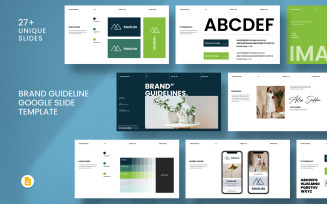Personal Google Slides Templates
Get Inspired and Impress with Personal Google Slides Templates
Google Slides is a popular tool for presenting your brand and content. It's web-based and easy to use, and you can work on it online with other people simultaneously. While the basic personal Google Slides templates are fine for simple slideshows, having a special one tailored to the individual's needs and brand is more efficient. With a theme prepared ahead of time, you have all the formatting, styling, and layouts ready to go right after the click of a download button. This saves you a lot of time. Hence, you can focus more on what you're saying. Plus, it's budget-friendly as you won't need to hire someone to create a custom design for you.
Learn more about these handy tools and how to use them to work smarter and make polished presentations.
The Arguments in Favor of Having It
- Enhanced Visual Appeal: Eye-catching visuals keep your audience engaged. So having creativity such as backgrounds, icons, and charts already set up in a demo pack means your presentations look visually interesting from the start. Your listeners won't be distracted by overused default designs that make a speech feel boring or uninspired.
- Fully Customizable: You have full control over the color scheme, fonts, and content. Select shades that match your identity for a polished, professional look. Or preset any graphics or images you like to use regularly. Perhaps you have a standard company logo or branded background you put behind your title page.
- Brand Consistency: It's important to have a style that shows who you are. When people see your logo and colors in your presentations, brochures, and ads, they know right away what brand it is. Reusing Google Slides templates for personal projects means your style goes right into any pitch you give. That is, your marketing materials will always match how you want people to see your name.
- Time-Saving: With a premade demo, you set up how you want your pages to look from the start. You can pick layouts such as titles alone or titles with text boxes that you use a lot. This means when you start a new project, those layouts are there already. It’s fast to add what you want to say later. You won’t have to mess with designs when you just want to focus on your message. All the formatting you like is set, so you spend less time fiddling with the tech side and more time on what matters. You work faster and smarter!
Types of Personal Google Slides Templates
MonsterONE has lots of different styles for one's personal projects. No matter what you need demo decks for, like business or school or just casual presentations, there are options for everyone.
- Creative and Portfolio: MonsterONE has themes to highlight cool creative stuff. For example, are you an artist or graphic designer? Templates let you shine with your projects when you want to show them off. Other packages help you stand out if you need to show a resume portfolio. For photographers, filmmakers, or writers, they help whatever field you're in. Get ready to impress!
- Business and Corporate: These are great if you do important pitches to show your ideas to get money from investors. They also make putting together regular updates you give to customers or at conferences much easier. If you work in sales or marketing, you keep all your materials in the same style with your company's colors and logo. Built-in layouts help you share key details quickly, while everything stays consistent between you and your coworkers.
- Education and Training: If you teach classes or give lots of talks at training, this catalog will also come in handy. For lectures and normal in-person class discussions, this is great. There are also interactive demos for online courses. Customizable spaces make turning routine lessons into exciting e-learning a breeze. Whether in classes or virtually, education-oriented decks help your lessons spark students' interest! If you need more options focused on the educational field, we invite you to visit this collection.
Getting and Benefiting from MonsterONE Products
MonsterONE has made it super easy to access this great collection.
- The first step is picking a subscription that suits your needs. The marketplace offers the Creative plan, which gives basic access. To use all library items, go with the high-level All-in-One. And if you want unlimited long-lasting access, don’t miss out on the top Lifetime tier! The first two offer a handy subscription period: monthly keeps it flexible and annual saves money long term. No matter which you choose, you’ll always get updates plus customer support.
- Once subscribed, come back to this webpage. Browse through loads of options, filter by what you require, and don't forget to preview the best ones. When you see the perfect one, click Download! In seconds, a polished, pro demo is ready to populate with your awesome content.
- Once you have a theme, you need to change it to fit what you need. It's easy to swap out words and pictures just by editing the placeholders. Moving graphic elements around is also simple: just drag and drop them till they're in the right order. Plus, you are free to add any extra slides.
- Get creative! Try transitions such as fades or swipes to smoothly switch between pages. Also test animations – for example, bullet points that pop up step-by-step, so people can follow along. Spice it up by putting in videos, interactive charts, or drawings to engage people. Show concepts visually and bring your topic to life with immersive stuff built right into the presentation.
With some personal touches, a basic structure becomes all yours tailored to your subject, marque, and talking style.
Cool Futuristic Fonts
Wondering which fonts will make your next project look like high-tech sci-fi? Check out MonsterONE’s video guide on over 15 awesome fonts with a futuristic vibe. From robotic to sleek, they show examples of each style so you can envision how different text options feel. Find just the right typeface to take your creative works from current to lightyears ahead.
Personal Google Slides Templates: FAQs
No way; they're super simple. Just download, upload to the Google software, and customize (drag and drop, insert, remove, etc.) to your liking.
Absolutely! Personalize templates fully with your styles, colors, logos, backgrounds, and anything that emphasizes your identity.
No problem, our specialists offer customization services to assist, for example, with logo creation or stock image provision. See the full list of services here.
Check our affordable plans and subscriptions on the website. You'll be impressed with the great value!
| Product Name | Downloads | Price for One Members |
|---|---|---|
| free Ciamic - Fashion Business Presentation Google Slides Template | 148 | Free |
| Creatif - Creative Business Template - Google Slides Template | 273 | Free |
| Business Strategy - Google Slides | 10 | Free |
| Company Profile Google Slide Template | 6 | Free |
| Pitch Deck & Business Presentation Google Slides | 6 | Free |