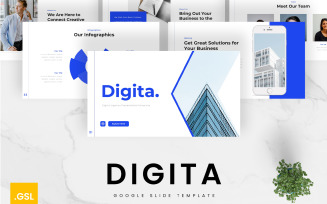Nonprofit Google Slides Templates
Engage Donors and Supporters with Compelling Nonprofit Google Slides Templates
Do you dread putting together presentation materials for your next group meeting or fundraising event? MonsterONE's nonprofit Google Slides templates can help take the hassle out of presentations. After all, noncommercial organizations are dedicated to their important missions, not design. This is why we offer a variety of pre-designed slideshows. They allow you to spend more time on your cause and less time perfecting the visual aspects of your pitch.
Why You Should Download Google Slide Themes For Nonprofits
- Bright Visuals to Catch Eyes: These well-made packages give dull updates a makeover. Easily editable photo and text placeholders come included, so it's a snap to showcase your work. Charts are perfectly customized to your numbers, presenting impact analysis in a visually pleasing way. Messy data becomes clear at a glance thanks to the clean layouts.
- Customize to Your Needs: While the templates do the layout and graphics work, you stay in control. Swap images and tweak colors to perfectly suit your message. Move sections around to see what works best. In a word, keep your NGO consistent while these demos save you time and effort. Tell compelling stories through premades crafted specifically for charitable causes.
- Access Anywhere, Anytime: As Google Slides files, these themes are web-based and work on any device. No design experience? No problem; simply open, add your text and present. Updates can even happen with other users in real time. Thus, great-looking slideshows are yours without steep learning curves or pricey software.
- Give Your Communications a Boost: These tools streamline your presentations so you can maximize your impact. See the options above (or explore all the available choices here) and start improving your outreach today.
Use Cases of Google Slides Themes for Nonprofits
Fundraising
Connect with communities through presentations that help raise funds for your cause – all without a huge time investment on your end. For example:
- Donation Campaigns: Many of the above-listed kits are useful for asking people to donate money. They have attractive designs to get people interested in your cause. Their sample content tells stories about how donations helped people. Plus, there are sections where you can list different donation amounts and rewards.
- Showcasing Outcomes: If you need to show your effectiveness, your choice is visual charts and graphs that display your organization's numbers and stats. In this case, picture-based graphics serve to explain how wide your reach is. And report layouts ensure you are open and honest about your progress.
- Sponsorship Proposals and Partnership Opportunities: Looking for sponsors and partners? Then you need professional templates to pitch your organization. They have breakdowns of the different sponsorship package options and areas highlighting the benefits partners would receive.
Awareness and Advocacy
The following kits have all the pieces to quickly put together easy-to-follow demonstrations to spread awareness and support your project.
- Creating Educational Speeches: Enjoy clean and simple templates for teaching valuable information to your audience. Structured sections break down complex topics step-by-step. And, of course, multimedia placeholders – the best way to pop in videos, pictures, or animations to engage your audience.
- Promoting Social Causes and Raising Awareness: Need to get your important message out there? Take advantage of bold designs that grab attention for promoting your cause. Info sheets and graphics tell people the need-to-know basics. As a result, your speech will encourage them to take the next step of support.
- Mobilizing Supporters and Driving Action: This is the best choice for rallying the troops. The motivational themes spark passion and unite people behind your goals. And sign-up and petition forms make it simple to take part. In a word, it's great for highlighting events and plans to keep the momentum going.
Reporting and Data Visualization
Show your program's results by taking numbers and turning them into clear stories.
- Presenting Financial Reports And Budget Breakdowns: For budget reports, you can lay out spending plans, expenses, and money savings in easy-to-digest charts and graphs. A colorful layout sorts everything for a quick grasp.
- Displaying Organizational Performance Metrics: This is ideal for tracking milestones. These nonprofit Google Slides templates display metrics like people helped, projects launched, and partnerships formed. As well, interactive visuals make results straightforward.
- Presenting Impact Data: Want to share what you achieved? Such themes, specially made for success stories, help you showcase your true impact. Bring stats to life by filling in the details behind them to inspire.
Whatever you want to say, flexible sections adjust to suit any report length or type. Professional designs add seriousness while highlighting your most exciting findings. No fuss of number-crunching – just clear communication of all you’re doing to change lives.
Finding the Perfect Fit
The MonsterONE marketplace library holds many potential perfect fits. Here's how to browse efficiently:
- Explore the Catalog: Peruse this nonprofit collection or/and additionally browse other relevant topics like church on this page. Alternatively, try searching by specific keyword.
- Evaluate All Dimensions: Consider professional looks, high ratings, and how much customizing is involved.
- Preview What You're Working With: Take demos for test drives – view samples and check supported features from the inside.
- Land on a Layout that Speaks to Your Needs: With so many top options, find the pedigree and functionality aligned to best tell your essential story.
- Choose a Subscription Plan: Although the library includes some freebies, the majority of the options are premium and require an affordable basic subscription. Find more details here, please.
Then, all that remains is to start presenting with less effort on design for you to focus on mission impact.
MonsterONE Memberships: The Right Fit For You
Find the membership that best matches your needs to take your projects to the next level: Creative Plan (monthly/yearly): Access graphics assets, 3D models, stock audio/videos/photos. All-In-One Plan (monthly/yearly): Includes Creative tools plus extras like website themes and plugins. Lifetime Membership: A one-time payment gets you all the perks forever – no renewing or upgrading. Perfect if you're an established group or freelancer. Choose what works for you!
Nonprofit Google Slides Templates FAQ
Yes! Import multimedia, change colors, and rearrange sections to suit your unique charity stories.
Basic products are free for all. Paid members get exclusive pro items.
Yes, they're Google-Slides-based, which lets you easily integrate them with Docs, Sheets, and Drive.
ONE-members get live help. Additionally, download packages (both paid and free) include guidance in the form of PDF tutorials.
| Product Name | Downloads | Price for One Members |
|---|---|---|
| Free Minimal Presentation Google Slides | 309 | Free |
| Consultant Finance Consulting Presentation Google Slides Template | 4 | Free |
| Social Media Strategy Googleslide Presentation | 1 | Free |
| HappyPet - Pet Care and Pet Shop Google Slide Template | 1 | Free |
| Pedulify - Nonprofit Organization Google Slides Template | 1 | Free |