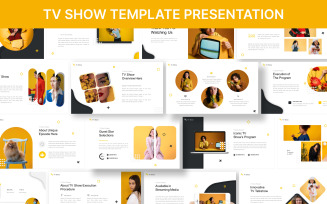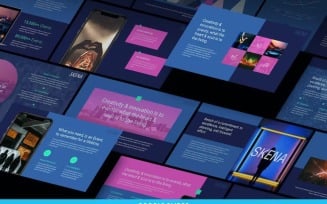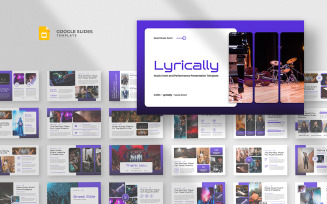Music Google Slides Templates
Harmonious Music Google Slides Templates: Compose Captivating Slideshows
Presentations are so important when promoting musicianship. When you're advertising a concert, selling albums in a store, or writing a music-related blog, people need to see something cool to draw their attention. It's a visual world now, after all. We're all busy with phones, computers, and TV. With so many distractions, we don't have time for long boring texts. However, presentations can quickly show us an idea in a fun and memorable way. In music, especially, images bring the feeling to life. Music Google Slides templates are the tools that help musicians connect with fans, festivals make browsing lineup schedules more exciting, and stores give musical instruments a stylish showcase. In a word, these demos let the tunes speak a universal visual language.
Benefits of Using Classical Music Google Slides Themes
Presentations indeed deserve priority in marketing. They allow us to stand out in a crowd and engage more people. And when preparing one for music, using ready-made packages has some great benefits. The first is…
Cost-Effectiveness
Premades let you create nice-looking slideshows without expensive design programs. All you need is a computer with internet access. And Google gives you free access to the user-friendly software. This means no spending extra on individual program licenses or paying designers high fees. For musicians and recording studios on a budget, having cheap tools close at hand is a huge plus. Plus, with subscriptions from MonsterONE, you get premium assets and services at low prices. So any musical project can have great visuals, even if money is tight.
Thus, music Google Slides templates help independent artists, small labels, or any young musician share their ideas through graphics. Their low cost lets you focus funds on the job instead of the technical details. That's a really smart choice in an industry with financial challenges.
Time-Saving
Another great thing is how much faster it is to produce high-quality graphics. When you’re busy with musical endeavors, time is precious. But the packages come with ready-made structures and graphics already set up, so you don’t have to build everything alone from empty pages. Things like standard colors, typefaces, and animations are handled for you. This leaves you free to focus on what matters – the content of your storytelling, like killer album art, tour dates, or sweet studio gear. No wasting hours tweaking text styles when a predefined theme does it already.
Thanks to all the built-in formatting, you can polish off a full slideshow faster than starting from scratch. After all, more time for the studio is always a good thing in the creative industry.
Easy Customization
Another big plus is how simple these themes are to personalize. They come with layouts ready to fill in. But the real power is that it's effortless to personalize them. In particular, you've got full control over backgrounds, fonts, and transition effects between pages. This means adapting all the elements to fit your specific musical style or brand identity is a breeze.
Need to change the text color? Not an issue. Want to alter the font on a title? Easy fix. Want to swap some pics? Simple drag and drop.
No matter whether you're an indie rock band or a hip-hop label, templates let your presentation truly represent you. With so many tools for customizing looks, sounds, and flows, these tools help you create an authentic brand.
Google Slides Template Types for Music-Based Industries
Within the wide musical community, the packs come in many forms, tailored for specific industry needs.
MP3 Store
One popular type is perfect for digital stores. Need to promote your online audio file downloads? The Google Slides templates provide options to showcase everything digital listeners want to see.
- Featured Products: Bring those newest or most popular MP3 singles right to the front. Invite clicking and buying with sales-driving visibility.
- Genre Gardens: Let shoppers find what they’re after easily. Themes allow organizing your stock neatly into genre-based categories like Pop, Rock, Hip Hop, and more.
- Artist In The Limelight: Highlight chosen artists or new albums. Also, introduce featured songmakers or their freshest drops for maximum exposure.
Recording Studio
For music makers going pro, these kits fit studio needs perfectly. Show off the gear, process, and services on offer.
- Studio Gear: Show off mics, instruments, computers, and mixing boards. Music Google Slides templates help you showcase all the top-shelf tech tools of the trade.
- The Recording Roadmap: Outline each step of the recording process, from sessions to mixing. That way, clients know exactly what to expect from the start to that final mastered track.
- Studio Skill Set: Promote special services like songwriting help, jingle production, or full-album mixing. Let potential clients understand the extras that come with your sweet studio setups.
Singer / Music Band / DJ
Don't go on stage without the proper intro – we've got you covered. The themes tune slides perfectly for a musical performer.
- Band Member Profiles: Highlight a singer or band – what they play, backgrounds, the whole shebang. Everyone will be talking about them when you rock that show.
- Repertoire Rundown: Flaunt your discography with album artwork and song clips – nothing but your finest hits on display. Got fans wanting every track ASAP.
- Upcoming Appearances: Spread the news of your coming concerts, parties, and live events. Keep the fans engaged on when and where they can see you rule the venue next. Total crowd-pleaser!
Portal or Blog
Whether it's your blog, portal, or even online radio station, reach audiences with these layouts.
- Playlists Perfectly Curated: Recommend the best tunes for any time or mood: workouts, road trips, parties, or whatever your listeners need. Simply put, build those library loyalties.
- Latest News: Feature recent articles that keep true fans informed on shows, reviews, and industry happenings. After all, people always love sweet insider gossip.
- Exclusive Artist Chats: Share interviews showcasing your access. Give readers a backstage pass to their faves like never before seen.
- Reviewer's Roundtable: Keep listeners learning what's hot and what's not. Your word is gospel in their ears!
Music Store
Do you sell guitars, CDs, or gig tickets? You, too, are lucky! Music Google Slides templates help your storefronts shine.
- Product Assortment: Neatly split stock into logical types: instruments, gear, sheet music, whatever you sell. Let customers find what they need with ease.
- Deals That Rock: Feature your spiffiest specials, like 20% off accessories. Better believe savvy shoppers will come running to snatch them up.
- Rave Reviews Rock Hard: Share shout-outs straight from loyal patrons. In the end, social proof draws people to join happy customers. The result is more wallets on your counter!
Features of Music Google Slides Templates
These packages come with some cool added elements.
- Audio: You aren’t limited to just visualizations. Add audio tracks or quick song clips right in a template. In the end, hearing the tunes makes the whole demonstration way more immersive. Whether showing live videos, lessons, or artist profiles – audio pulls people in.
- Fonts Galore: The demos offer a wide range of font styles perfect for the genre you write. Headline or lyrics in flashy script? No problem. Get those lyrics or artist names screaming off the screen with some killer typography options. Fine-tune text to bring out key points, too.
- Sweet Graphics: You'll find many 16:9 widescreen music-related artwork: instruments, equalizers, headphones, and anything you can think of. Incorporate them seamlessly into your designs. The kits even have high-quality charts and diagrams that add interest and clarity. Brings the subject to life visually.
- Interactive Fun: They also allow you to go beyond simple tabular presentations. For instance, you are free to add buttons or menus or even quizzes to add more interest. All this makes lessons, profiles, or any content way more engaging. This way, viewers can roam like they are on a tour of your musical world.
How to Start With Musical Google Slides Themes
Using templates to your tune is easy as pie – just follow these simple steps:
- Access: First, go to the top of the page to set up an account. Quick sign-up gives you access to a wide range of design assets (not just Google Slides templates). After that, choose the subscription level that suits you best.
- Pick: Now you can peruse all the options on offer. Scan through and select the ones fit for your purpose (publicity, promotion, or whatever you need).
- Download: With the click of a button, a fresh slideshow design is auto-saved to your PC.
- Personalize It: Time to flex customization muscles now. Open the file and start styling with your signature look. In particular, add your logo, photos, and text – whatever makes it truly represent you. Also, don’t be afraid to tweak colors, fonts, or entire layouts until it’s perfect.
Once tailored, you have a completely pro-worthy presentation molded to your exact specifications. By just using ready-made samples, you send your message loud and proud!
Tips to Rock Your Presentation
Here are some tips to build effective sales pitches and shows:
- Use Transitions Thoughtfully: Flowing smoothly from one page to the next keeps viewers engaged. Plus, fading or swiping transitions provide your slideshows with a professional appearance.
- Incorporate Visual Media: To support the learning material, include brief fragments of songs, pictures, or videos of the performance. Indeed, multimedia enriches a message in an interesting way that captures the attention of people, and they remember it.
- Maintain Consistent Design: On every slide, use the same font and color as well as formatting. This pulls your presentation together visually and helps people understand easily.
- Get Feedback from Others: After writing a draft, ask friends to review it. Listen to comments on how to make it even better before showing clients. The more you practice, the more comfortable you’ll feel.
By practicing these strategies, you maximize the impact of a template. An engaging visual show leaves people excited about your music. Just be sure that the visuals are easy for any audience to enjoy and understand.
Last Words
To sum up, music Google Slides templates are helpful to make your presentations more appealing. These are documents that come with preset graphics, fonts, and structures, so you will not be starting from scratch. These themes also enable the inclusion of videos and audio so that your shows are not just lifeless on screen. Plus, smooth animation keeps people engaged from start to finish.
Besides, MonsterONE has options for any music-related need. Want to promote touring artists? There are kits for that. Need sales pitches for your studio? The library's got you covered, too. It has professional, customizable designs whether you sell products online or make albums. Best of all, full editing means keeping your brand look simple.
Think about checking out MonsterONE today with a subscription. You'll have premium items, with new ones added regularly. The design experts can also help you out with logo creation and stock image selection (see all the services on this page).
In other words, content has never been easier or cheaper to upgrade. To be the best that you can be in your creative endeavors, don’t you think you should look into all that the entire catalog has to offer? MonsterONE assets will change the way your vision appears and is received by the audience.
Presentation Design Trends to Consider
This is the latest look at impressive slideshows that focus on vibrant color choices, sleek typography, and interactive elements. Check out how eye-catching styles command attention while entertaining from start to end thanks to engaging animations and transitions. Learn top techniques to captivate crowds with visuals they'll never forget!
Music Google Slides Templates FAQ
All are in PPT/PPTX format, perfect for presentations on any device or screen. Fully compatible with Google's platform. And PowerPoint software too, by the way.
Immediately! Downloads are fast, so you'll launch right into customizing or practicing your speech.
Any genre from rock to pop, along with music-related business services like marketing, venues, and production. Something for everyone in the scene!
Of course! First, learn the basics here. Then, start earning money by selling your creations.
| Product Name | Downloads | Price for One Members |
|---|---|---|
| Happy Plan Google Slide Template | 0 | Free |
| Afterxube Google Slides | 0 | Free |
| Guitarist – Music Google Slides | 0 | Free |
| Muziek Google Slides | 0 | Free |
| Konserio - Musical Concert Google Slides Template | 0 | Free |