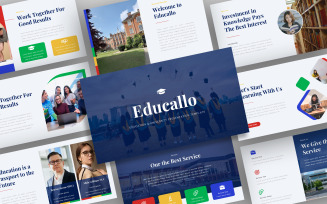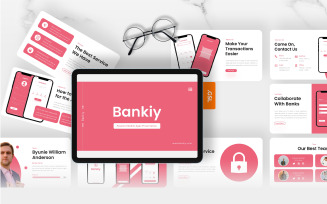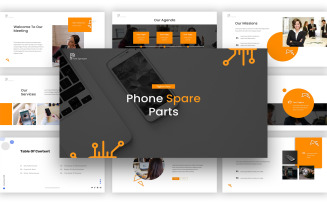Electronics Google Slides Templates
Power Up Your Slideshows with Dynamic Electronics Google Slides Templates
Welcome to MonsterONE's awesome electronics Google Slides templates for tech talks! Whether you're a student showing off a project or a company pitching investors, finding the right deck saves you time. Ours include layouts, graphics, and text placeholders for topics like computer hardware, software development, and consumer gadgets. The pages look neat and match each other, so your audience sees your ideas clearly. Best of all, you won't waste time fixing designs. That way, you can focus on what matters – what you're going to say. Even if you're new, these tools get the job done much better than starting from scratch.
So if you're learning circuits, building gadgets, or presenting a business plan, check out this collection. Teachers, students, and CEOs will all find them worthwhile. Now, presenting is indeed easy – go ahead and get started!
Benefits and Features to Love in Google Slides Electronic Themes
- Wide Range of Samples: MonsterONE vendors have created designs for all sorts of tech talks, from business meetings to sales pitches to educational slideshows. Thus, you will be able to choose the most suitable one depending on what you want to present.
- High-Quality Graphics: Every graphic asset is a vector, which means they are of great quality and do not look grainy when viewed closely. This means that there will be no more of those pixelated charts and diagrams that tend to overshadow your big demos.
- Customizable Looks: It is possible to change the color of the text or the background, as well as the shapes and layouts, in any way one wants. You can easily edit each template to match your brand or event theme.
- Widescreen Viewing: It is also designed to provide a widescreen display with a 16:9 ratio for either projection or online sharing. Black bars or a portion of the video cut off are a thing of the past.
- Drag-and-Drop Ease: Replace the content included with yours in seconds. It's as simple as dragging files or your notes between pages.
- Ready-made Options: Jumpstart your presentation with outlines already pre-built for product reveals, market analysis, startup pitches, and more.
- GDrive Sync: Store, edit, and share your decks online from any device thanks to auto-saving files to your Google account. Collaborate anywhere stress-free.
Hope this overview of assets' awesome features helps you find the right package to rock your next big nerdy show-and-tell!
Who Benefits from Google Slides Templates for Electronics?
This collection is for every electronics-related project, including:
- Mobile Store: Promote your gadgets, sound systems, video cameras, phones, and more with layouts optimized for products. In particular, highlight specs, demo videos, and market your accessories. Best for merchandising your offerings online and offline.
- Device Repair Shop: Educate clients on fixing components and maintaining equipment. Slides include spaces to show, for example, damaged versus repaired, as well as tips, costs, and your services. Such presentations put process and customer care front and center.
- Electronics Review Blog/Site: Give technical overviews of the latest hardware, build guides for DIY projects, or share your thoughts on new tech. Also, embed clip art, infographics, and other visual aids to engage readers. So if you test, rate, or do teardowns, it's your choice.
Each one will make you seem like an expert and help grow your audience. Happy presenting!
How to Use Google Slides Electronics Templates
- Choose Your Plan: Sign up for a monthly, annual, or lifetime subscription on our website. Join us for as little as the basic Creative plan to grab any of our professionally created presentations. Or take advantage of the Lifetime package for lifelong access to the entire library of design assets and services. Take a look at all the membership tiers here.
- Import to the Software: Once logged in, you can download an archive file from a product page. Upload it so that it appears ready to use in your Drive folder.
- Customize Away!: Open a document and start swapping out titles, texts, and logos with yours. Change colors, fonts, and layouts if you want so your brand shines through. Also, feel free to add or remove entire pages based on your needs.
- Enhance with Multimedia: Give insights more impact by including graphs, product photography, and animations. Luckily, the platform allows you to seamlessly embed external media.
- Share Your Story: When you've got your deck dialed in, share it with others. For example, present from your laptop (by connecting to a projector), email a file, publish it to the web, or share a link with virtual audiences.
Not hard, right? With your MonsterONE membership, making amazing electronics-style decks is now easier than assembling a jigsaw puzzle.
Tips for Stellar Electronica Presentations
- Keep it Simple: Avoid the urge to put in every cool icon. After all, a polished, airy look draws attention way more than visual clutter.
- A Picture Says 1,000 Circuits: Break down systems visually to help less tech-savvy audiences grasp concepts quickly. Simplify with diagrams!
- Show Your Sources: Add relevant stats and facts to prove your points beyond just opinions. For instance, cite web resources, so your work seems professional.
- Get Them Involved: Consider adding polls, video clips, or live demos. Ultimately, interactive elements keep everyone engaged instead of passively consuming information.
- Practice Makes Perfect: Rehearse your script so that the presentation feels natural. Record a dry speech to spot areas needing polish before showtime!
Nail these five strategies, and you'll have viewers remembering your points long after. Come to us if you need tools to up your presentation game from amateur hour to full pro status.
Tech Store OpenCart Design: Video Review
This 60-second video highlights the features of the electronics shop OpenCart theme. The clean layout lets online shoppers quickly spot new devices, browse categories, and add selections to their cart. Consider this template if you sell components, audio gear, or another product line to tech enthusiasts from a virtual boutique.
Electronics Google Slides Templates FAQ
While basic items are available for free on MonsterONE, a low-cost membership opens up premium assets and support.
All files are .pptx or .ppt so they can be viewed, edited, and shared directly through GDrive. Also, they are fully compatible with PowerPoint. If you are a fan of the latter as well, you might be interested in this catalog.
As long as your subscription is active, you retain access to all demos downloaded.
Feel free to contact MonsterONE's friendly support to discuss product-related or general questions.
| Product Name | Downloads | Price for One Members |
|---|---|---|
| Moby - Mobile App Google Slides Template | 3 | Free |
| Cashier - Payment Mobile Apps Google Slides Template | 4 | Free |
| Product Roadmap Marketing Plan Google Slides | 0 | Free |
| Visoft - Video & Film Google Slides Template | 0 | Free |
| Texno – Technology Google Slides | 0 | Free |