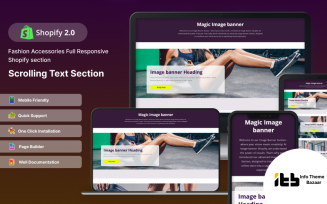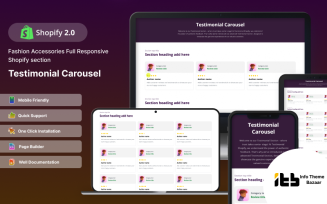SEO Plugins
Best SEO Plugins: Your Secret Weapon for Search Engine Success
If you are like MonsterONE, the endless possibilities of online marketing can feel overwhelming at times. There are so many webpage parts to juggle – content, keywords, links, speed, you name it. It’s easy to spend all day tinkering under the hood instead of driving forward. That’s where SEO plugins come to the rescue. Think of them like a trusty map to help you navigate the web optimization terrain. With the right tools leading the way, you’ll reach your destination of success in no time. Let’s hit the road!
Why Use Add-ons for Search Engine Optimization
Here are a few key reasons why choosing SEO-oriented modules is beneficial:
- Save Time: SEO is an ongoing, ever-evolving process. Add-ons automate many of the repetitive tasks so you don't have to spend hours doing monotonous manual work. With a plugin, you can optimize pages with just a few clicks.
- Expert Insights: Behind SEO plugins are best-in-the-biz marketers and developers. You get their specialized knowledge built right in. As search algorithms update, apps stay on top of changes so your site stays compliant.
- Focus on Growth: When modules handle tasks like keyword research, sitemaps, and technical SEO, you can direct your energy where it matters – creating awesome content. More bandwidth means faster progress.
- Simplify Scaling: As sites grow, page optimization becomes more complicated. Plugins ensure best practices are applied to new content.
- Tap Into New Opportunities: Modules unveil features that could boost your efforts, like AMP setup or analytics. This saves reinventing wheels when you could be gaining ground instead.
So in summary, SEO-targeted modules represent a low-lift, high-reward way to supercharge your search presence. In combination with a well-designed web template (check them out here), they give you more time and tools to succeed in a fast-changing online world. For optimized growth, automation is your new best friend.
Features of SEO-Focused Modules
Alrighty, it's feature time. The top SEO plugins have a lot of cool tricks up their sleeves. Let's break down some of the shiny bells and whistles you can expect.
- For starters, most will handle all the tough technical tasks, like XML sitemap creation, image enhancement, and all that tech stuff. No more pulling your hair out trying to code the perfect .htaccess file.
- A lot of them make keyword research a breeze too. No more sifting through a bazillion Google searches to find gold. Add-ons these days give you information about trending terms, volume, difficulty, and all that jazz with just a click.
- Once you pick your targets, you get help with the heavy artillery like internal linking, meta descriptions, and title tags. Feeling lazy? Some even write them for you automatically.
- A great feature for blogs and sites with tons of material is structured snippets – sweet little summary boxes and author profiles Google shows. Modules gracefully insert relevant info so your content stands out.
- You also get all kinds of analytics built-in, like tracking traffic sources, bounce rates, and competitors' keywords. No more dealing with ten billion spreadsheets. Just relax and watch your stats in one happy place.
- When it comes to speed, SEO plugins help fix bugs. They autonomously check webpage speed, compress pics, and minify code – anything to save milliseconds for readers.
- Some even integrate slick tricks for mobile like Accelerated Mobile Pages (AMP) support. Major bonus points for user-friendliness on phones!
In the end, add-ons pack all these rad features and more to streamline your search engine optimization process. Simply grab one of these high-flying helpers and level up your online game.
Extensive MonsterONE Library of SEO Plugins
Let's break down some site apps available in this beautiful selection.
- Image Optimization: For example, if you're looking for an easy way to speed up your PrestaShop store, OptiPic might be the solution. With a few clicks, this free module automatically optimizes and converts images to WebP format – a next-gen format supported by all modern browsers. Images load lightning-fast without sacrificing quality. So for better speeds, lighter page weights, and happier customers, OptiPic is a no-brainer.
- Banner Slider: Next, for those seeking an eye-catching Shopify slider design, Split-hero stands out. High-resolution images pop and compellingly tell our brand story. It's easy to set up with intuitive admin controls to add, edit, and move slides around for each campaign. Furthermore, the section integrates perfectly and responsively on any device and theme. Website load speeds are quick while high-resolution content maintains quality. In a word, for dynamic homepages that attract and immerse, Split-hero certainly delivers.
- Testimonials: Gaining customer trust is important, we all know that. The Testimonial section allows Shopify site owners to feature real reviews on a homepage in the most engaging formats. You can easily tweak styles and showcase testimonials as a carousel or grid to welcome visitors. Such a section helps noticeably increase the website's credibility. It is indeed very useful for boosting conversions through social proof and building confidence in your brand.
In summary, these MonsterONE picks help optimize websites for speed and usability and showcase compelling content and testimonials. That's what is needed to improve the user experience and search rankings. Go up to see more choices!
Some Famous Favorites on the Web
- YoastSEO: This tool has been a staple in the WordPress world for years for good reason. It gets the job done without breaking a sweat. Whether you’re a beginner or a pro, Yoast makes optimizing easy through features such as analysis, title/description templates, and XML sitemaps.
- All-in-One: For WordPress sites, All-in-One is the way to go. This pack has you covered no matter where your site calls home. Robust analytics and customization keep high-performers happy.
- SiteKit: Maybe you’re feeling extra lazy. No worries – let Google do the heavy lifting. SiteKit seamlessly connects your website to Search Console, Analytics, and other Google goodies. Just sit back as it handles tags, speed tests, and more behind the scenes.
- Rank Math: This is a multitool of SEO. Along with the basics, it offers bonuses such as AMP integration, local SEO features, and a library of pre-built templates. Power users will love the flexibility, while newcomers appreciate its beginner-friendliness.
- XML Sitemap Generator: Even simple sites need XML sitemaps. This lightweight app keeps crawlers informed of your content without putting too much stress on your server. Set it and forget it, freeing your mental bandwidth for bigger problems.
Well-Known SEO Plugins for Specific Situations
Tons of modules may better serve your specific needs too. Let’s check out a few more specialized ones.
For Bloggers:
- SemRush: Bloggers who want to up their competitive research game should check out SemRush. It lets you go beyond basic keywords and dive into deep metrics on traffic, rankings, and more. Finding new opportunities has never been so easy.
- Schema for Blog Posts: Present your data beautifully structured with this Schema. Simply add author profiles and publication dates directly to the code, and you'll help search engines understand and highlight your blog posts.
For Online Shops:
- The SEOFramework: E-commerce sites need reliable management of complex catalogs and products. Luckily, this plug-in delivers features that retailers value: multilingual support, better image quality, and customizable XML sitemaps.
- WooCommerce SEO: Specifically designed for WooCommerce, this plug-in automates key tweaks out of the box. Save time by letting it handle image filenames, meta descriptions, and internal linking for you.
For Landing Pages:
- Quads: This landing page optimization tool provides A/B split testing, targeting rules, and conversion tracking to find the most effective page variations. It has dynamic content blocks, customizable forms, and one-click analytics reports to help maximize performance.
- WPForms: As one of WordPress’ most popular form plug-ins, WPForms streamlines signup processes. You are free to choose from a wide selection of pre-styled layouts for newsletters, applications, and payments. Equally important is that it provides conditional logic and integrated marketing tools to boost engagement and collect leads.
How to Pick the Right SEO Plugin Path
Now that we've covered the top dogs, it’s time to pick your perfect match! Here are a few tips to help you choose wisely:
- Consider Compatibility. Make sure the module you pick is fully compatible with your current setup. Look out for compatibility with themes, other plugins, PHP versions, and more to avoid nasty bugs down the line.
- Check Ratings. Examine how other users evaluate a product before downloading. Look for plugins with lots of "thumb-ups" (which means high ratings) to lower your risk of errors and support issues.
- Match Features to Goals. Map out your specific priorities, for example, local SEO, mobile-friendly design, or canonical URLs. Choose apps tailored towards solving the problems you most need solved.
- Test Before Installing. MonsterONE offers live demos so try before you download. Get a feel for interfaces and settings to make sure they work for you before going all in on any single option.
Lastly, don’t be afraid to try multiple add-ons simultaneously! You may find layering capabilities provide the perfect mix.
A Guide to Use AMP and SEO Plugins
You've heard the benefits of Google-ready plug-ins but how to use them to get what you need? Keep reading, because the next part will tell you how to make these add-ons sing for your success.
- First up, you'll want to scope out your specific goals and situations. Are mobile conversions your main goal, or is it something else? Get clear on your priorities so you know what features to focus on.
- Once you know what you're after, start your research. Scope out what's available, read reviews from actual peeps, compare price points, and get the full scoop. Trial runs are awesome too if they're an option.
- Decide on a few top contenders that suit your scene best. Every situation is unique so don't feel stuck on the most popular modules alone – lesser-known ones could be your perfect match too.
- When you've selected your potential jam, start by testing them out quickly on non-live pages. See if their interface vibes with your learning style before fully committing. Why marry something you hate using?
- Alright, you've wed your perfect plug-in partner. Now it's time to tie the knot and optimize some pages. Check their setup instructions closely.
- Once it's in place, check out analytics and reporting routinely to monitor what's working well and any issues that need to be fixed. Tweak tactics based on hard data for consistent campaigns.
- Finally, be sure to regularly update plugins and check for new arrivals. Developers are always enhancing features and security behind the scenes. Staying in tune keeps you ahead of the curve and your website running smoothly.
In summary, know your goals, do your research, try before you buy, configure carefully, and then check and tweak during your long-term growth. With the right workflow, extensions perfectly complement your skills for beautiful web search synergy!
Watch This Quick Video Before Jumping Into Webpage Optimization
If you're new to search engine optimization and feeling a little lost in the sauce, take a break and check out this vid. In just a few minutes, you'll walk through some basic concepts around meta titles, descriptions, URLs, and more. It's a great primer before diving into the nitty gritty of webpage optimization. You'll find out each tweak in simple terms without boring you to tears. So watch it – it's sure to boost your skills a bit.
Top SEO Plugins: Frequently Asked Questions
Plugins handle routine tasks so you can focus on strategy and growth. Plus, they provide helpful foundations that let you methodically refine things over time.
Consider your goals, website type, compatibility, and reviews/ratings. Also, be sure to test their options in a live demo.
Look for apps that streamline key pillars like technical SEO, content optimization, analytics, and integrations that support your goals.
They are compatible with major CMS platforms, such as WordPress, Shopify, and PrestaShop.
| Product Name | Downloads | Price for One Members |
|---|---|---|
| Banner Video - Responsive Shopify Section | 7 | Free |
| Magic-image-banner Responsive Shopify Section | 9 | Free |
| Scrolling-text - Responsive Shopify Section | 5 | Free |
| Testimonial - Responsive Shopify Section | 2 | Free |
| Split-hero - Slideshow Responsive Shopify 2.0 Theme | 2 | Free |