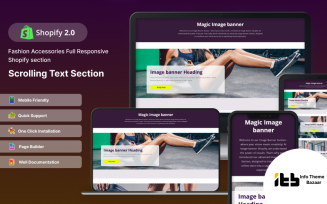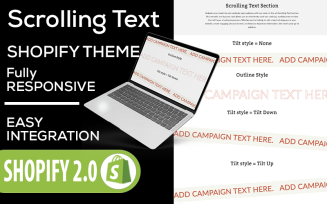User Interface Shopify Sections
All Items
Plugins 4
All
Shopify Sections 4
All
User Interface 4
Responsive 4
Multipurpose 4
Drag and Drop Content 4
Retina Ready 3
Advanced Theme Options 3
Gallery 2
Mobile Layout Included 2
One click installation 2
Performance Optimization 1
Admin Panel 1
Sample content 1
eCommerce 1
Accelerated Mobile Pages (AMP) 1
Authorization required
Authorization required
Authorization required
Authorization required
Nothing matches the search request