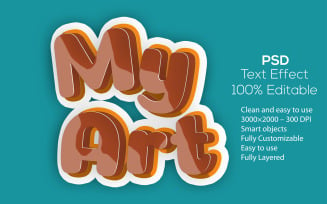Vintage Art Photoshop Effect Illustration
Premium
Subscribe to unlock unlimited access to 551800+ premium assets
Share:
Authorization required
Added to collection Add to collection

Short description:
Vintage Art Photoshop Effect is a professionally made file that gives your image a vintage cool look.
- Professional Photoshop for photographers and graphic designers
- This pack is everything you need to edit your blogger’s photos and take your game or everyday photos to the next level
Files Included
- PSD file
- Help File
Instructions
STEP 1: Firstly, please open the file in Adobe Photoshop.
STEP 2: Afterwards, go to the layer panel and double-click on the Smart Object called “Replace Image”.
STEP 3: Put your image on the “Place your model here” Layer.
STEP 4: Then save it and export your images. page.
Show more hide